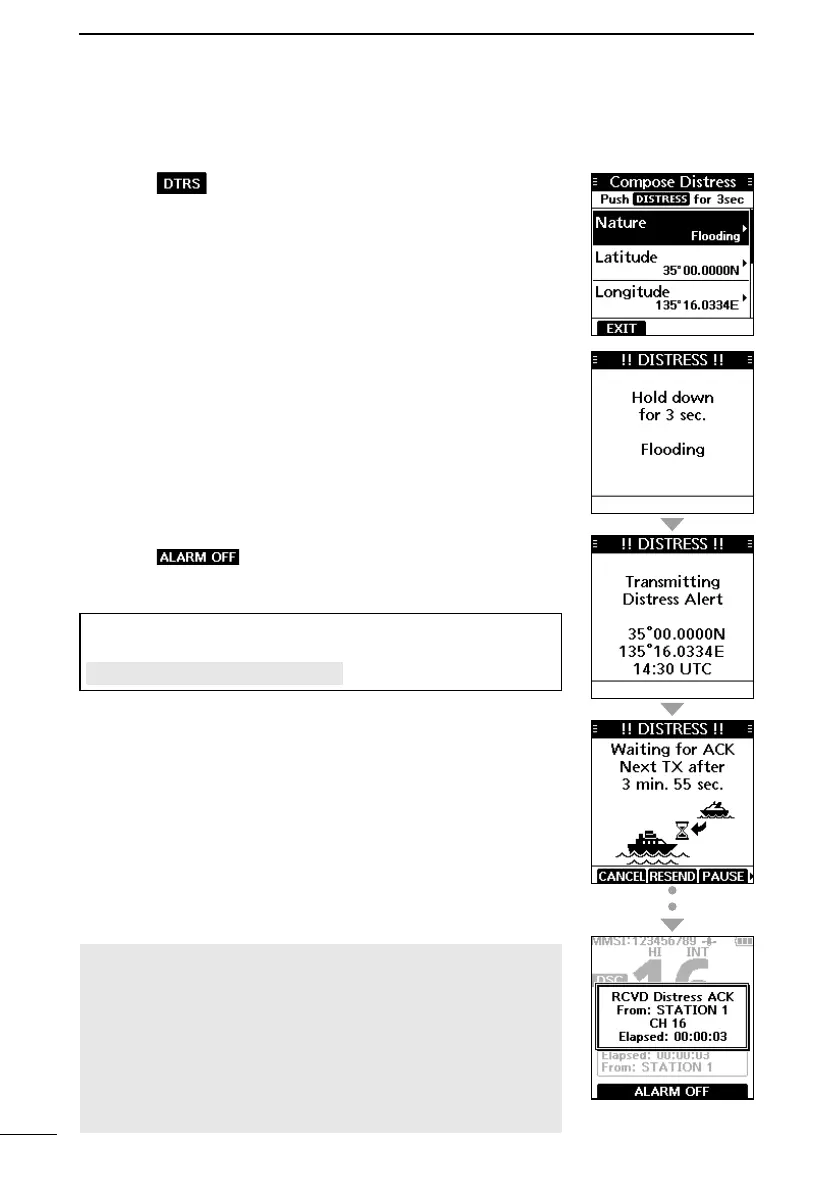25
9
DSC OPERATION
NOTE:
After sending a Distress call without position data
• While waiting for an Acknowledgement, if valid position data
is received, the transceiver will automatically send a Distress
call again.
• Even after exiting the DSC mode, if valid position data
is received within 20 minutes after receiving a Distress
Acknowledgement, the transceiver will automatically send a
Distress call again.
D Regular call
Select the nature of the Distress call to include in the Regular Distress call.
1. Push
.
• The “Compose Distress” screen is displayed.
2. Push [ENT] to enter the Nature Selection mode.
3. Select the nature of the Distress, and then push [ENT].
(Example: Flooding)
• The setting is saved and returns to the previous screen.
L If no valid GPS data is being received, select “Position,” and
then enter the latitude, longitude, and UTC. See “Entering
the position and time” on page 23 for details.
4. While lifting up the key cover, hold down [DISTRESS] for 3
seconds until you hear 3 short countdown beeps and a long
beep sound.
• The backlight blinks.
5. After sending, wait for an Acknowledgment.
• “Waiting for ACK” is displayed.
L The Distress call is automatically sent every 3.5 to 4.5
minutes, until an Acknowledgment is received, or a Distress
Cancel call is sent. (p. 26)
6. When you receive an Acknowledgment, an alarm sounds.
Push
to turn OFF the alarm.
• Channel 16 is automatically selected.
7. Hold down [PTT] to communicate.
TIP: You can also send a Regular call by selecting the “Compose
Distress” item on the Menu screen.
[MENU] > Comporse Distress
