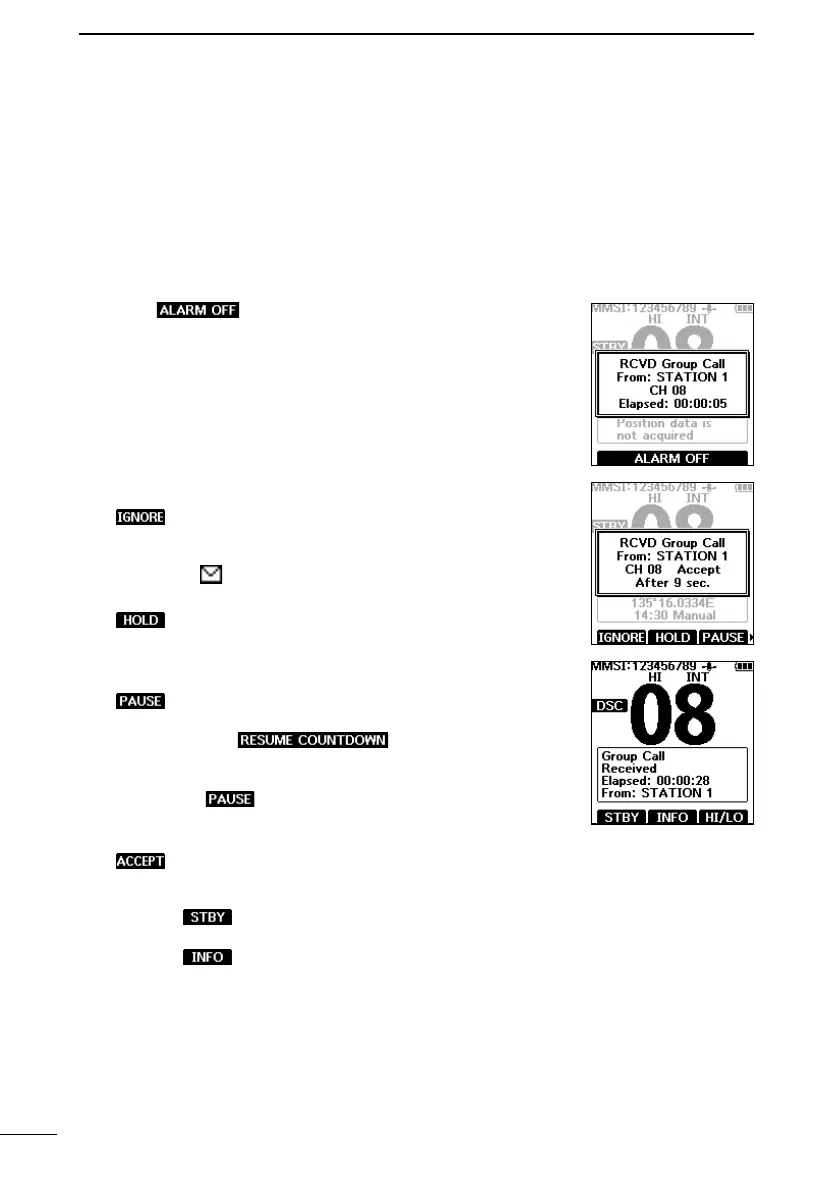37
9
DSC OPERATION
D Receiving a Group call or All Ships call
When a Group call is received:
• An alarm sounds.
• “RCVD Group Call” is displayed.
When an All Ships call is received:
• An alarm sounds.
• “RCVD All Ships Call” is displayed.
1. Push
to turn OFF the alarm.
• The channel that is assigned by the caller is automatically
selected after 10 seconds by default.
2. Push the Software Key below for your next operation.
:
(Ignore)
Ignores the call and returns to the operating
screen.
• The call is saved in the DSC Log.
• “
” blinks continuously until you display
the call message.
:
(Hold)
Puts the received call on hold, and returns
to the operating screen.
L You can check the DSC calls that are on
hold in the Unread List. (p. 41)
:
(Pause)
Pauses the countdown until the assigned
channel is automatically selected.
• Push
to resume the
countdown.
• The call is saved in the DSC Log.
L is not displayed if the “CH Auto
Switch” item is set to “Manual (TEMP).”
(p. 42)
:
(Accept)
Accepts the call.
• The assigned channel is selected.
• The call is saved in the DSC Log.
: Closes the call, and then returns to
the operating screen.
: Displays the received call’s
information.
( Example: when a
Group call is received)
