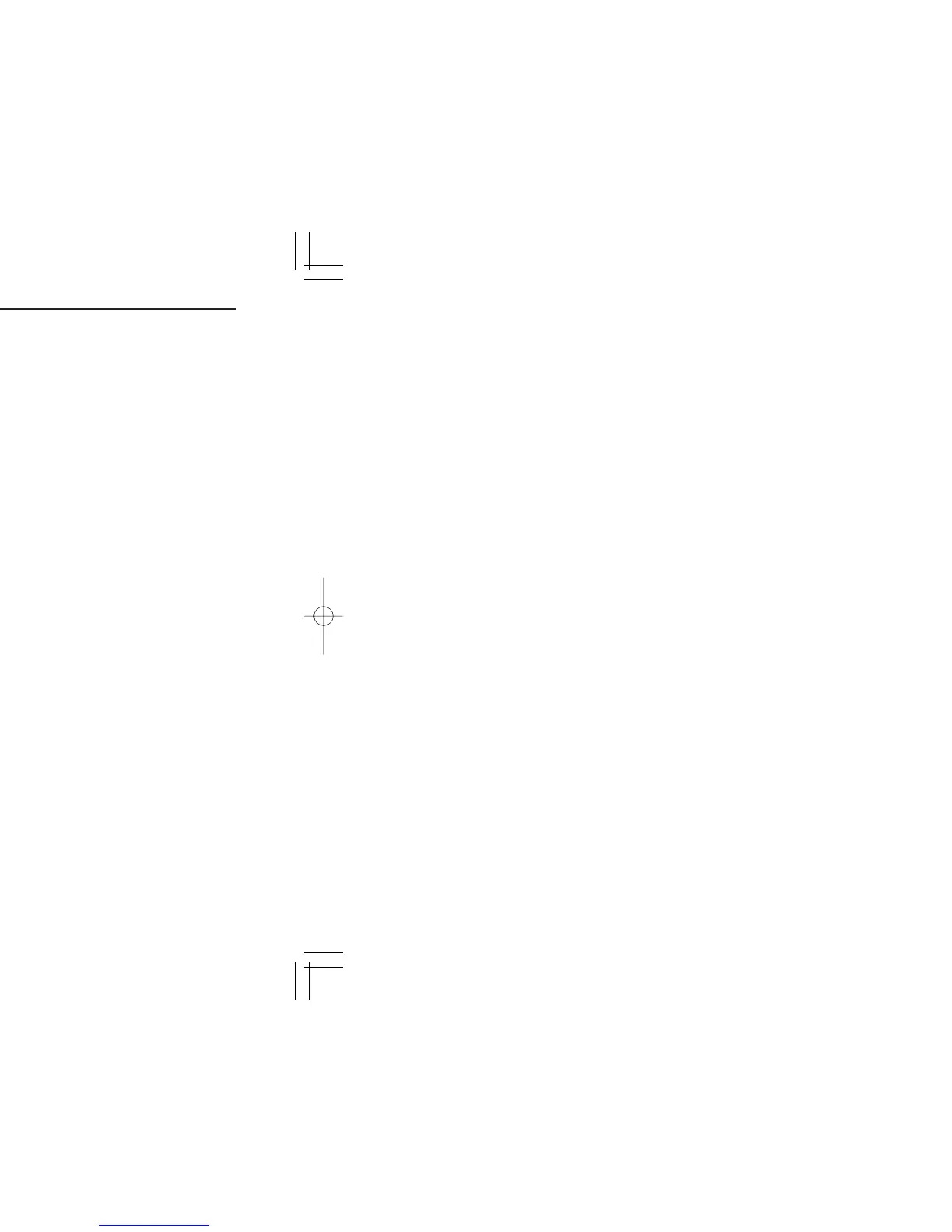1
INSTALLATION
6
u After the installation is completed, click [Finish].
i Eject the CD.
■ Uninstallation
This section describes [IC-PCR1000] uninstallation.
D Windows XP
[Procedure]
q Click <Start> and select [Control Panel].
w Click [Add or Remove Programs] and select [ICOM IC-
PCR1000] and click <Change/Remove>.
e [IC-PCR1000] Uninstall Wizard starts automatically.
r Click <Uninstall> and follow the prompts.
D Windows 98/98SE/Me/2000
[Procedure]
q Click <Start> and select [Control Panel] from the [Settings]
menu.
w Double-click [Add or Remove Programs] and select [ICOM
IC-PCR1000] and click <Change/Remove...>.
e Follow the prompts.
Click