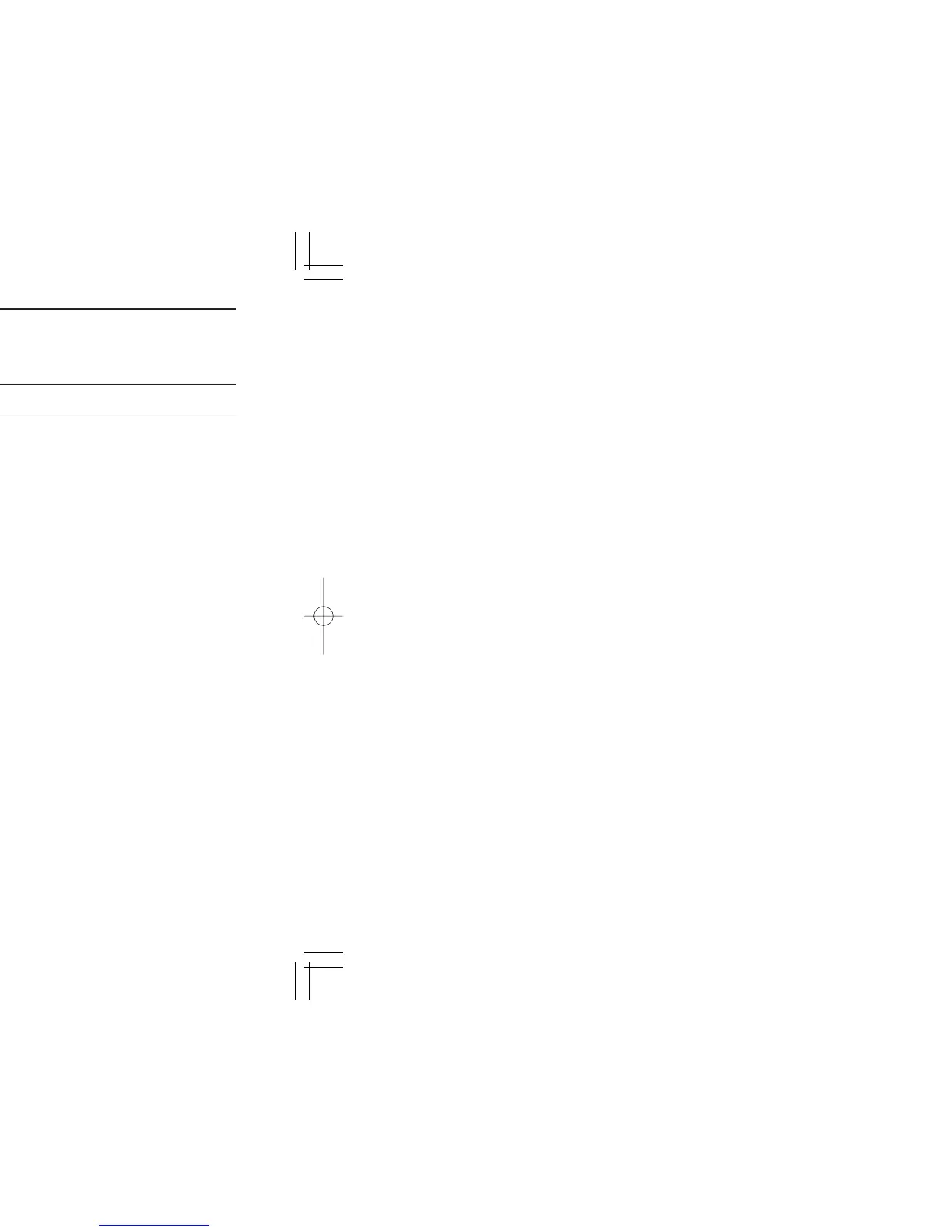iii
SYSTEM REQUIREMENTS
• An RS-232C serial port (38400 bps or faster)
• Microsoft
®
Windows
®
98/98SE/Me/2000/XP
• At least 10 MB of hard disk space
• 640 ✕ 480 pixel display
(800 ✕ 600 pixel display recommended)
TABLE OF CONTENTS
IMPORTANT ……………………………………………………………i
EXPLICIT DEFINITIONS ………………………………………………i
FEATURES ………………………………………………………………i
PRECAUTION …………………………………………………………ii
SYSTEM REQUIREMENTS …………………………………………iii
TABLE OF CONTENTS ………………………………………………iii
1 INSTALLATION ……………………………………………………1–7
■ Hardware installation ………………………………………………1
■ Antenna installation ………………………………………………2
■ Grounding …………………………………………………………2
■ AF output level selection …………………………………………3
■ TNC connection ……………………………………………………4
■ Software installation ………………………………………………5
■ Uninstallation ………………………………………………………6
■ Starting the IC-PCR1000 …………………………………………7
■ Serial port setting …………………………………………………7
2 PANEL DESCRIPTION …………………………………………8–12
■ Component screen…………………………………………………8
■ Radio screen………………………………………………………12
■ Communications receiver screen ………………………………12
3 SPECIFICATIONS………………………………………………13–14
4 SUPPLIED ACCESORIES AND OPTIONS ……………………15
■ Supplied accesories………………………………………………15
■ Options ……………………………………………………………15