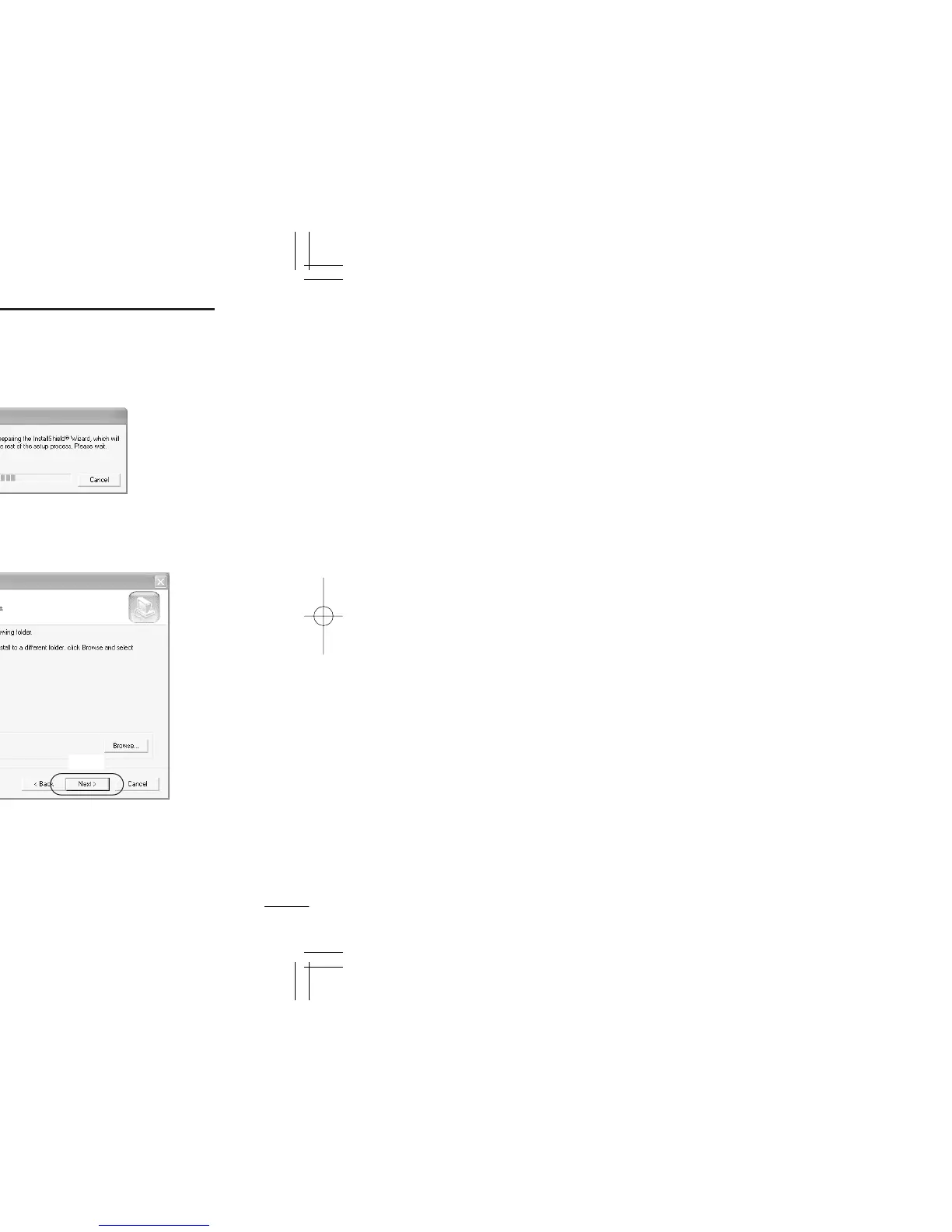1
INSTALLATION
5
■ Software installation
When installing into a Windows XP or Windows 2000 envi-
ronment, log on as the administrator.
q Quit all applications when windows is running.
w Insert the CD into the CD drive.
e Select ‘Run’ from the [Start] menu.
r Type the setup program name with full path name, then
push the [Enter] key. (D:\SETUP.exe [Enter])
t Click [OK].
* The following screens show Windows XP.
• The “InstallShild
®
Wizard” starts preparing the installation.
y After the preparation, the following dialog is displayed.
Click [Next>].
Installing starts.
Click
Click