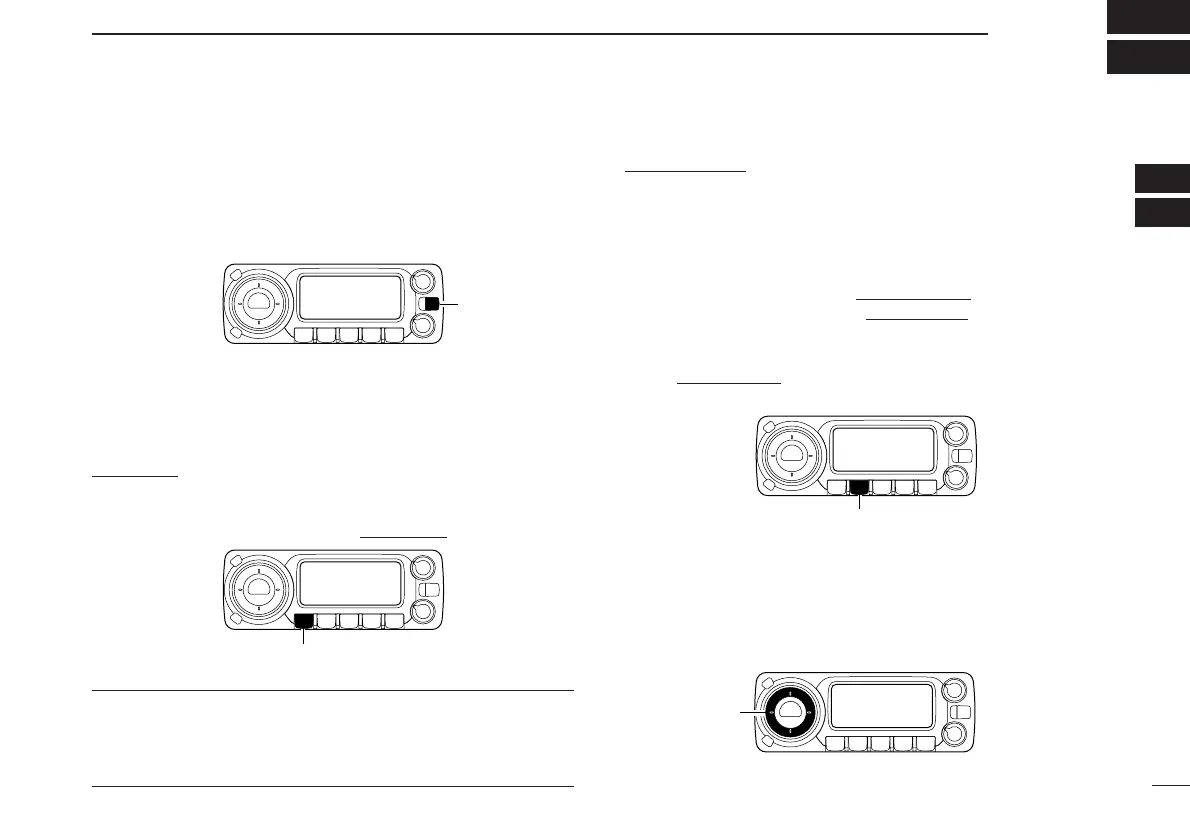8
3
SETTING A FREQUENCY
2
3
■ Turning power ON/OFF
➥ While receiver’s power is OFF, push [PWR] to turn power
ON.
• While receiver power is ON, push and hold [PWR] for 1 sec. to
turn power OFF.
■ Mode selection
D VFO modes
VFO mode is used for the desired frequency setting within the
frequency coverage.
➥ Push [V/MHz•SCAN] to select VFO mode
.
What is VFO?
VFO is an abbreviation of Variable Frequency Oscillator. Fre-
quencies for receiving are generated and controlled by the
VFO.
D Memory mode/Weather channels*
Memory mode is used for operation of memory channels
which have programmed frequencies. Weather channels* are
monitored each 5 sec. when the weather alert function is
turned ON.
*Available for USA/CANADA versions only.
qPush [MR•SKIP] to select memory mode.
•“!” indicator appears when memory mode is selected.
➥ Or push [MR•SKIP] twice and rotate [DIAL] to select the
Weather channel mode, then push [MR•SKIP] again.
• Memory mode, memory banks or Weather channels can be
selected in sequence.
• If weather channel mode is already selected, and you want to
select memory channel mode. Push [MR•SKIP] and rotate
[DIAL] to select “bAnk --,” then push [MR•SKIP] again.
wRotate [DIAL] to select the desired channel.
• Only programmed memory channels can be selected.
• See ((p. 16)) for memory programming details.