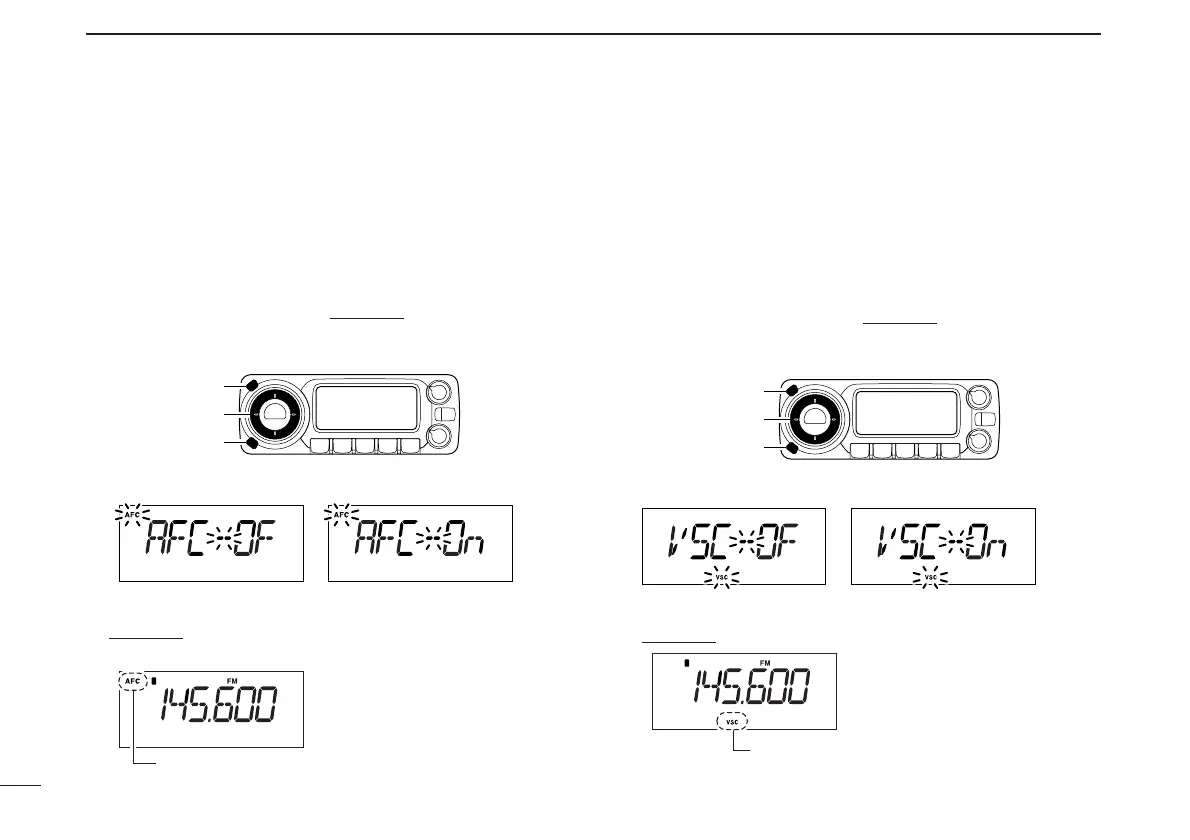13
4
BASIC OPERATION
■ AFC function [
The AFC (Automatic Frequency Control) function tunes the
displayed frequency automatically when an off-center fre-
quency is received. It activates in FM mode and only when
the selected IF filter is 6 kHz or 15 kHz.
q Select FM mode.
w Push [SET•LOCK] to enter set mode
.
e Push [SET•LOCK] or [S.MW•MW] several times until
“AFC” appears.
r Rotate [DIAL] to toggle the AFC function ON and OFF.
t Push [TS•MODE] or any switch below the display to exit
set mode
.
• “AFC” appears when the AFC function is in use.
■ VSC function [
The VSC (Voice Squelch Control) function opens the squelch
only when receiving a modulated signal. This function is very
useful while scanning, the VSC pauses only when modulated
signals are received. Scanning continues when unmodulated
or beat signals are received.
q Push [SET•LOCK] to enter set mode
.
w Push [SET•LOCK] or [S.MW•MW] several times until
“VSC” appears.
e Rotate [DIAL] to toggle the VSC function ON and OFF.
r Push [TS•MODE] or any switch below the display to exit
set mode
.