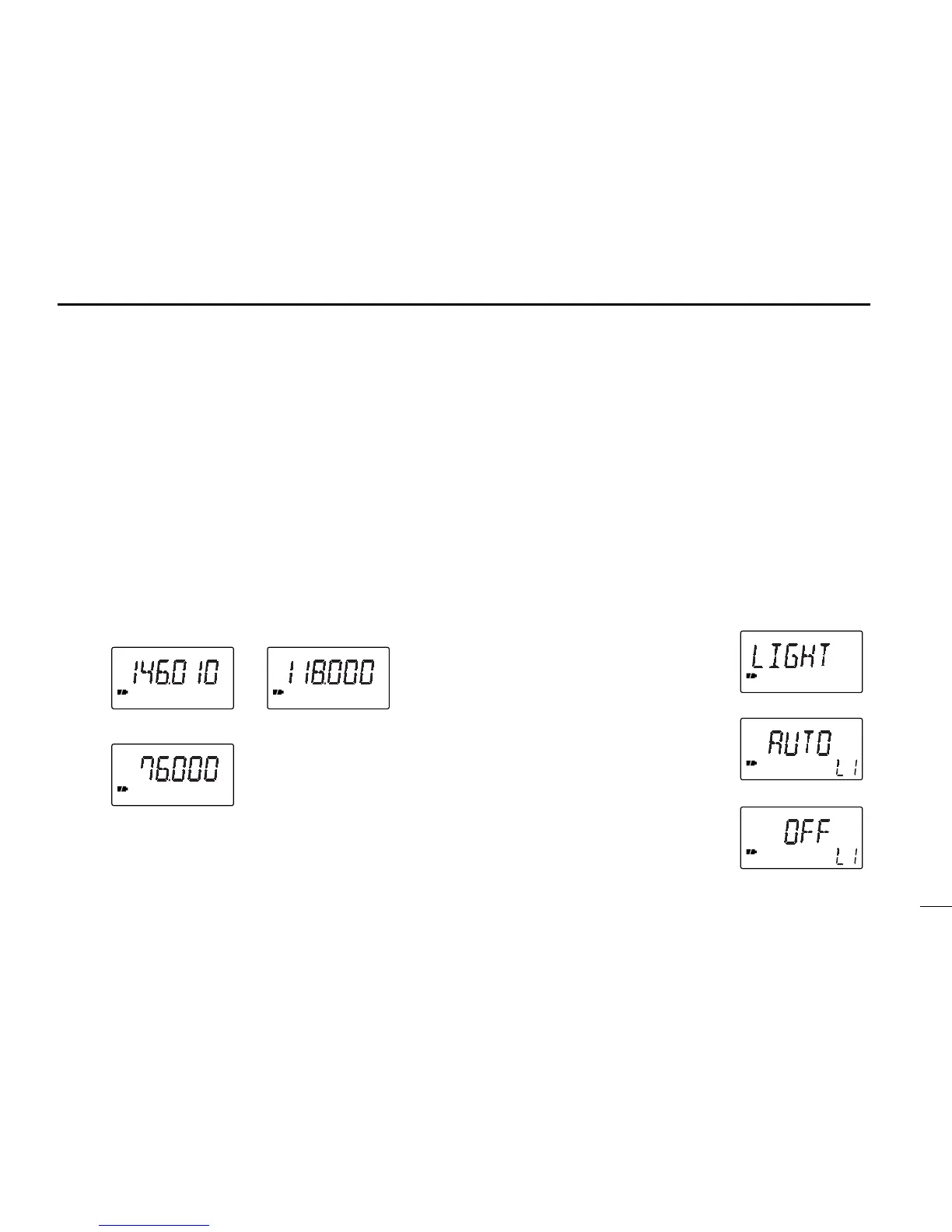11
4
BASIC OPERATION
■ Receive mode selection
Receive modes are determined by the physical properties of
the radio signals.The receiver has 3 receive modes: FM, AM
and WFM modes.The mode selection is stored independently
in each band and memory channels.
Typically, AM mode is used for the AM broadcast stations
(0.495–1.620 MHz) and air band (118–135.995 MHz), and
WFM is used for FM broadcast stations (76–107.9 MHz).
➥Push [MODE] one or more times to select the desired re-
ceive mode.
■ Display backlighting
The receiver has display backlighting with a 5 sec. timer for
nighttime operation. The display backlighting can be turned
ON continuously or turned OFF, if desired.
➥Push any switch except [FUNC]; or, rotate [DIAL] to turn the
backlighting ON.
•When auto backlighting is set, the backlighting will automatically
turn OFF when switches and [DIAL] have not been operated for 5
sec.
DSetting the backlighting condition
q Push [V/M] for 2 sec. to enter set
mode.
w Rotate [DIAL] until “LIGHT” ap-
pears.
•“LIGHT” disappears after 1 sec. and
the previously selected backlighting
timer and “LI” appear.
e While pushing [FUNC], rotate
[DIAL] to select the desired back-
lighting condition.
r Push [V/M] to exit set mode.