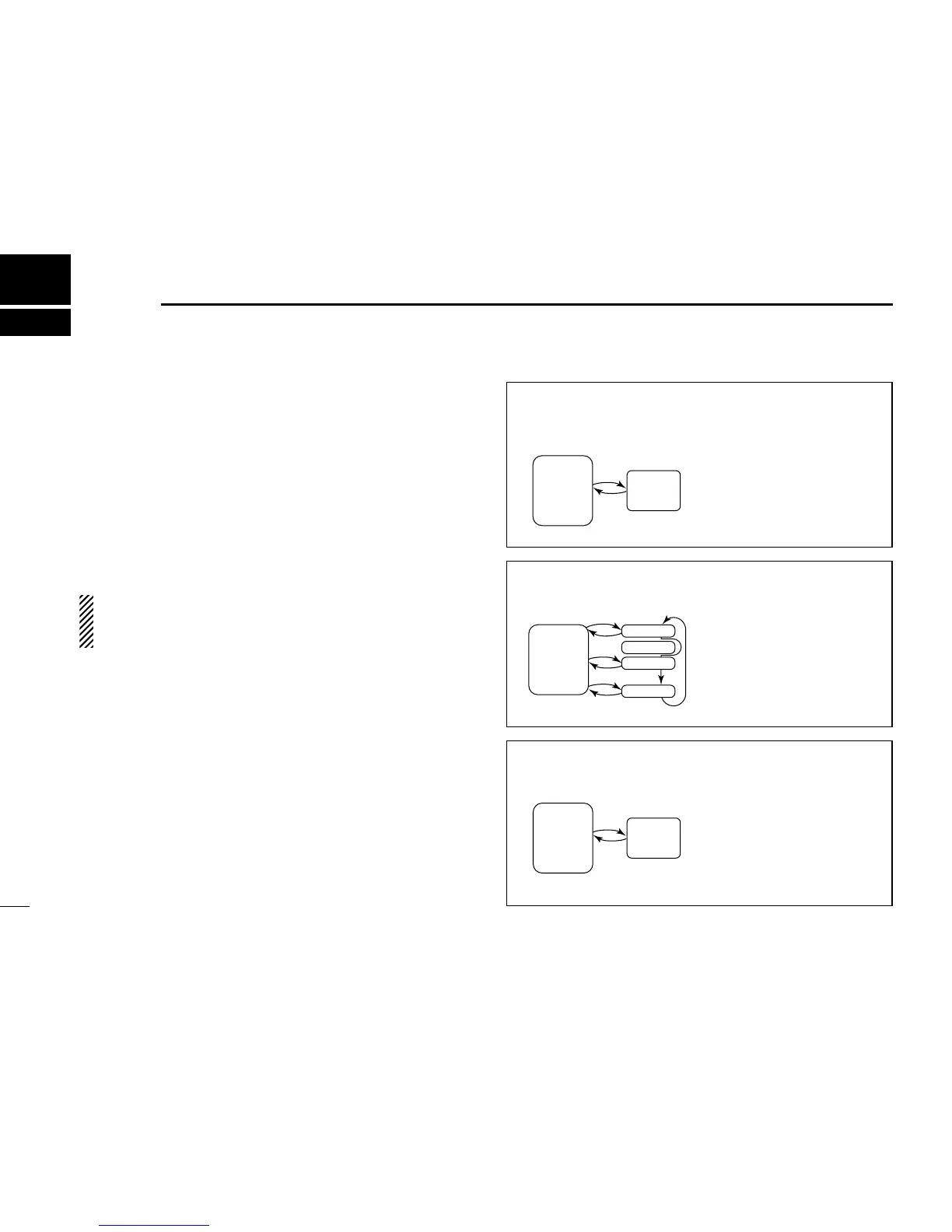20
7
PRIORITY WATCH
■ Priority watch types
Priority watch checks for signals on a frequency every 5 sec.
while operating on a VFO frequency or scanning.The receiver
has 3 priority watch types to suit your needs.
In addition, you can be alerted with beeps and a flashing “ë.”
The watch resumes according to the selected scan resume
condition. See p. 18 for details.
If the pocket beep function is activated, the receiver auto-
matically selects the tone squelch function when priority
watch starts.
MEMORY CHANNEL
WATCH
While operating on a VFO
frequency, priority watch
checks for a signal on the
selected memory channel
every 5 sec.
•A memory channel with skip in-
formation can be watched.
MEMORY SCAN WATCH While operating on a VFO
frequency, priority watch
checks for signals on each
memory channel in se-
quence.
•The memory skip function
and/or memory bank scan is
useful to speed up the scan.
VFO SCAN WATCH While scanning in VFO
mode, priority watch checks
for signals on the selected
memory channel every 5
sec.