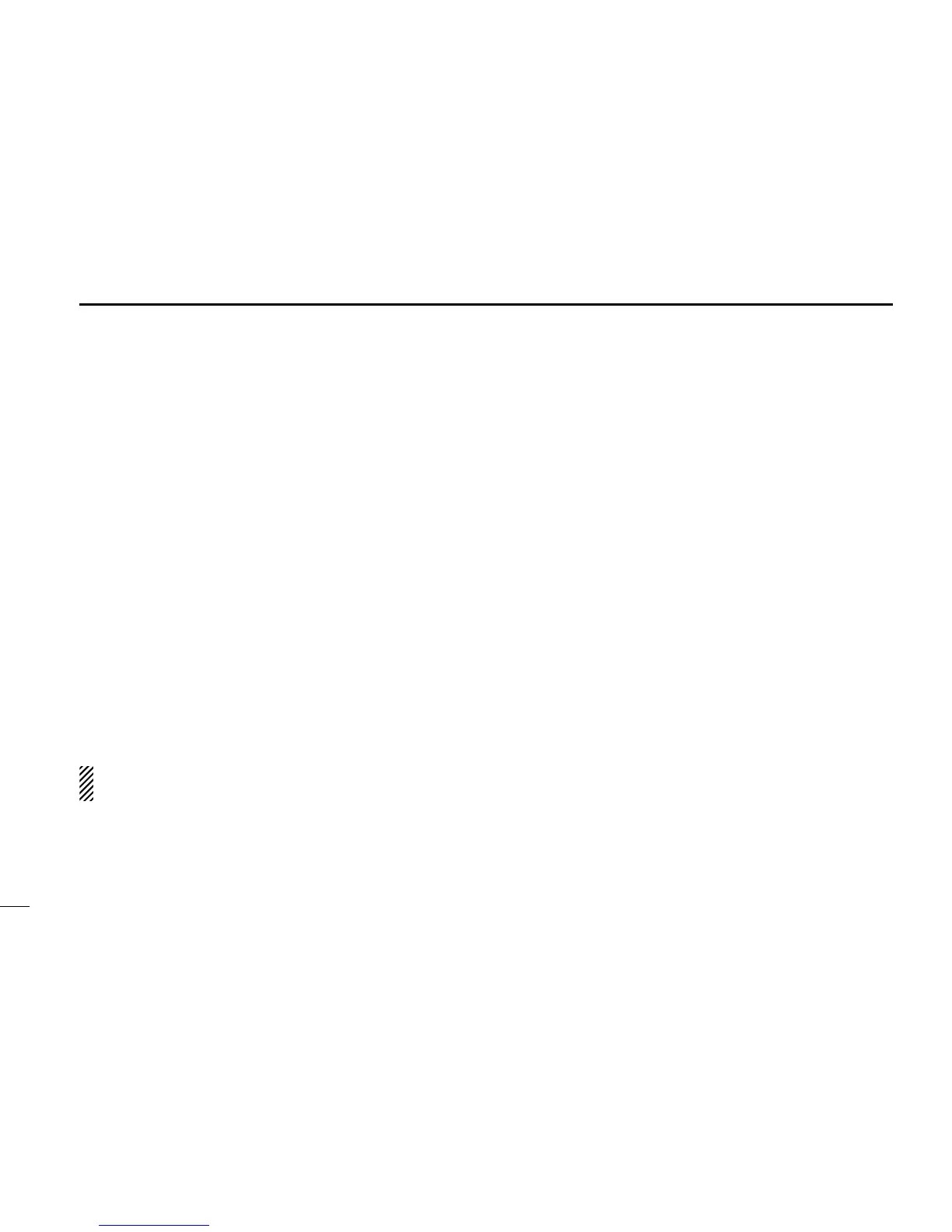30
10
OTHER FUNCTIONS
■ Partial reset
If you want to initialize the operating conditions (VFO fre-
quency, VFO settings, set mode contents) without clearing the
memory contents, a partial resetting function is available for
the receiver.
➥While pushing [FUNC] and [V/M], turn power ON to par-
tially reset the receiver.
■ All reset
Reset the CPU before operating the receiver for the first time,
or when the internal CPU malfunctions.
➥While pushing [FUNC], [BAND] and [V/M], turn power ON
to reset the CPU.
•“CLEAR” appears when resetting the CPU.
CAUTION:Resetting the CPU returns all programmed
contents to their default settings.