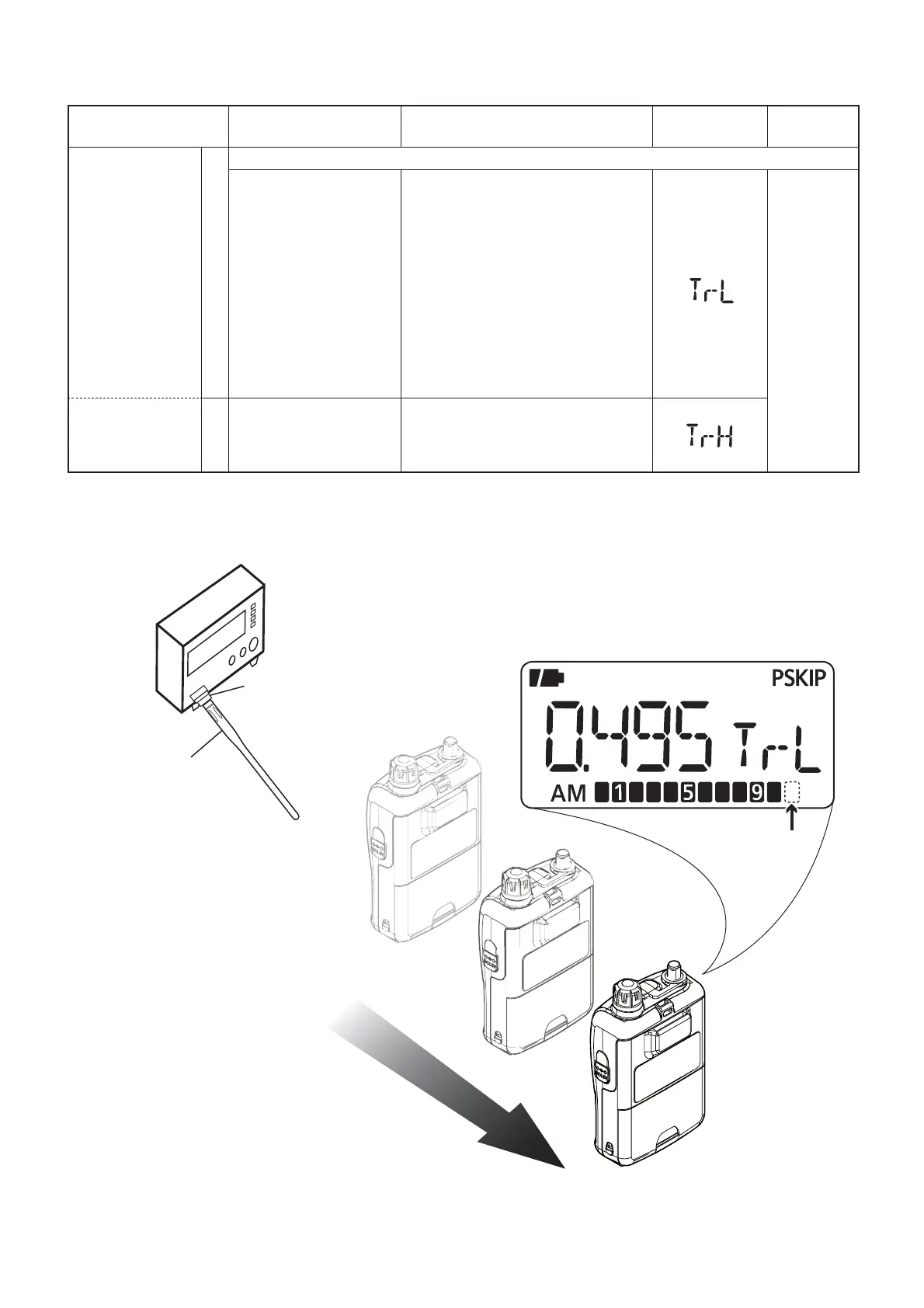5 - 3
ADJUSTMENT
RECEIVER’S
CONDITION
OPERATION
ADJUSTMENT
ITEM
VALUE
BAR
ANTENNA
(0.495 MHz)
1 NOTE: This procedure (the step "1" and "2") must be done twice.
• Frequency: 0.495 MHz
• Receiving
1) Connect the supplied antenna
to a signal generator through an
appropriate conector adapter, and set
it as follows;
Frequency : 0.495 MHz
Level : 107 dBµ (0 dBm)
Modulation : None
2) Gradually move the IC-R6 away from
the SG until the 11th scale of the
signal strength indicator on the IC-R6
LCD disappears.
3) Push [V/M] when the 11th scale just
disappears.
Push [V/M]
(the 11th
scale is just
disappeared)
(1.620 MHz)
2
• Frequency: 1.620 MHz
• Receiving
1) Set the SSG as;
Frequency : 1.620 MHz
2) Follow the same procedure as the
step "1."
5-3 RECEIVE ADJUSTMENTS
1) Select an adjustment item using [BAND]/[TS].
2) Set the SSG as specifi ed, then push [V/M] when the 11th scale is just disappeared, to store the adjustment value.
STANDARD SIGNAL GENERATOR
Supplied antenna
Push [V/M] when the 11th scale just disappears.
Conector adaptor
Just disappeared.
¤ ADJUSTING BAR ANTENNA