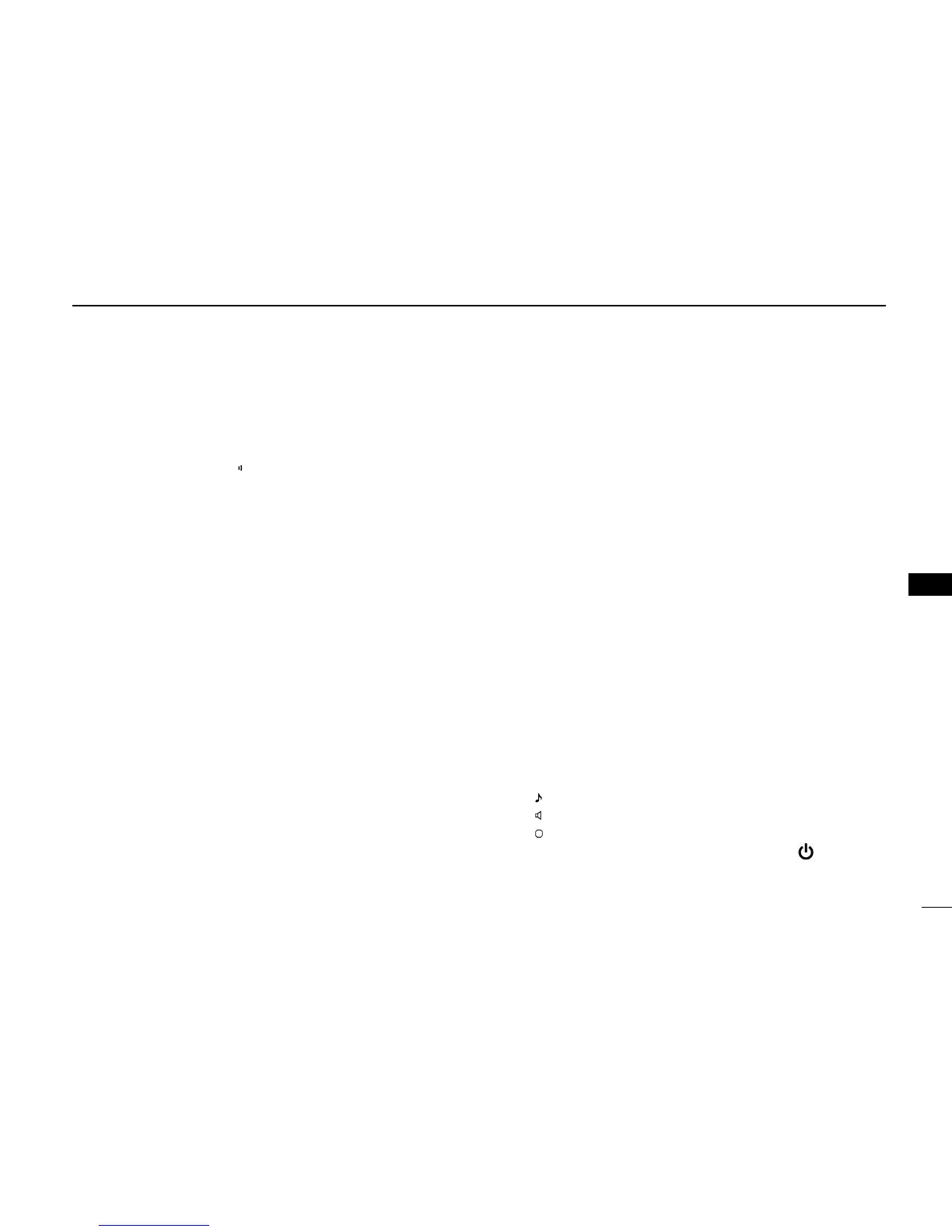34
8
r When receiving a signal that includes a matched tone
or code, the squelch opens and the signal can be heard.
When the pocket beep function is activated.
• Beep tones sound and “ ” blinks. To stop the beeps and blink-
ing, push any key.
• When the received signal’s tone/code does not match, the
squelch does not open. However, the signal indicator shows the
signal strength.
• To open the squelch manually, push and hold [MONI].
t Push [PTT] to answer.
■ Tone scan
By monitoring a signal from a repeater, pocket beep or
squelch function operation, you can determine the subaudi-
ble tone required to access the repeater or open the squelch.
q Set a frequency to be checked for a tone frequency or
DTCS code.
w Push
[FUNC](M), and then [TONE](1)
.
•
Repeat step w several times to activate a desired tone function.
• The tone scan can be made even if the tone function is not se-
lected.
e Push [FUNC](M), and then [T.SCAN](3) to start a tone
scan.
• To change the scan direction, push [] or [].
r When a tone frequency or DTCS code is matched, the
squelch opens and the tone frequency or code is tempo-
rarily programmed into the selected mode.
• When a tone frequency or DTCS code is detected, the tone
scan pauses according to the scan resume setting (p. 30)
• The decoded CTCSS tone frequency or DTCS code is used ac-
cording to the selected tone function type in step
w
.
- No indication : Cannot be used for operation.
-“ ” : CTCSS tone encoder (repeater tone)
-“ ” : CTCSS tone encoder/decoder
-“
