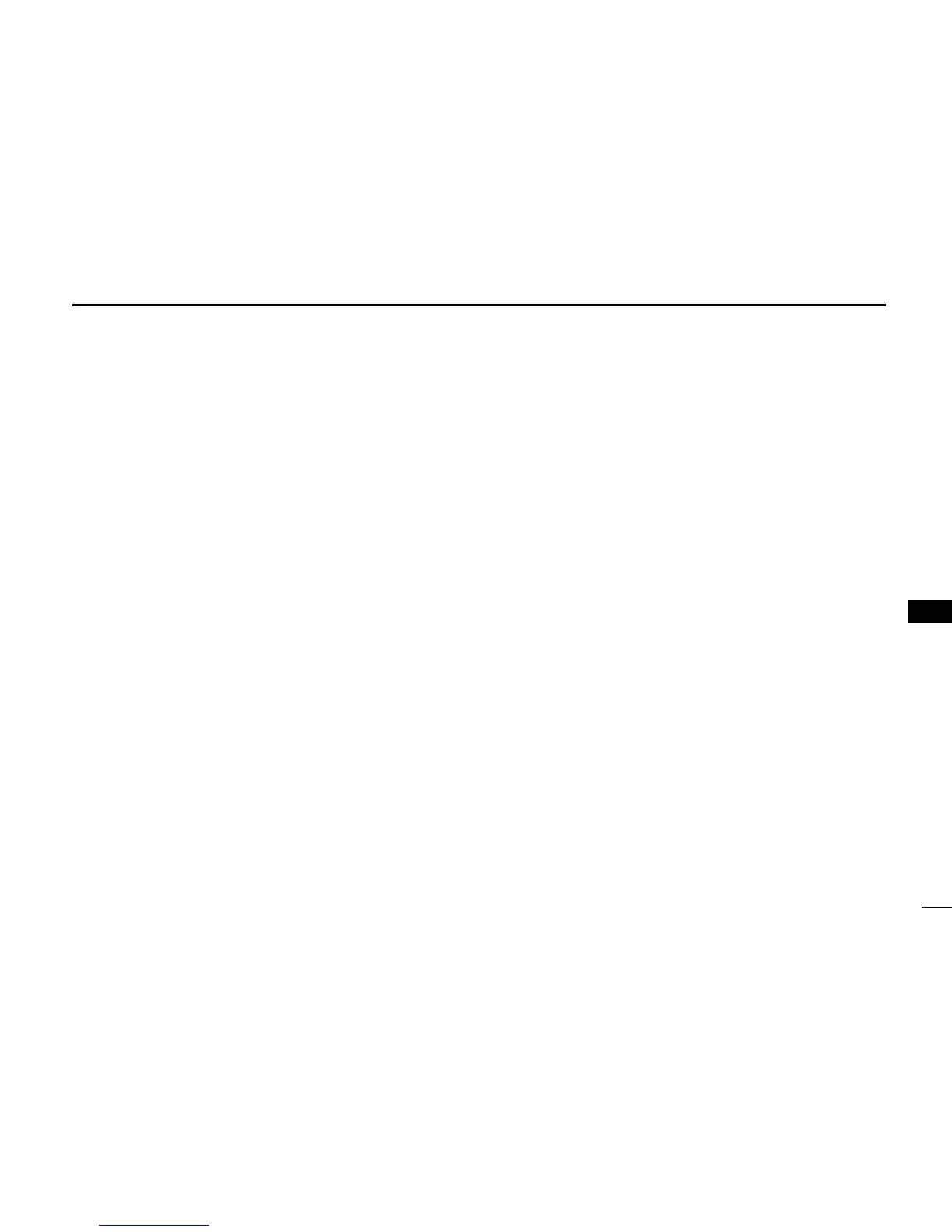36
9
9
DTMF MEMORY
The transceiver has 3 methods of transmitting a DTMF code
sequence. Select a desired option in the Set mode.
q Push [FUNC](M), and then [SET](8) to enter the Set mode.
w Push [] or [] to select the DTMF TX key item (dmt).
e Rotate [VOL] to select a desired option.
• dmt.k : Transmits the appropriate DTMF code assigned to the
pushed key.
• dmt.m :
Transmits the programmed DTMF code sequence in the
DTMF memory channel assigned to the pushed key.
• dmt.t : No DTMF code can be transmitted. However, while
pushing and holding [PTT], pushing either the [] or
[] transmits a 1750 Hz tone burst signal.
r Push [# ENT] to exit the Set mode.
D Manual DTMF code transmission
First, set the DTMF TX key to
“dmt.k” in the Set mode.
➥ While pushing and holding [PTT], push the desired keys
to transmit a DTMF code sequence manually.
• Push [0]–[9] for “0”–“9,” [MONI] for “A,” [] for “B,” [] for “C,”
[VFO/MR/CALL] for “D,” [M] for “M,” and [# ENT] for “#.”
D Using a DTMF memory channel
First, set the DTMF TX key to
“dmt.m” in the Set mode.
➥ While pushing and holding [PTT], push one of the keys
to transmit the programmed DTMF code sequence in the
DTMF memory.
• Pushing [0] to [9], [MONI](A), [](B), [](C), [VFO/MR/CALL]
(D),
[
M
]
(E), or
[
# ENT
]
(F) transmits a DTMF code channel (d0–
d9, dA, dB, dC, dD, dE or dF) respectively.
D 1750 Hz tone
To access some European repeaters, the transceiver must
transmit a 1750 Hz tone burst signal.
• This tone can be used as a ‘Call signal’ in countries out of Europe.
First, set the DTMF TX key to
“dmt.t” in the Set mode.
➥ While pushing and holding [PTT], push and hold either
the [] or [] for 1 or 2 sec. to transmit a 1750 Hz tone
burst signal.
• While pushing and holding the key, the tone is transmitted.
■
Transmitting a DTMF code sequence
1
2
3
4
5
6
7
8
10
11
12
13
14
15
16
17
18
19