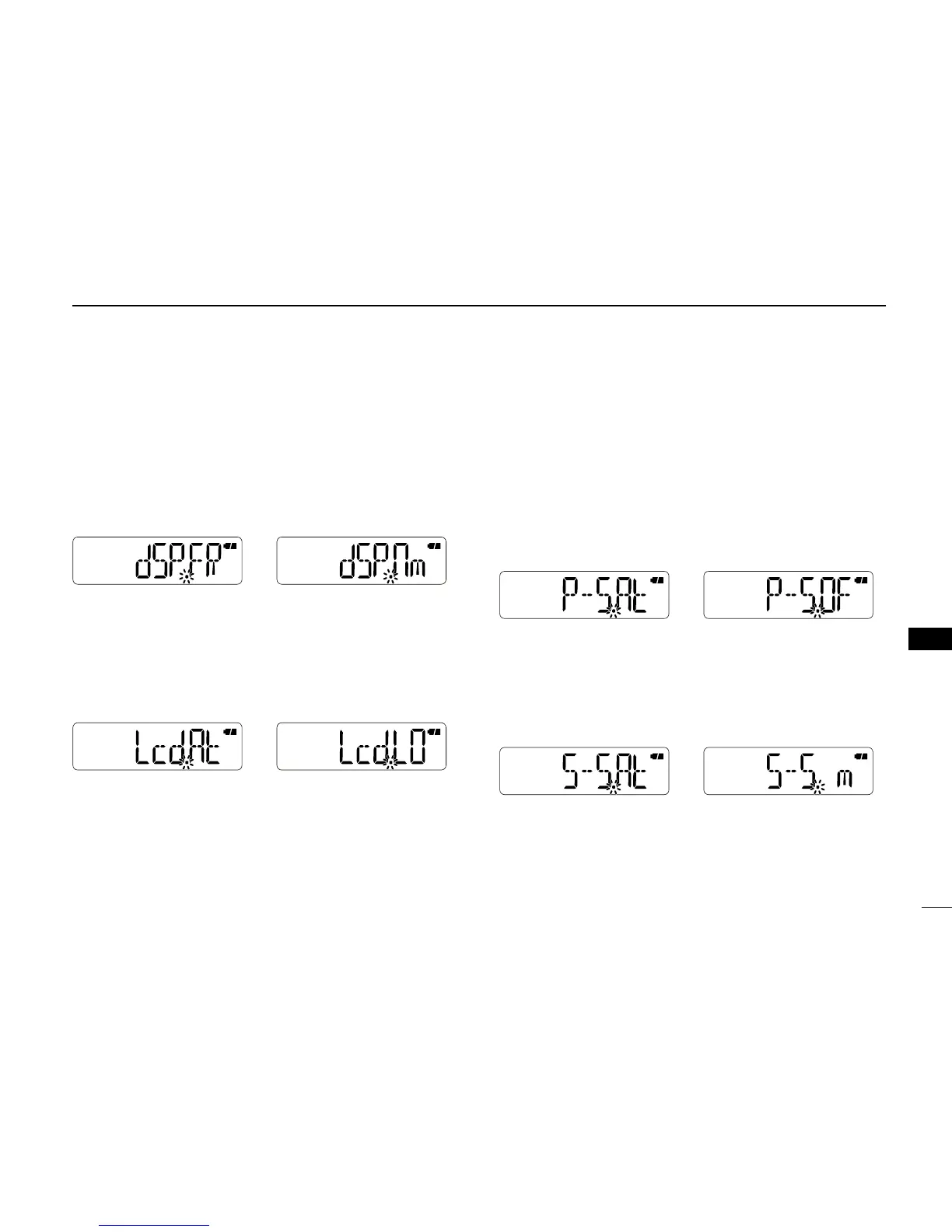46
10
10
SET MODES
D Display type
Selects the display type for memory mode operation.
• dSP.FR : Displays the programmed frequency. (default)
• dSP.CH :
Displays the memory channel number. Operable func-
tions, configurable items in the Set mode, and select-
able modes will be restricted.
• dSP.nm :
Displays the channel name. If no memory name is pro-
grammed, the programmed frequency will be displayed.
D LCD contrast
Selects the LCD contrast.
• Lcd.LO : Sets the contrast to low.
• Lcd.At : Sets the contrast to high. However, if the transceiver is
exposed to high temperatures, it automatically sets the
contrast to low. (default)
D Power save
The power save function allows you conserve battery life by
selecting the duty cycle of the receiver. Select the ratio of the
power save time to the standby time.
To turn the function OFF, select “P–S.OF.”
• P–S.OF : Turns the function OFF.
• P–S. 2 : Sets the duty cycle to 1:2.
• P–S. 8 : Sets the duty cycle to 1:8.
• P–S.16 : Sets the duty cycle to 1:16.
• P–S.At : Automatically sets the duty cycle. (default)
D Select speed
The tuning speed acceleration automatically speeds up the
tuning speed when rotating [VOL] rapidly.
• S–S. m : Turns the tuning speed acceleration OFF.
• S–S. At : Turns the tuning speed acceleration ON. (default)
1
2
3
4
5
6
7
8
9
11
12
13
14
15
16
17
18
19
