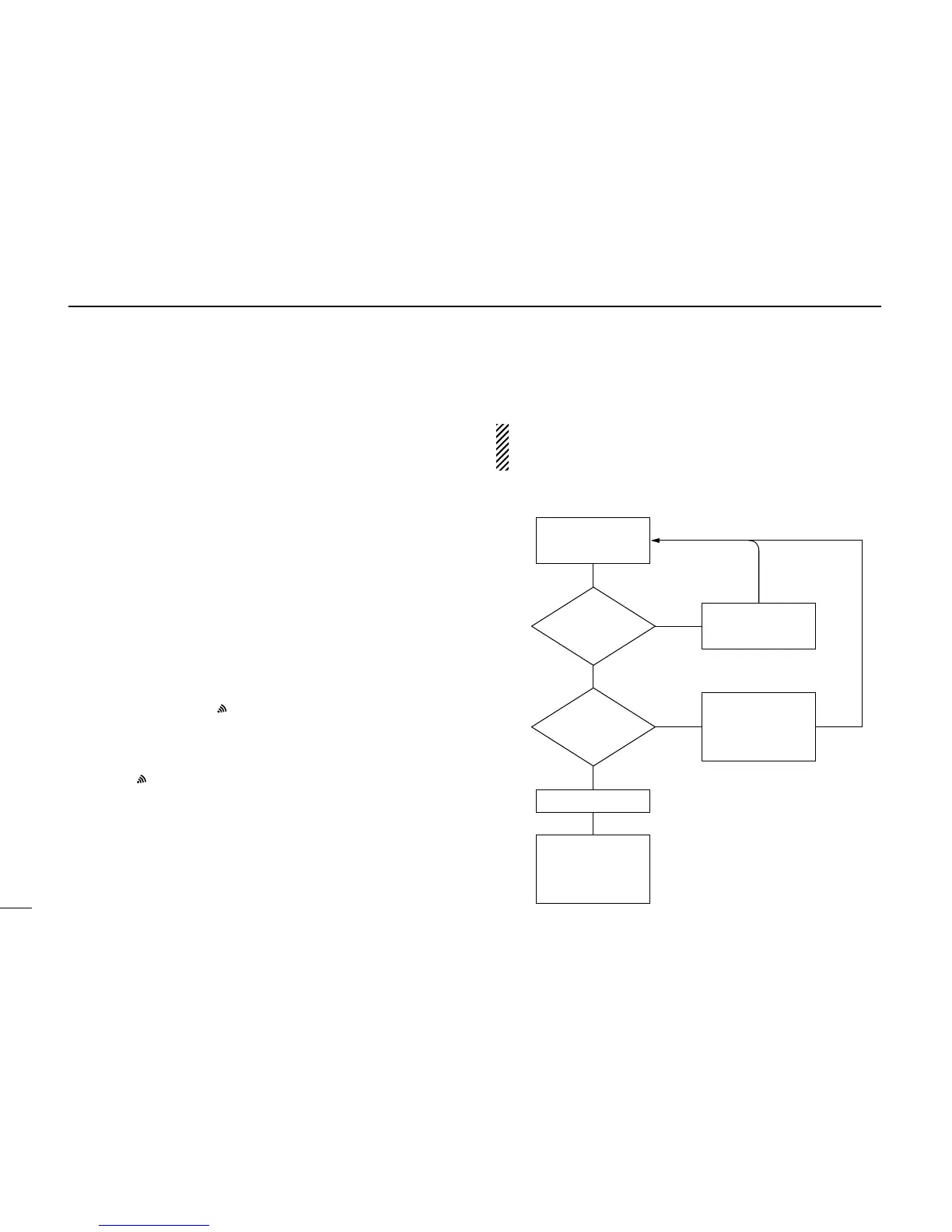3
1 ANI FUNCTION
‘‘
Operation
D Calling a specific station
q Turn the power ON.
w Rotate the tuning dial to select the desired channel.
• “A” is displayed beside the channel number on the ANI set channel.
e Push [SET(LOCK)] then rotate the tuning dial to select the
desired code channel C1 to C6, or set the 3-digit ANI code,
if desired.
• Push [TONE(T-SCAN)] to return to the previous conditions.
r Push [PTT] to connect to the selected station.
• Transmits the pre-programmed station code.
t When the transceiver rings (an answer back is received),
wait for a connection code from the connected station;
when the transceiver doesn’t ring, push [PTT] again to exit
the standby condition, then try again from step e after
waiting a while.
y
When the connection code is received, the connection
code sounds, then “”
blinks; when the connection code
is not received within 10 sec., the transceiver transmits a
disconnect code automatically. Try again from step e after
waiting a while.
u When
“”
blinks, you can converse with the connected
station.
• Push [PTT] to transmit; release to receive.
i When your conversation is finished, push [#] while pushing
[PTT] (for HM-118TN/TAN), or push [DTMF-S] then
[
SQL
Z #(16KEY-L)] (for HM-133V) to transmit a disconnect
code.
NOTE:
When your conversation extends into the time-out time, the
transceiver transmits a disconnect code automatically.
