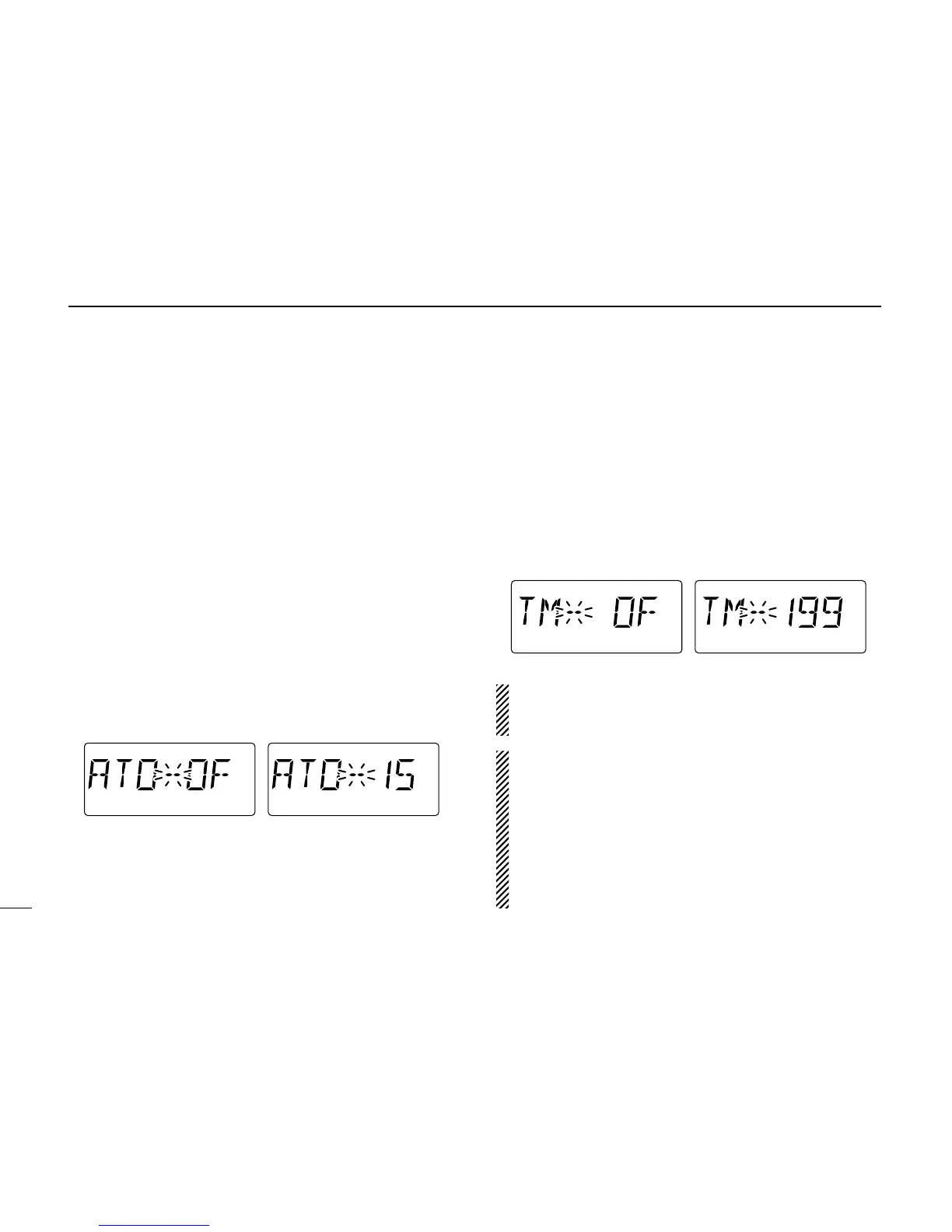5
1 ANI FUNCTION
‘‘
Related functions
The following functions for the ANI operation are added to the
initial set mode when the optional UT-108
DTMF DECODER UNIT
is installed.
Initial set mode programming
q While pushing [(SET(LOCK)], turn the power ON.
w Push [SET(LOCK)] or [MW(S.MW)] several times to select
the desired item.
e Rotate the tuning dial to set the condition or value.
• Push [PWR] to exit the initial set mode.
D Time-out timer
To prevent accidental prolonged transmission, etc., particu-
larly in ANI operation. This function transmits a disconnect
code just before it cuts a transmission OFF after 0.5–15 min.
(0.5 min. steps) of continuous transmission automatically.
ATO--OF : The time-out timer is turned OFF. (default)
ATO--0.
5–15 : The transmission is cut OFF after the set pe-
riod elapses.
D Transmit channel
Select the transmit channel during scan from 0–199 and OFF.
TM--0–199 : Pauses scan and transmits the programmed
code on the selected channel. 2 sec. after a dis-
connect code is transmitted or received, scan re-
sumes.
TM--OF : Searches clear channels automatically. After
scanning stops once, the transceiver transmits
on a clear channel.
NOTE: When specifying a transmit channel, turn the scan
skip setting OFF for the channel. When the channel set as
a skip channel, transmission is inhibited.
✔ RECOMMENDATION!
When the scanning function is used with the ANI operation,
selecting up to 7 channels only for scanning is recom-
mended. Scanning of more than 8 channels may cause the
ANI code not to be detected correctly.
When using the memory bank scan, select a transmit
channel from the scanning bank. Otherwise the scan re-
sumes in another bank— not in the previously scanned
bank.
