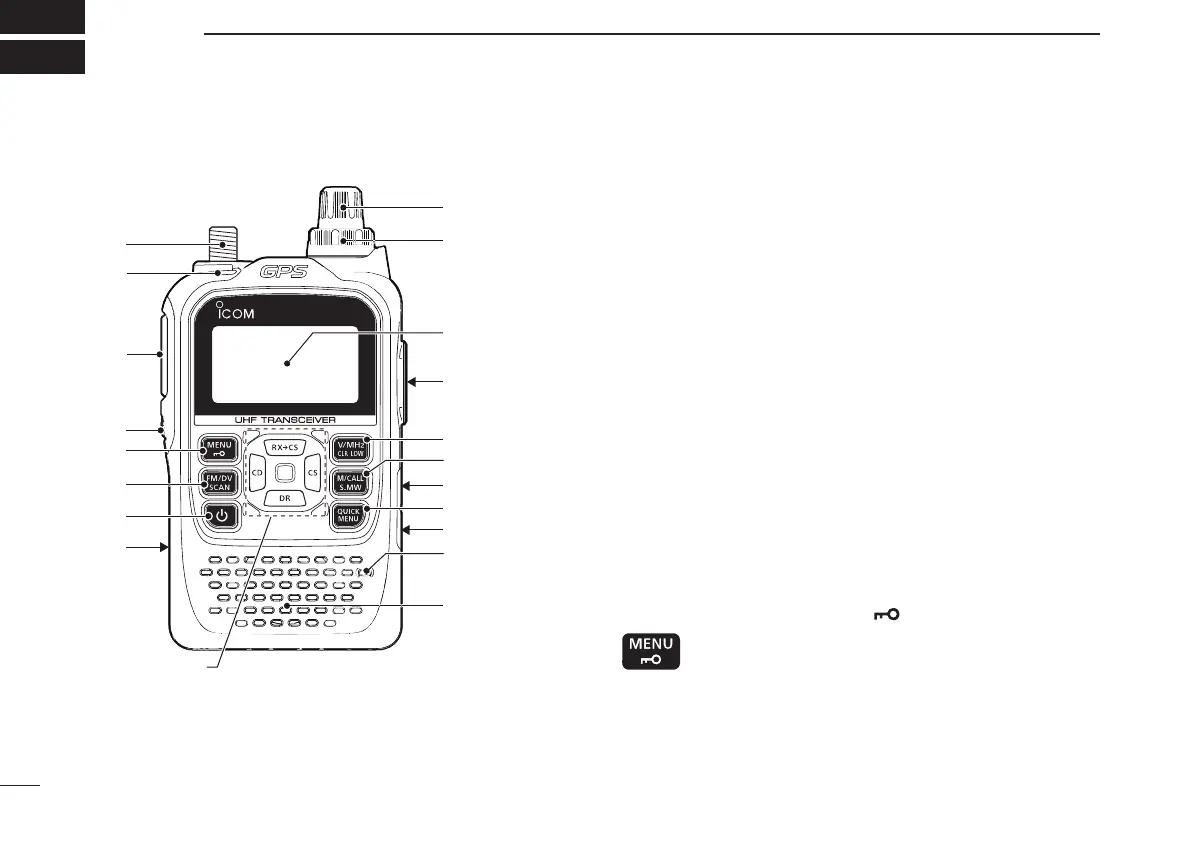5
New2001New2001
PANEL DESCRIPTION
3
New2001
■ Front, top and side panels
q
e
w
r
i
t
y
u
o
!1
!2
!3
!0
Function
display (p. 9)
Internal
microphone
Speaker
D-pad (p. 8)
!4
!5
!6
q ANTENNA CONNECTOR (p. 2)
Connect the antenna here.
•AnoptionalAD-92SMAadapter(p.55)isavailabletoconnectan
antenna with a BNC connector.
w TX/RX INDICATOR [TX/RX] (pp. 24, 25)
Lights green while receiving a signal or when the squelch
is open; lights red while transmitting.
e PTT SWITCH [PTT] (p. 25)
Hold down to transmit, release to receive.
For ID-31E only
Push briefly, then hold down to transmit a 1750 Hz tone
burst.
r SQUELCH KEY [SQL] (p. 20)
Hold down to temporarily open the squelch and monitor ➥
the operating frequency.
While holding down this key, rotate ➥ [DIAL] to adjust the
squelch level.
t MENU • LOCK KEY [MENU
]
➥PushtoenterorexittheMenuscreen.(p.32)
➥ Hold down for 1 second to toggle the Key Lock
function ON or OFF. (p. 26)
