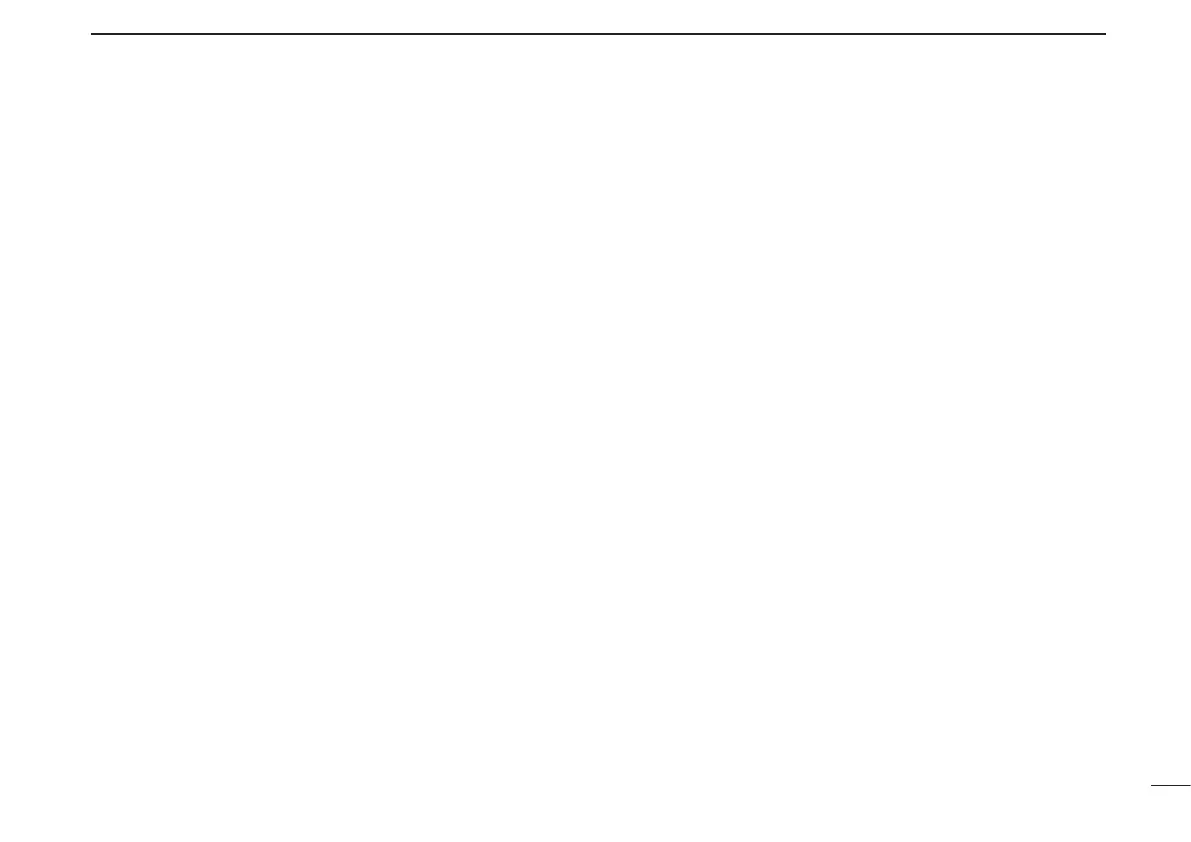New2001
64
1
2
3
4
5
6
7
8
9
10
11
12
13
14
15
16
17
18
19
INDEX
New2001
1
2
3
4
5
6
7
8
9
10
11
12
13
14
15
16
17
18
19
O
OPERATING MODE ICONS ……………………………… 9
Operating mode selection ………………………………… 24
Operating note ……………………………………………… 18
Optional battery case ……………………………………… 15
Optional HM-75LS
r e m o t e c o n t r o l s p e a k e r m i c r o p h o n e ………………… 56
Optional unit connection …………………………………… 58
OPTIONS …………………………………………………… 54
OUTPUT POWER KEY …………………………………… 6
P
PANEL DESCRIPTION …………………………………… 5
Partial reset ………………………………………………… 50
POWER ICONS …………………………………………… 10
POWER KEY ……………………………………………… 6
Power ON …………………………………………………… 19
PRECAUTIONS …………………………………………… iii
PRIORITY WATCH ICON ………………………………… 9
PTT SWITCH ……………………………………………… 5
Q
QUICK MENU KEY ………………………………………… 6
R
Rapid charging ……………………………………………… 14
Receiver ……………………………………………………… 53
Receiving …………………………………………………… 24
Regular charging …………………………………………… 13
Repeater operation ………………………………………… 29
Resetting …………………………………………………… 50
RF METER ………………………………………………… 10
RIGHT KEY ………………………………………………… 8
RX INDICATOR……………………………………………… 5
RXÚCS (RX CALL SIGN SET) KEY …………………… 8
S
Scan function ……………………………………………… 27
Selecting the headset type ………………………………… 58
SELECT MEMORY WRITE KEY ………………………… 6
Setting a frequency ………………………………………… 23
Setting a tuning step ……………………………………… 23
Setting audio volume ……………………………………… 19
Setting squelch level ……………………………………… 20
Settingtheduplexdirection ……………………………… 30
Setting the subaudible tone ……………………………… 30
Single Sweep ……………………………………………… 31
SKIP ICON ………………………………………………… 10
SPEAKER/MICROPHONE JACK ………………………… 7
SPECIFICATIONS ………………………………………… 53
SQUELCH KEY …………………………………………… 5
S/RF METER ……………………………………………… 10
Starting the CD ……………………………………………… vi
