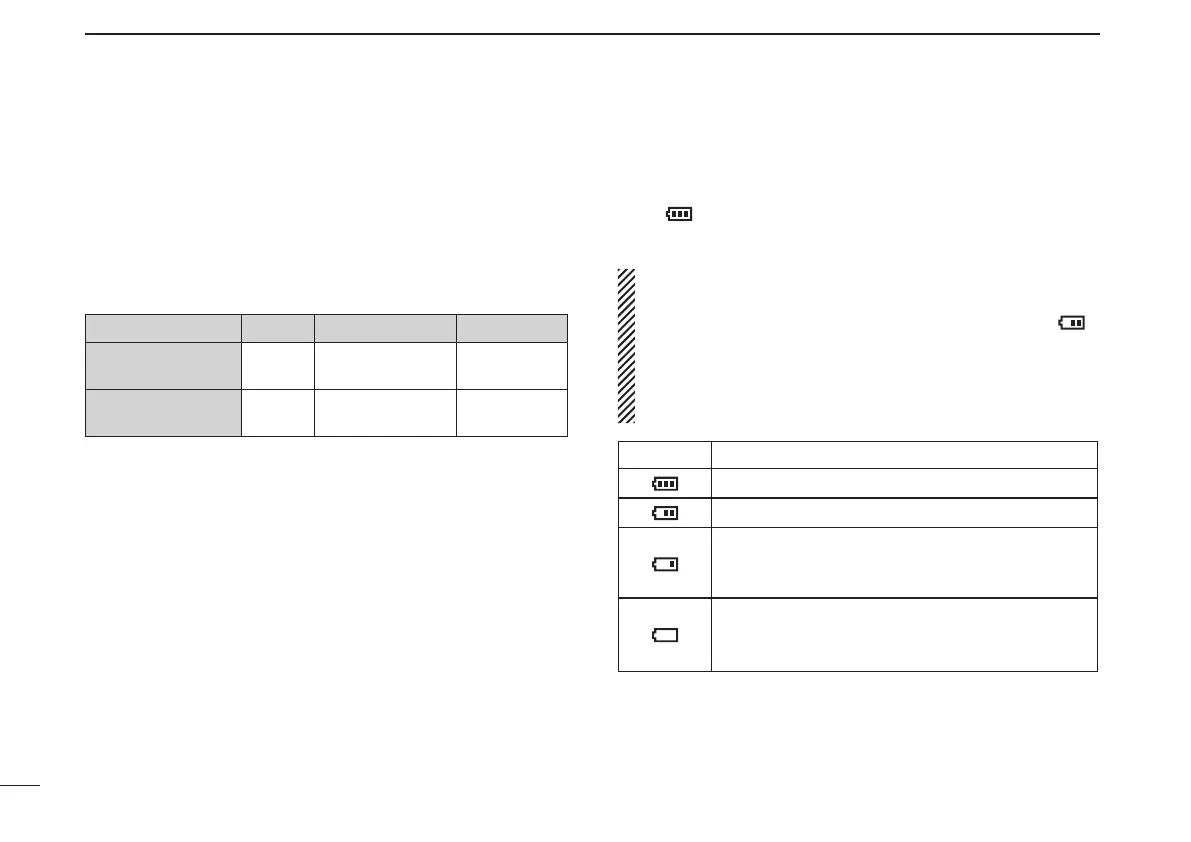17
4
BATTERY CHARGING
New2001 New2001
■ Battery information
D Battery life
The transceiver operates with the BP-271 or BP-272 Li-ion
battery packs, as follows.
When operating in the DV mode, the operating time may be
shortened by one-half hour.
Battery pack
Voltage Capacity Battery life*
1
BP-271 7.4 V
1150 mAh (min.)
1200 mAh (typ.)
4.5 hrs.
BP-272 7.4 V
1880 mAh (min.)
2000 mAh (typ.)
8 hrs.
*
1
When the power save function is set to “Auto (Short),” and the
operating time is calculated under the following conditions;
TX : RX : standby = 1 : 1 : 8
*
2
The average operating life depends on the alkaline cells used.
D Battery icon
The “ ” battery icon appears when the BP-271 or BP-272
Li-ion battery pack is attached to the transceiver.
•WhentheBP-273batterycaseisattachedtothetrans-
ceiver, the battery icon cannot display the battery capac-
ity of the alkaline batteries. The battery icon stays “
,”
and it does not reflect with the true battery capacity.
•WithoutdisconnectingthebatterychargerorexternalDC
power, the battery icon does not appear when turning
power ON after charging is completed.
Icon Battery condition
The battery has sufficient capacity.
Thebatteryisexhaustedalittle.
Thebatteryisnearingexhaustion.Chargingis
necessary. (The transceiver can be operated for
a short time.)
Thebatteryisalmostexhaustion.Charging is
necessary. (The transceiver quickly becomes
impossible to operate.)
