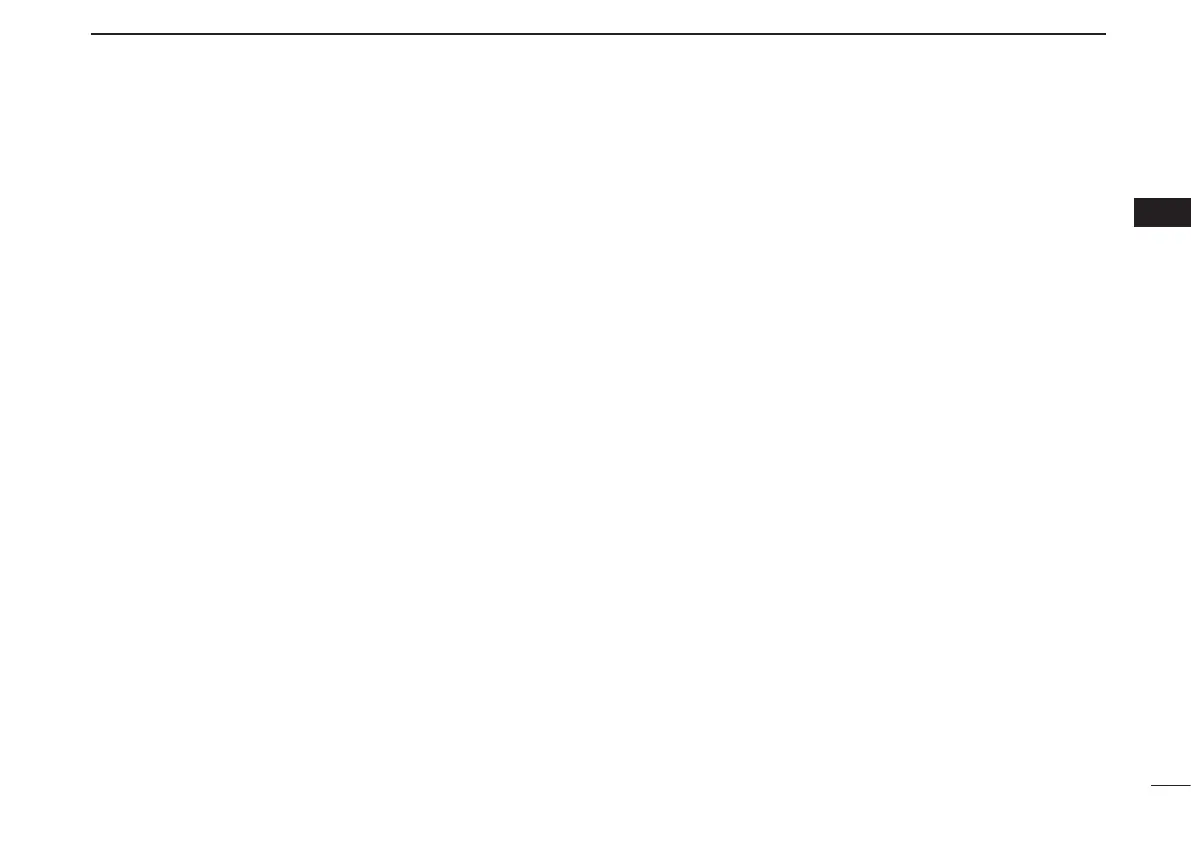10
3
PANEL DESCRIPTION
New2001
3
•WhileoperatinginDVmode:
“ DSQL” appears while the Digital Call Sign squelch ➥
function is ON.
“ CSQL” appears while the Digital Code squelch func- ➥
tion is ON.
“ ➥ S” appears with the “DSQL” or “CSQL” icon while
the Pocket Beep function (with Digital Call Sign or Digi-
tal Code squelch) is ON.
u GPS ICON (PDF type Advanced Instruction’s Section 5)
Appears while GPS function is in use.
•GPSiconscanbeturnedOFFintheGPSSetmenu.(p.36)
Stays ON when the GPS receiver is activated and a ➥
valid position data is received.
Blinks when an invalid position data is being received. ➥
i microSD ICON
(PDF type Advanced Instruction’s Section 12)
Appears while a microSD card is inserted.
o CLOCK DISPLAY (p. 48)
Displays the current time.
!0 VOX ICON (p. 59)
Appears when the VOX function is ON.
!1 SKIP ICON (PDF type Advanced Instruction’s Section 8)
“ SKIP” appears when the selected memory channel is ➥
set as a skip channel.
“ PSKIP” appears when the displayed frequency is set ➥
as a skip frequency in the Memory mode.
“ PSKIP” appears while the Frequency Skip Scan func- ➥
tion is ON in the VFO mode.
!2 MEMORY CHANNEL NUMBER
Displays the selected memory channel number. (p. 21) ➥
“C0” or “C1” appears when the Call channel is selected. ➥
(p. 22)
!3 MEMORY ICON (pp. 21)
Appears when the Memory mode is selected. ➥
!4 S/RF METER
Shows the relative signal strength of the receive signal. ➥
(p. 24)
Shows the output power level of the transmit signal. ➥
(p. 25)
!5 POWER ICONS (p. 26)
“ SLO” appears when S-low power is selected. ➥
“ LOW” appears when low power is selected. ➥
“ MID” appears when mid power is selected. ➥
No icon appears when high power is selected. ➥
!6 MEMORY NAME DISPLAY
(PDF type Advanced Instruction’s Section 7)
While in the Memory mode, the programmed memory or
memory bank name is displayed.
!7 FREQUENCY READOUT
Displays a variety of information, such as the operating
frequency, menu contents and so on.
•Thedecimalpointblinksduringascan.
