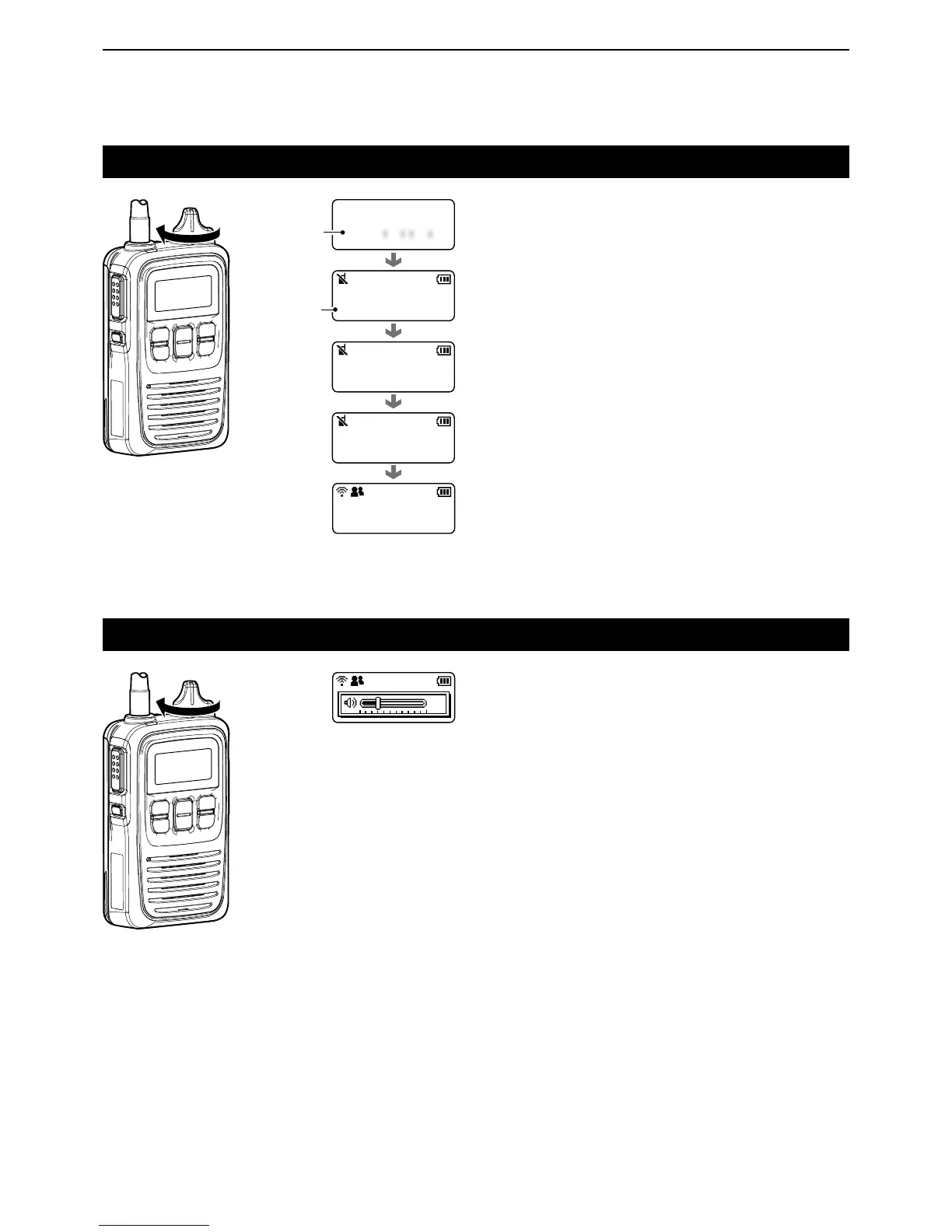3-2
Turning ON the power
➥ Rotate [PWR/VOL] to turn ON the power.
• A click and beep sound.
Attention!
The explanations in this manual are based on the reg-
istration to your IP1000C, system controller has been
completed.
NOTE: When no standby screen is displayed, ask your
system manager.
Booting . . .
0001
Connecting . . .
0001
Setting up. . .
0001
IP100H
Ver. . /
1/23 12:34
All
