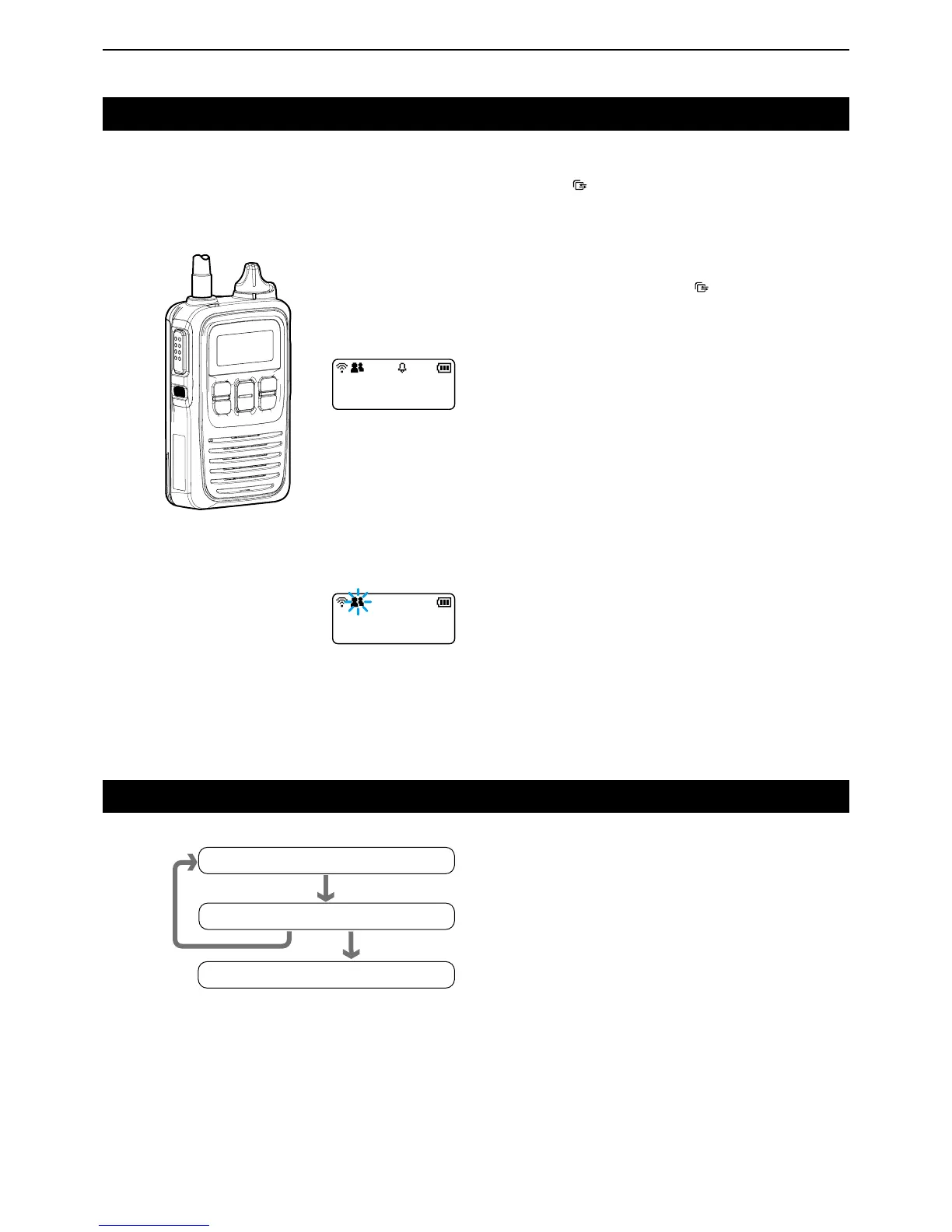5-4
Emergency call function
The Emergency call function may be assigned to the
[Option] or [ ] by your IP1000C system controller.
Ask your system manager for the details on the as-
signed function.
D Transmitting an Emergency call
q Hold down the [Option] or [ ] until “Emergency” is
displayed.
• The emergency call is transmitted to the previously
set ID, and an alarm sounds, depending on the set-
ting.
w Wait for an answer back.
• When the IP100H have received an answer back,
the alarm stops.*
• To cancel the emergency call, hold down
[Option] until “Emergency” disappears, or turn OFF
the IP100H.*
* The function may differ, depending on the IP1000C set-
tings.
D Receiving an Emergency call
When an emergency call is received, “Emergency” is
displayed and an alarm sounds, depending on the set-
ting.
• Hold down [PTT] to transmit.
• The alarm stops.
Emergency
Group1
Emergency
Group1
Standby screen
[Option]
Lone Worker function
If the Lone Worker function is activated, the Emergency
function is automatically turned ON after the IP100H
has been left without any operation for the specified
time period.
When the reminder beep sounds, operate any key or
the volume control within the specified time period to
reset the timer.
• The time periods depend on the IP1000C settings.
Standby
Reminder beep sounds
Emergency function turns ON
