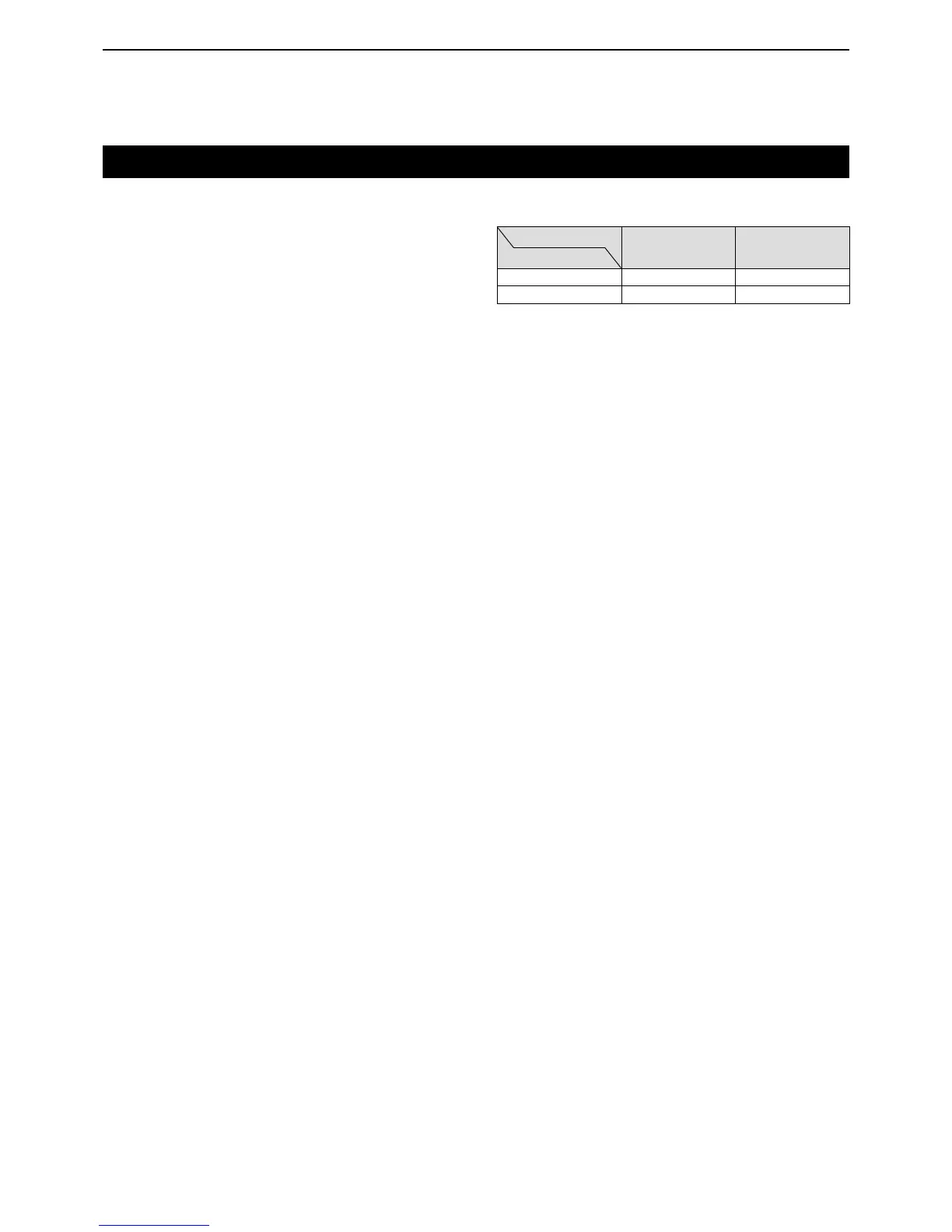2-3
Battery pack cautions (continued)
D Charging caution
RDANGER! NEVER
charge the battery pack in
areas with extremely high temperatures, such as near
fires or stoves, inside a sun-heated vehicle, or in direct
sunlight. In such environments, the safety/protection
circuit in the battery pack will activate, causing the bat-
tery pack to stop charging.
RWARNING! NEVER charge the communication
terminal during a lightning storm. It may result in an
electric shock, cause a fire or damage the communi-
cation terminal. Always disconnect the power adapter
before a storm.
RWARNING! NEVER charge or leave the bat-
tery pack in the battery charger beyond the specified
time for charging. If the battery pack is not completely
charged by the specified time, stop charging and re-
move the battery pack from the battery charger. Con-
tinuing to charge the battery pack beyond the specified
time limit may cause a fire, overheating, or the battery
pack may rupture.
RWARNING! NEVER insert the communication termi-
nal (battery attached to the communication terminal)
into the charger if it is wet or soiled. This could corrode
the battery charger terminals or damage the charger.
The charger is not waterproof.
CAUTION: DO NOT charge the battery pack out-
side of the specified temperature range:
BC-202: ±0˚C to +40˚C (+32˚F to +104˚F)
BC-211: +10˚C to +40˚C (+50˚F to +104˚F)
Icom recommends charging the battery at +25˚C
(+77˚F). The battery may heat up or rupture if charged
out of the specified temperature range. Additionally,
battery performance or battery life may be reduced.
D Charging time (Approximate)
Charger
BC-202 BC-211
Battery pack
BP-271 2 hours 2 hours
BP-272 3.5 hours 3.5 hours
