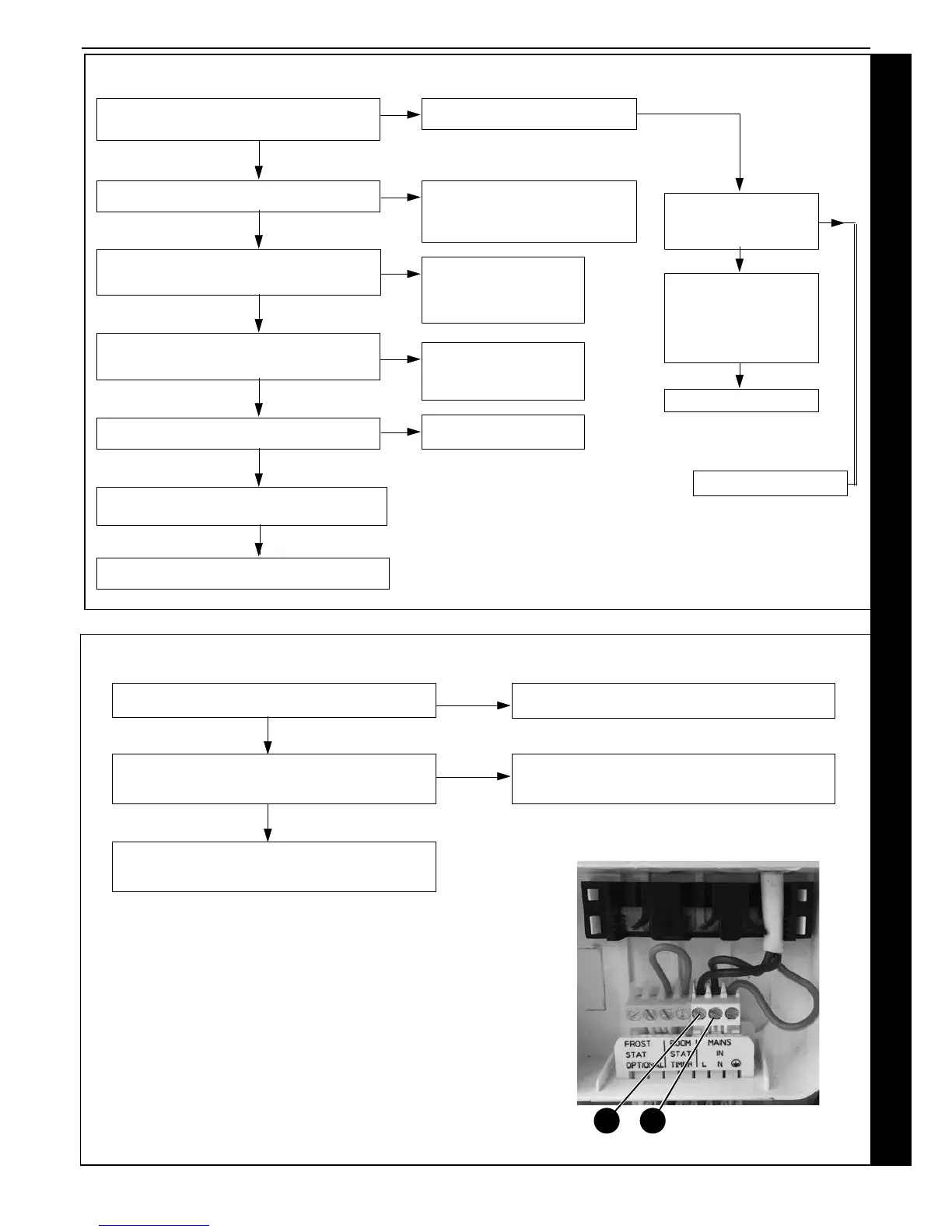FAULT FINDING FAULT FINDING FAULT FINDING FAULT FINDING FAULT FINDING
Installation and Servicing
SECTION 4 - FAULT FINDING
4.12 NO HW BUT CH ON
4.13 NO DISPLAY
Is there 230Vac to the boiler at L and N?
YES
NO
Supply power to the boiler
Is the wiring from the terminal block to the PCB
connected securely?
YES
NO
Connect the wiring from the terminal block to the
PCB securely.
Replace the PCB?
Does the display shows a “Tap symbol” when
a tap is on?
NO NO
YES
Are the ow rates correct as per Section 1.2.
Is the wiring between the PCB and the diverter
valve motor connected?
YES
YES
Check diverter head fully engaged and clip
secured onto waterset.
YES
Is diverter stuck in the CH position?
YES
Check and re-t diverter valve actuator head.
Is Boiler DHW OK?
NO
Change diverter valve motor
NO
Adjust ow rates to achieve 35ºC
temp rise and check lter tted in
turbine is not blocked with debris.
NO
Reconnect wiring or
replace wiring harness if
no continuity.
NO
Re-engage diverter
head and secure clip to
waterset
NO
Replace PCB
Is hot and cold pipework crossed?
Is the wiring connected
between PCB and DHW
sensor?
Remove the turbine, and
check for debris in the
turbine & lter. Replace
turbine if necessary. Is
DHW OK?
YES
NO
Re-connect wiring
NO
Replace turbine sensor
L N