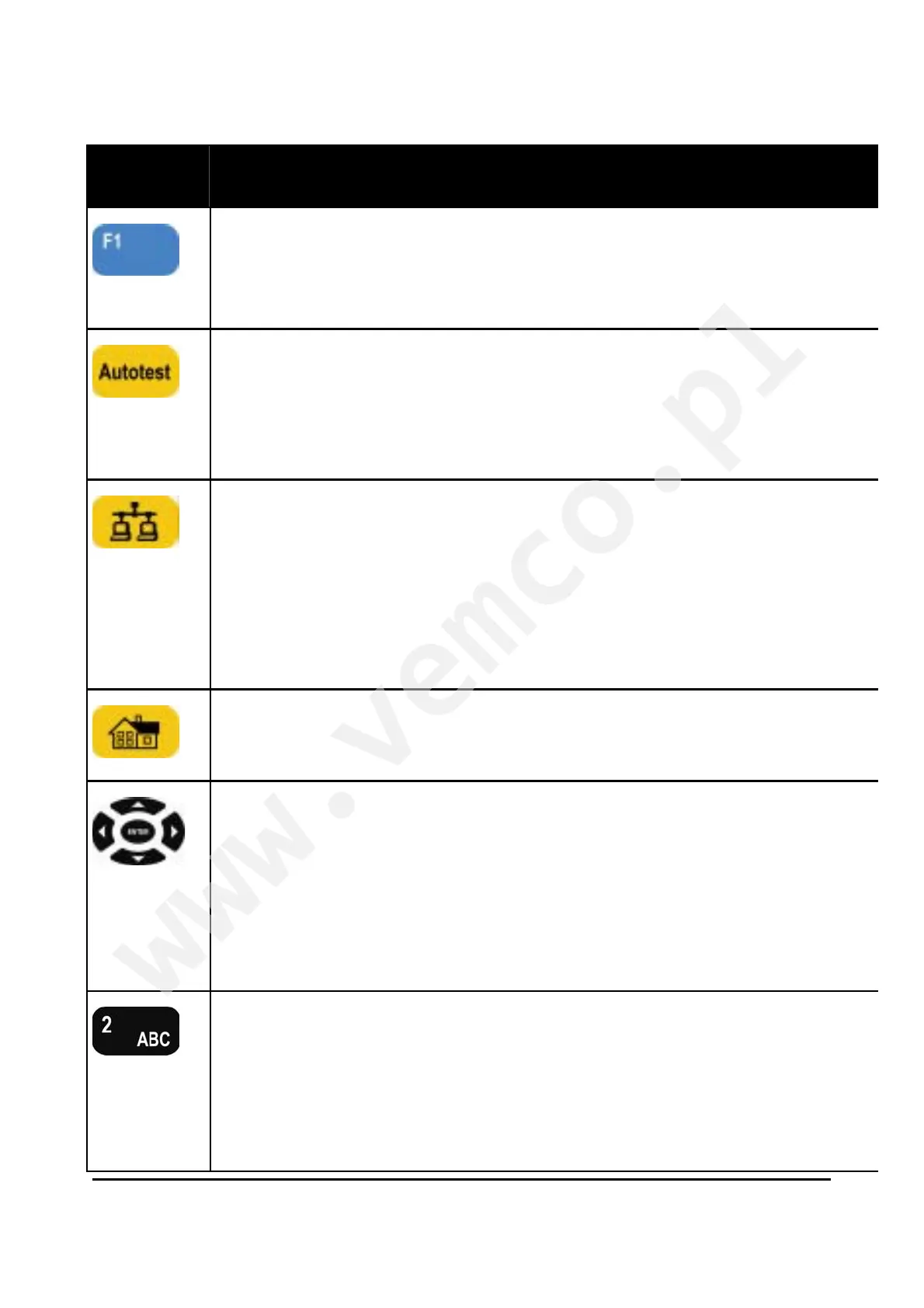IDEAL INDUSTRIES, Inc. 1-10
Table 1-3 Key and LED Functions
Button Function
F1-F4 keys are used to perform different functions dependin
on the current screen. Options for these keys are displayed
on the LCD above each key.
When pressed, the SIGNALTEK display will automatically
change to the Autotest tab and begin running an Autotest.
Pressing the Autotest button on the remote handsets will als
initiate an Autotest.
Brings up the Manual tab. Individual tests can be selected
and run for diagnostics or troubleshooting. Manual tests
cannot be stored to memory.
Pressing this button on the remote handset while connected
to an active LAN port will display the speed of the device (P
or switch) at the other end of the link.
Brings up the Job tab where the name of each job folder an
the number of stored tests are displayed.
The directional keypad and Enter keys are used to navigate
around the SIGNALTEK user interface. When the tab color i
yellow, the left and right arrow keys are used to move
between the tabs. Pressing up or down scrolls through the
options within each tab. To change tabs, make sure to press
up or down until the tab color changes back to yellow.
The alpha-numeric keys are used to enter text and numbers
into various fields in the SIGNALTEK user interface. Pressin
a key multiple times will cycle through the letters and numbe
on that key. Use the left arrow on the directional keypad to
backspace and erase the character to the left of the cursor.
