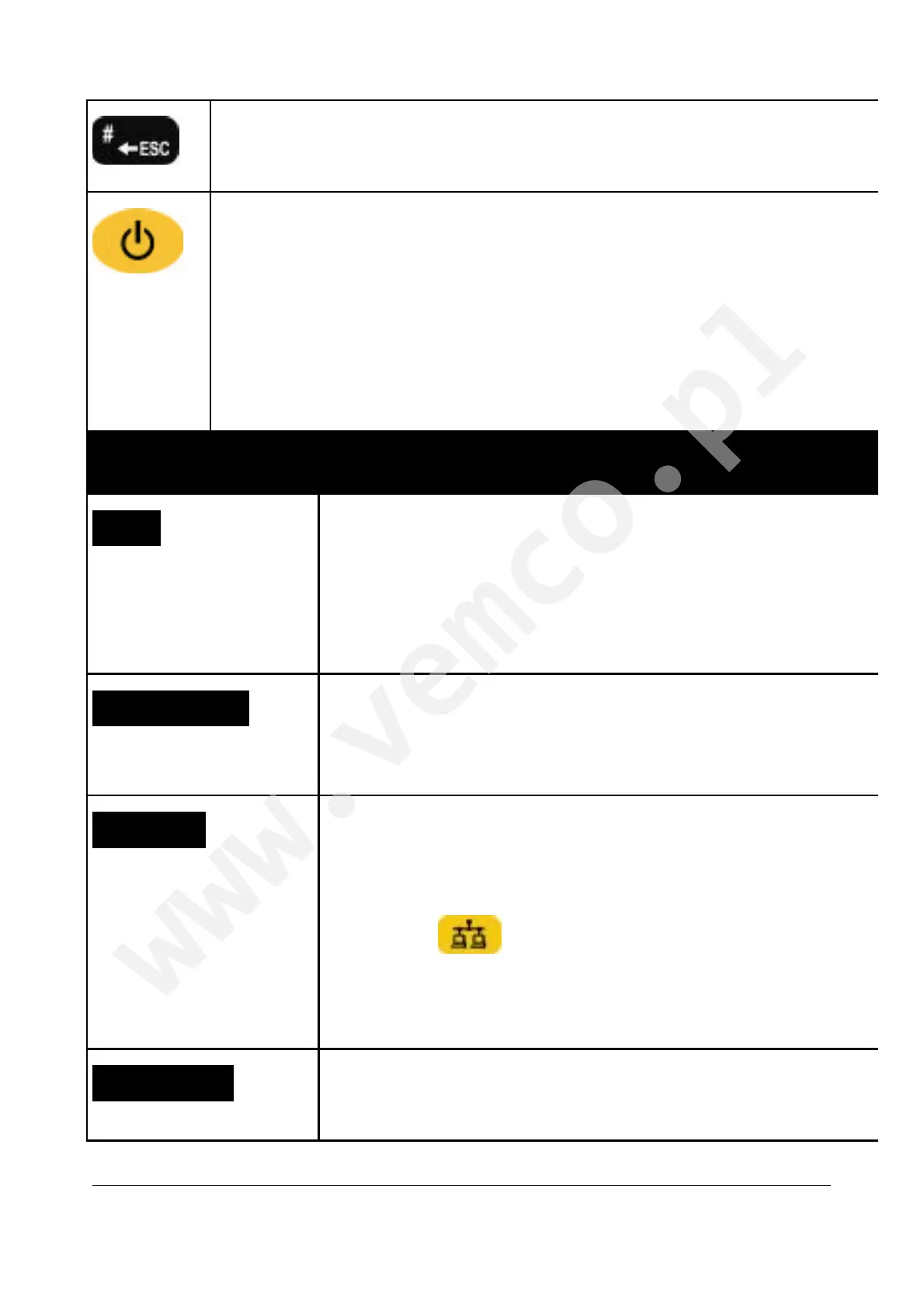SIGNALTEK Operation Manual 1-11
The # key also functions as Escape to return to the previous
screen.
The power button turns SIGNALTEK on and off and also
controls the backlight brightness. To turn on, press and
release the button. To turn the power off, press and HOLD
the button until the screen turns off, then release. Tap the
button to cycle between the three backlight brightness levels
High, Low, and Off.
Press and hold for 5 seconds to turn off the remote handset.
Remote Handset Functions
LINK LED
Indicates the detection of the SIGNALTEK display
or an active LAN device. Lights green when the
remote detects that it is connected to the display
handset. Lights red when the remote detects
another active LAN device such as a switch.
LOOPBACK LED
Lights green when a cable performance test is
running. Indicates that a link is established and the
handsets are transmitting data to each other.
STATUS LED
During a test, flashes green to indicate a test is in
progress. After a test, lights green to indicate a
pass or red to indicate a fail.
When the
button is pressed while connecte
to an active LAN, the STATUS LED lights red to
indicate 10Mbps, flashes green to indicate 100Mb
or lights steady green to indicate 1000Mbps.
BATTERY LED
Lights green, orange, or red to indicate battery
charge status.
