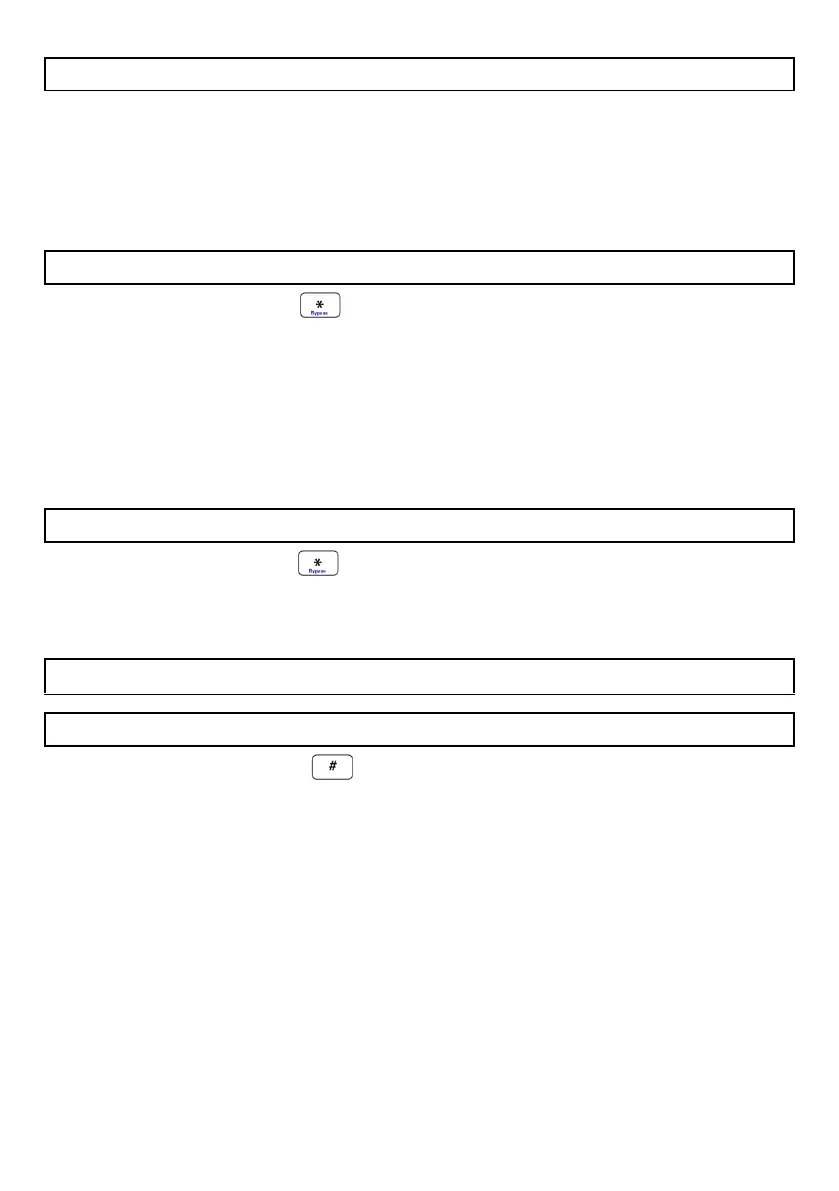Zone Bypassing
The term BYPASS is used to describe a zone that has been deactivated for the
armed cycle; i.e. violation of a bypassed zone will not cause an alarm.
Is used when access is needed to a protected area while the system is armed.
Zones cannot be bypassed once the system is armed.
Bypassed zones are automatically cancelled each time the system is disarmed and
must be re-bypassed before the next arming.
To Bypass a Zone
+ [ZONE NUMBER]
1. Press the [*] key (while bypassing zones, violated zones will be flashing).
2. Press the number corresponding to the zone you need to bypass e.g. the [2] key if
you wish to bypass zone 2.
3. The relevant zone indicator will come on to indicate that the zone is now bypassed.
4. Repeat steps 1 and 2 to bypass any other zones.
NOTE:
Panic/priority zones cannot be bypassed
To Un-bypass a Zone
+ [ZONE NUMBER]
1. Press the [*] key.
2. Press the number corresponding to the currently bypassed zone
3. The zone indicator will turn off - the zone is now active.
Disarming the System
Disarming with a User Code
+ [USER CODE]
To disarm the system, enter a valid [USER CODE] before the expiry of the entry delay.
Although not essential, it is recommended that the [#] key be pressed before entering a
user code as this clears any unintended key entries.
Enter the premises through a designated Entry/Exit door or an alarm will occur.
As soon as the Entry/Exit zone is violated i.e. the door has been opened, the entry
delay begins and follower zones become in-active.
The keypad buzzer will sound until a valid user code is entered or entry time runs
down. If the entry period is too short, have your installer change the entry time.
If the ARMED indicator remains lit, an error was made while entering the user
code, press the [#] key, and re-enter the code.
Once the system disarms, the ARMED indicator and the entry sound will turn off.
If no valid user code has been entered by the end of the entry delay period, an
alarm condition will be registered.
