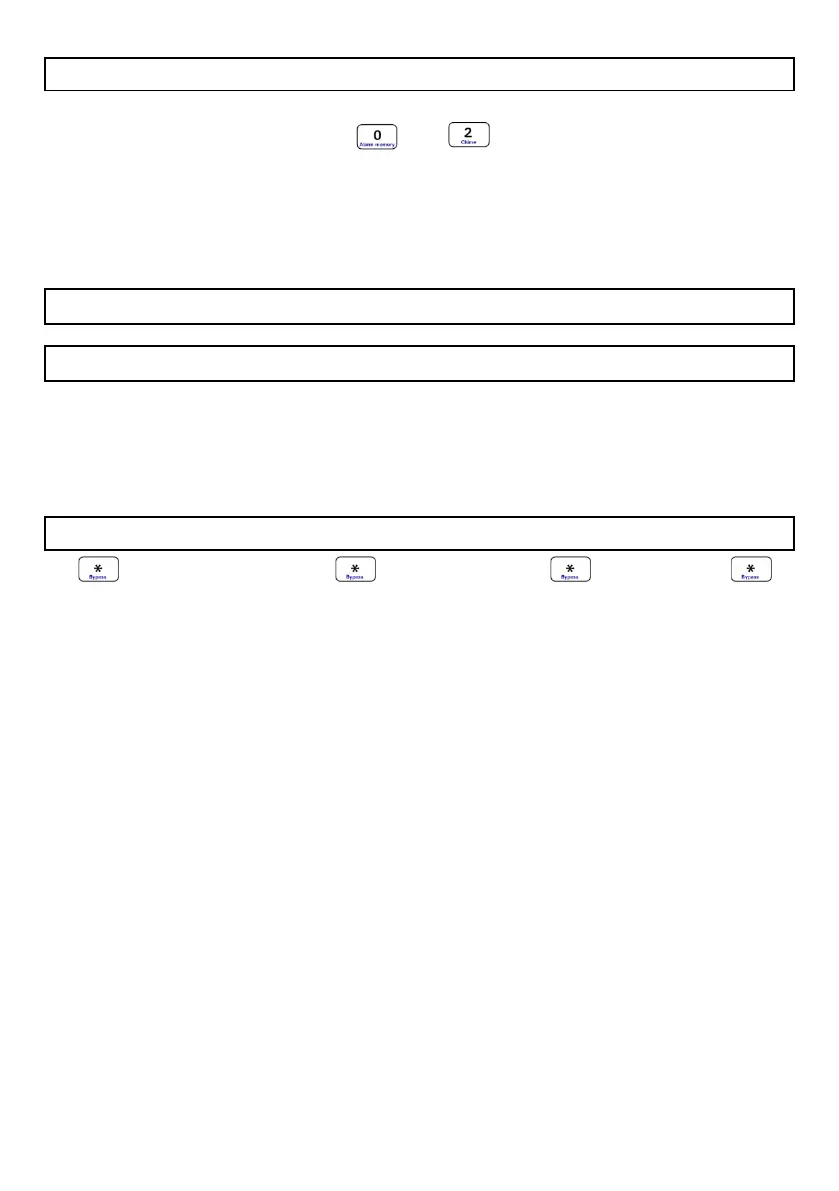Zone Tamper Memory
The Zone Tamper Memory displays any zones where a tamper condition has occurred.
then
1. Hold down [0] until the keypad buzzer sounds.
2. The READY indicator will turn off and the keypad buzzer will sound briefly.
3. Flashing zones indicate which zones were violated during the last armed period.
4. To view any tampered zones, press the [2] key once flashing zones where tampered.
5. The memory status will be displayed for five seconds.
System Configuration
User Codes
The IDS806 Alarm Panel has 15 programmable user codes.
Code 1: Master User Code
Code 2 – 13: General User Codes
Code 14: Maid’s Code
Code 15: Duress Code
Entering New and Changing Existing User Codes
+ [MASTER USER CODE] + + [CODE NUMBER] + + [NEW CODE] +
1. Hold down the [*] key until the keypad buzzer sounds.
2. The ARMED and READY indicators will flash alternately, indicating that the system is
in the mode which allows programming of user codes.
3. Enter the [MASTER USER CODE] (the default is 1234) followed by the [*] key.
4. The ARMED and READY indicators will begin to flash simultaneously indicating that
the correct master code was entered. If an invalid code was entered, the keypad
buzzer will beep three times, and exit the programming mode.
5. Enter the [USER CODE NUMBER] you wish to change (1-15) followed by the [*] key.
6. Enter the new 4 digit [USER CODE] and press the [*] key.
7. Repeat steps 5-6 to enter or change other user codes.
8. Once all the codes are programmed, press the [#] key to exit.
