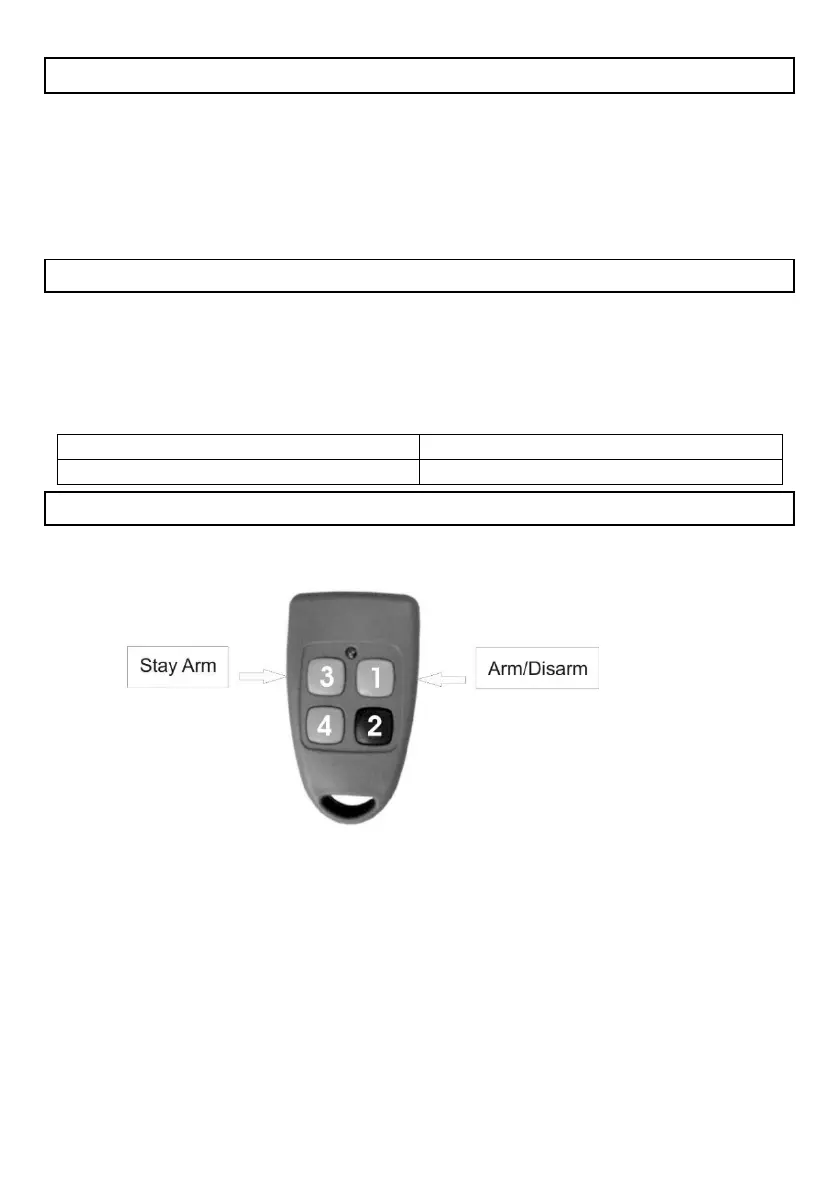Remote Transmitter
The IDS806 Alarm has the capability to learn remote transmitter to any of the 15 user
codes that have been added to the system via an Xwave wireless receiver. The Xwave
receiver and Xwave/Keeloq transmitter remotes are purchased separately.
There are three formats of remote transmitters, 1 button, 2 button and 4 button.
The remote transmitter can transmit either a standard IDS Keeloq signal compatible with
older remote receivers or the new Xwave transmitter protocol.
Change button transmission Protocol
By default buttons 1 & 3 are preprogramed to transmit IDS Xwave protocol and buttons
2 & 4 IDS keeloq protocol, see Figure 2: Remote Transmitter Button Defaults.
Each button can be changed individually.
To change a button from one protocol to another hold the button down until the LEDs
flash changes, about 10 seconds.
Remote Default Button Functions
The remote default buttons are shown in the figure below:
Figure 2: Remote Transmitter Button Defaults
As the figure above shows button 1 by default is the arm or disarm button depending if
the system is armed, stay armed or disarmed.
Example:
Button 1 will disarm the system if the alarm is armed in any mode and away arm if the
system is disarmed and in the ready state. (See arm/disarm via user code for explanation
armed modes.)
