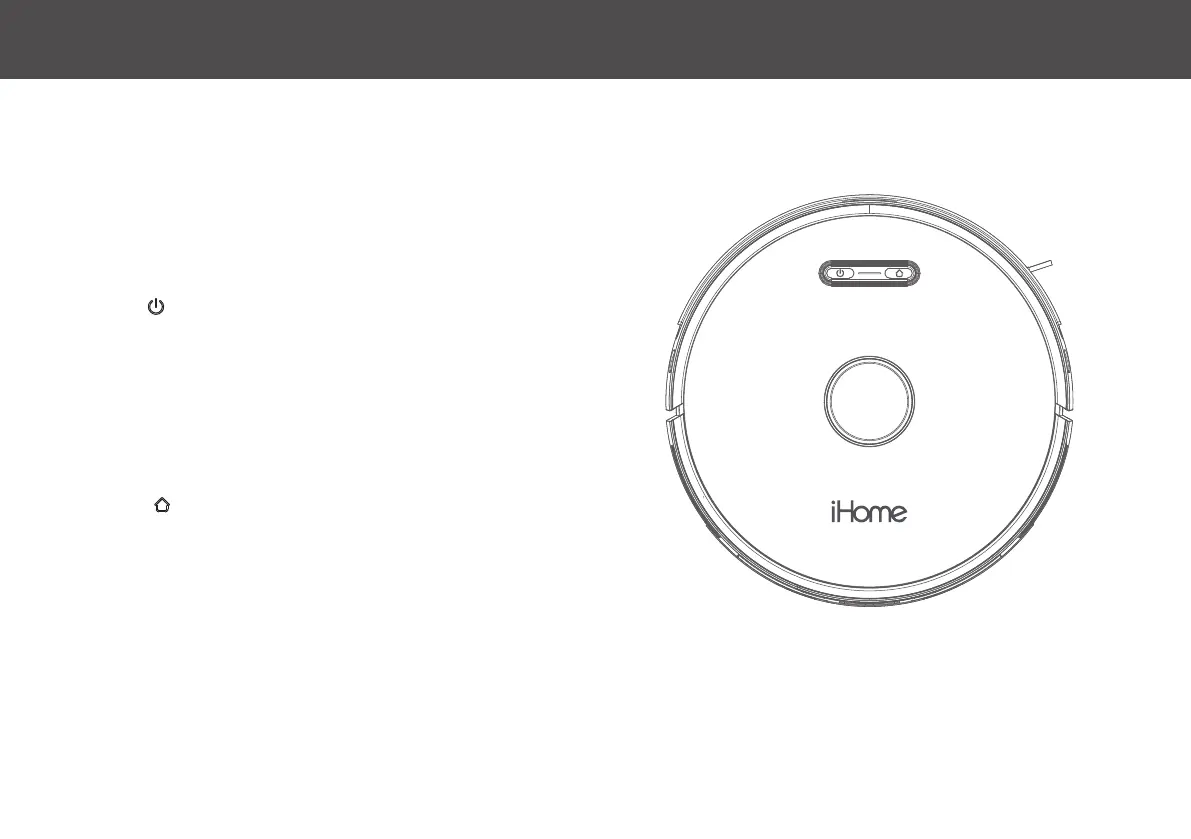SETTING UP THE AUTOVAC NOVA 9
Step 1
Position the Nova on the floor near your Auto Empty Base. Press and
hold the Power button until the indicator turns blue. You will hear
a welcome message.
NOTE: Voice prompt volume can be adjusted later in the iHome Clean
App or muted using the remote control.
Step 2
Press the Home button to pair Nova to your Auto Empty Base.
Nova will navigate and dock to the base. Allow Nova to fully charge
before first use.
NOTE: Dust collection may activate during initial docking. Do not be
alarmed. Dust collection frequency can be adjusted later in the iHome
Clean App.
