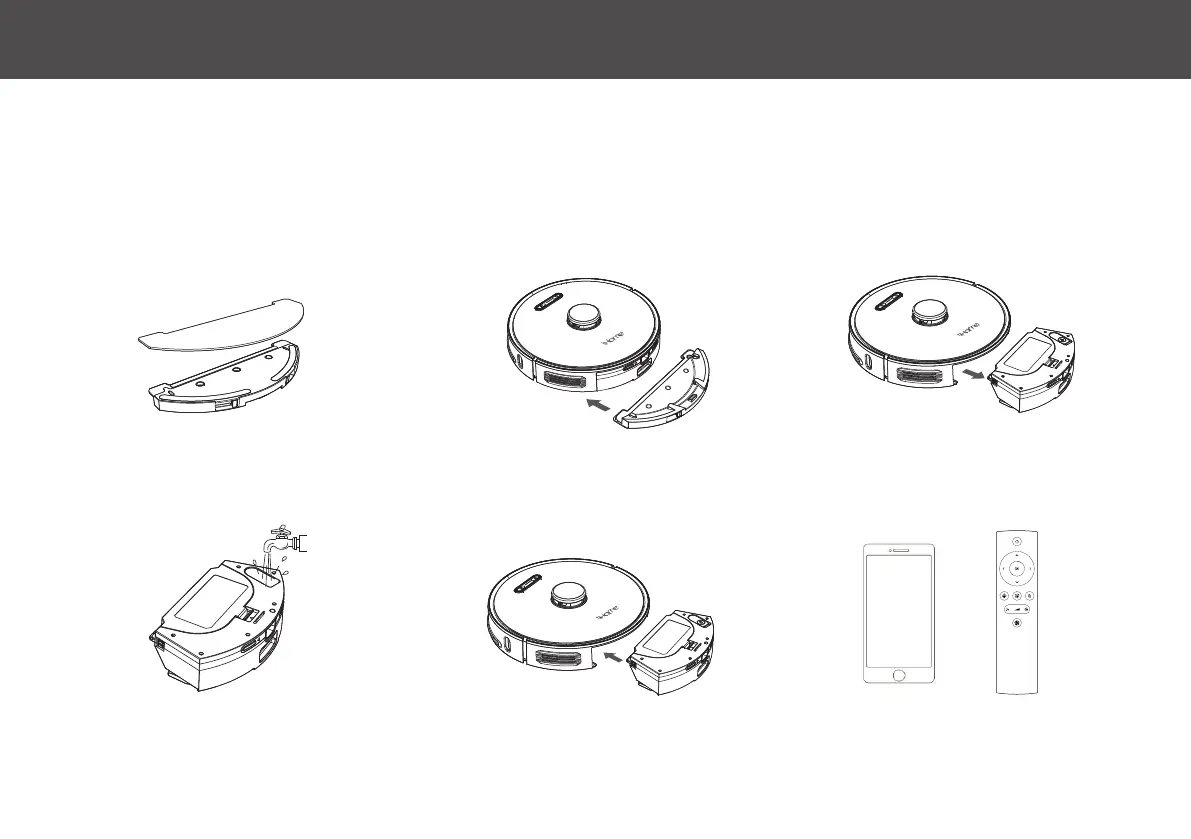2-IN-1 DUSTBIN/WATER TANK 14
1: Place the mop pad onto the mop attach-
ment and secure it to the Velcro strips. Slip
corners of the mop pad over the plastic tabs at
the rear of the mop attachment.
3: Remove the dustbin from the iHome Nova
with the mop attachment still installed.
5: Install the dustbin with the mop
attachment still installed into the Nova
according to the figure below.
6: Activate Powermop mode in the app
or using the remote control.
4: Open the water fill cap on the dustbin
and fill with water, then close cap.
2: Slide mop attachment onto dustbin as
shown in the figure below until you hear a click
confirming that it is locked in place.
Your Autovac Nova comes equipped with a 2-in-1 Dustbin and water tank. All Nova cleaning modes activate dry vacuuming by default. The wet
mopping feature adds an additional cleaning element whenever necessary. Follow these steps to use the Powermop feature.
• To avoid carpet while mopping, set up virtual boundaries within the iHome Clean App
• To avoid leakage, install the mop attachment onto the dustbin before filling with water
• Make sure to empty any left over water from the tank after mopping
NOTES
