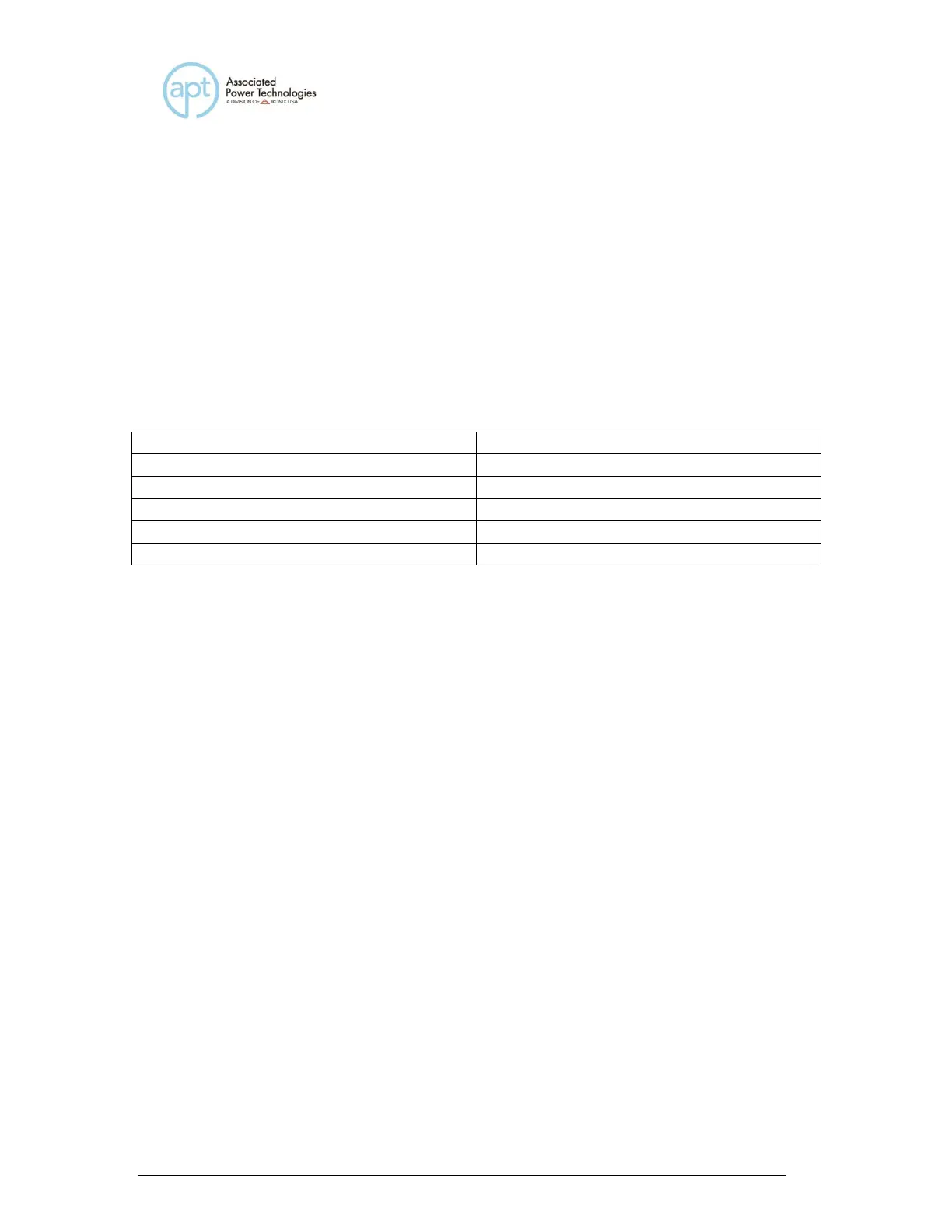instrument.
Transient Trig Mode: indicates the Transient trigger mode that can be
programmed into the instrument.
If the Transient Trig mode is ON the transient parameters previously programmed
will trigger automatically once the test starts. This will continue to be active until
the Trig. soft key is pressed or a failure occurs. If the Transient Trig Mode is OFF
the Transient parameter previously programmed will only trigger when the Trig.
soft key is pressed
For example, given the following parameters:
