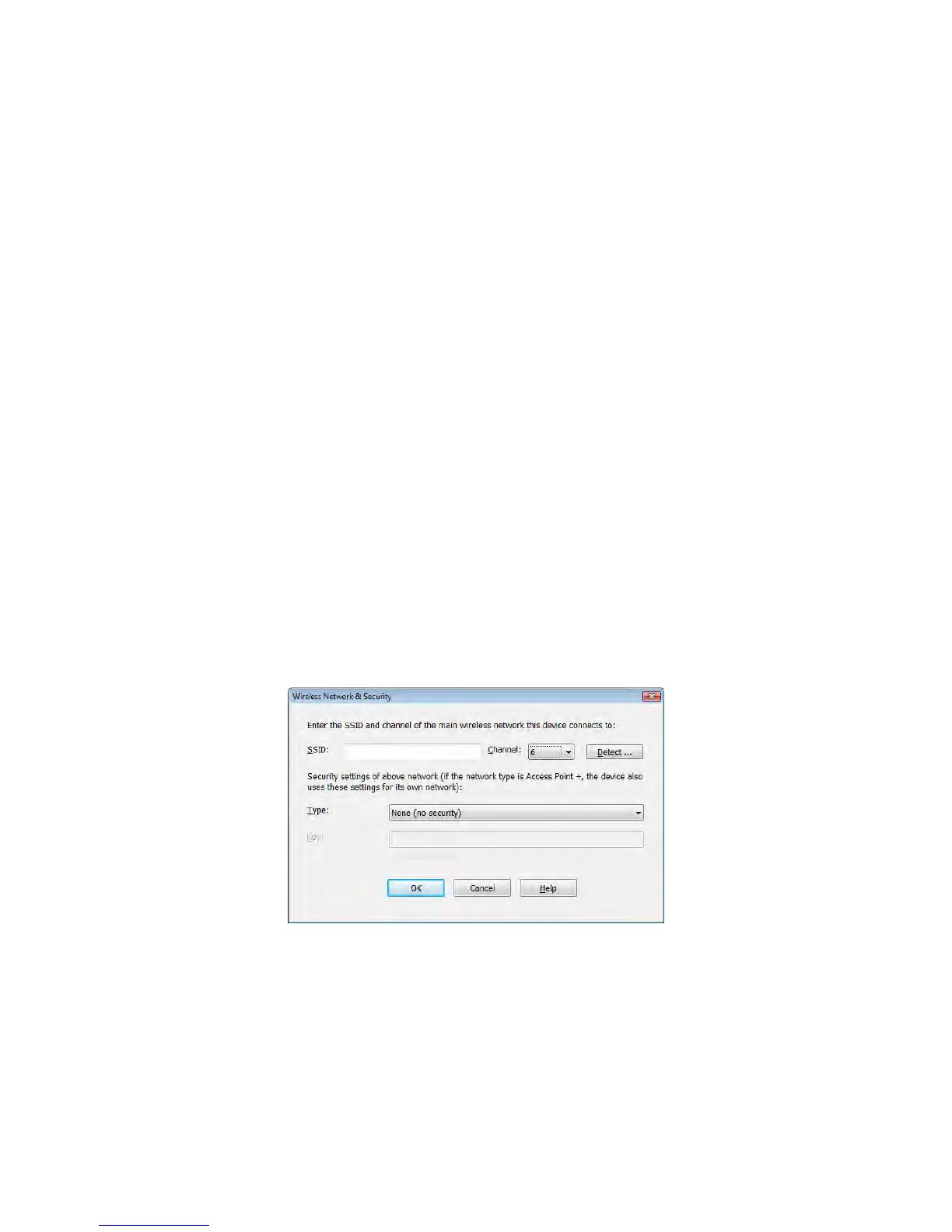23
Wireless Network and Security
You can specify the type of security your network uses, and the adapter will use the same settings.
Enter the SSID and channel of your main network, or click Detect to show all detected networks on all channels. Select the Security type from among WEP 64 bit, WEP
128 bit, WPA-personal with TKIP encryption, and WPA2-Personal (PSK) then fill in the appropriate Key.
NOTE: The security level increases as you move down the pulldown list. The security type selected here must match the security type of the existing Main network.
IP Address
By default, IP addresses are assigned automatically. If you want to specify one, click IP Address and provide the applicable information.