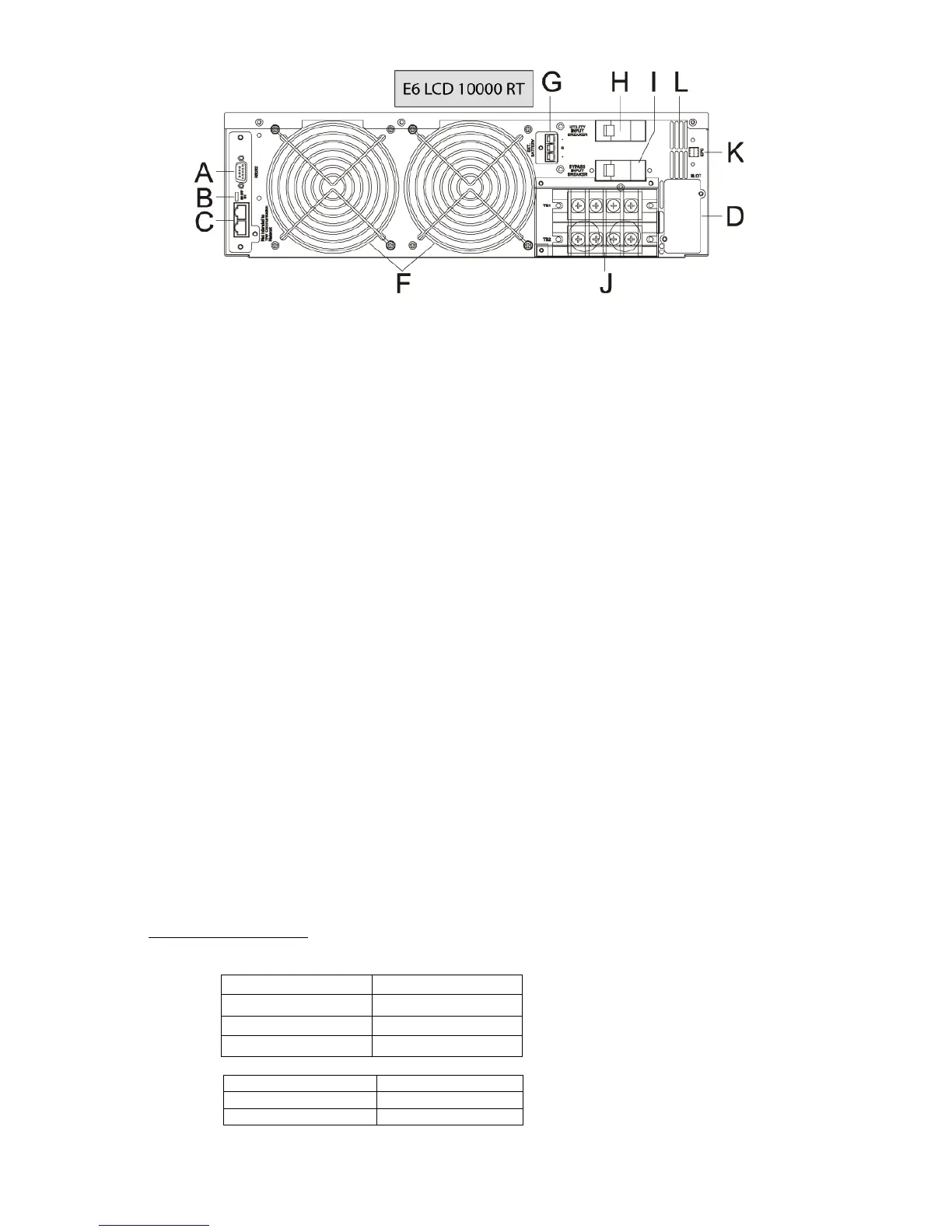INFOSEC UPS SYSTEM – 4 rue de la Rigotière – 44700 Orvault – France – www.infosec-ups.com
Hot Line Tel : +33 (0)2 40 76 15 82 – fax : +33(0)2 40 94 29 51 – hotline@infosec.fr – 04 09 AA XX 201 19
9
A RS232 Port
B Terminal Resistor for Parallel function
C CAN Bus Connection Port for Parallel System
D Customer Options Slot 1
E Customer Options Slot 2
F Cooling Fan
G External Battery Connector
H Utility Input Breaker CB1
I Bypass Input Breaker CB2 (for Dual Input Model Only)
J Input/Output Terminal Block
K EPO(Emergency Power Off): Short to enable the function
L Air Ventilation Hole
● . DIM:Dual Input Model, SIM:Single Input Model
2.4 Communication Port Explanation
The Communication port on the UPS provides true RS232 type to communicate with UPS
software to remote monitoring the power and UPS status.
With optional interfaces cards, which contains R2E (2
nd
RS232), RSE(RS485), USE(USB),
DCE(Dry Contact), as well as SNMP/ card, you may combine them according to your demand.
However, the R2E card, RSE card and USE card are prohibited to be used simultaneously.
The bundled software of the UPS is compatible with many operating systems such as Windows
98, & 2000, ME, NT and XP. For other applications like Novell, NetWare, Unix, Linux, please
contact your local distributor for a proper solution.
When the optional interface cards are used together with onboard RS232 port in
communication, the EPO signals will get the highest priority in control command, then the
SNMP/WEB card, then the shutdown command at the DCE card & also R2E, RSE and USE,
then onboard RS232 port get the lowest priority.
2.4.1 True RS232 type
1. The RS232 interface settings
Baud Rate 2400 bps
Data Length 8 bits
Stop Bit 1 bit
Parity None
2. The Pin Assignments of true RS232 type
Pin 3 RS232 Rx
Pin 2 RS232 Tx
Pin 5 Ground
