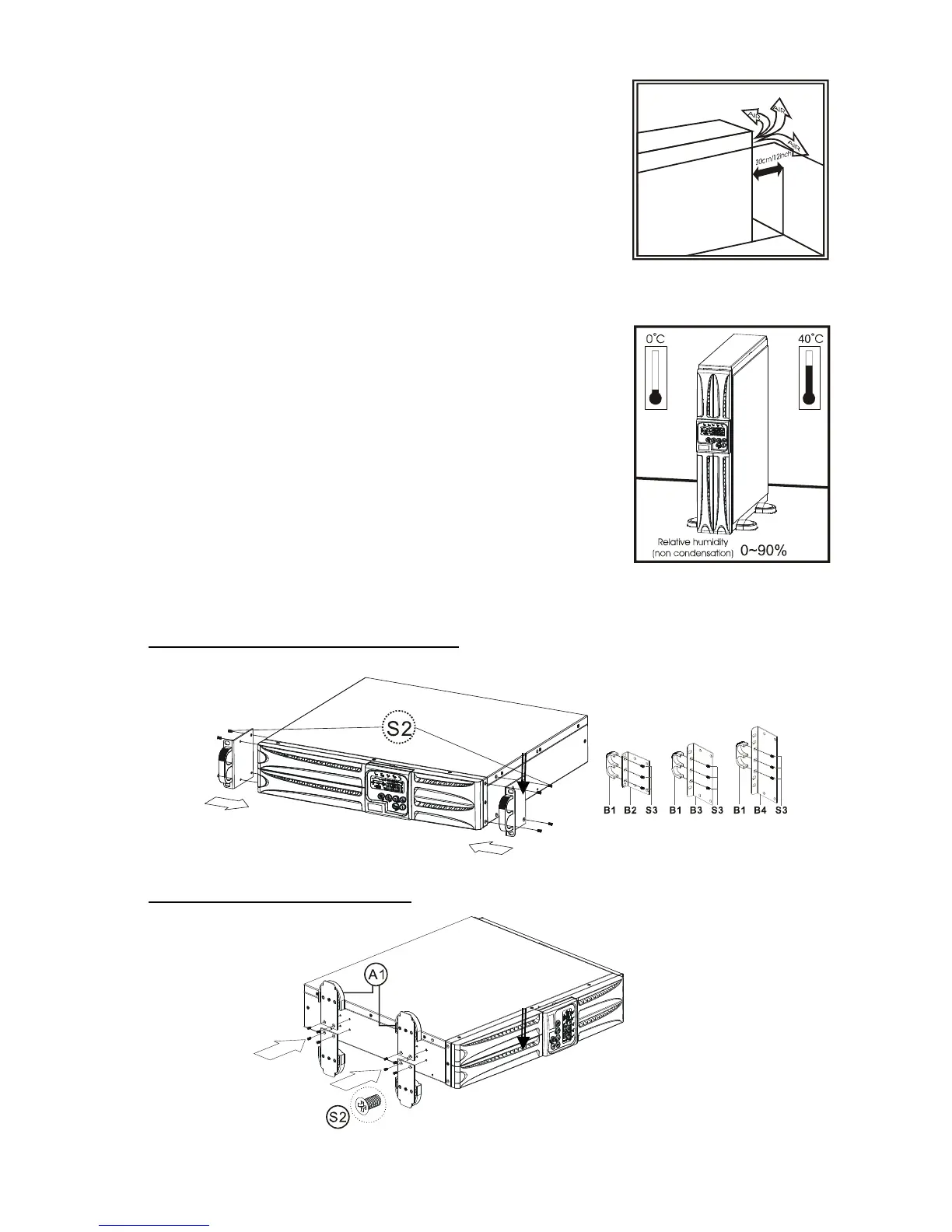INFOSEC UPS SYSTEM – 4 rue de la Rigotière – 44700 Orvault – France – www.infosec-ups.com
Hot Line Tel : +33 (0)2 40 76 15 82 – fax : +33(0)2 40 94 29 51 – hotline@infosec.fr – 04 09 AA XX 201 19
11
3.2 Selecting Installation Position
It is necessary to select a proper environment to install the unit, in
order to minimize the possibility of damage to the UPS and extend
the life of the UPS. Please follow the advice below:
1. Keep at least 30cm (12 inches) clearance from the rear panel
of the UPS to the wall.
2. Do not block the air-flow to the ventilation openings of the unit.
3. Please check the installation site to avoid overheat and
excessive moisture.
4. Do not place the UPS in an environment near dust, corruptive
or salty material or flammable objects.
5. Do not expose the UPS to outdoors.
3.3 Installation of Accessories Kit
3.3.1 Rack-Mount Configuration Setup
3.3.2 Tower Configuration Setup
