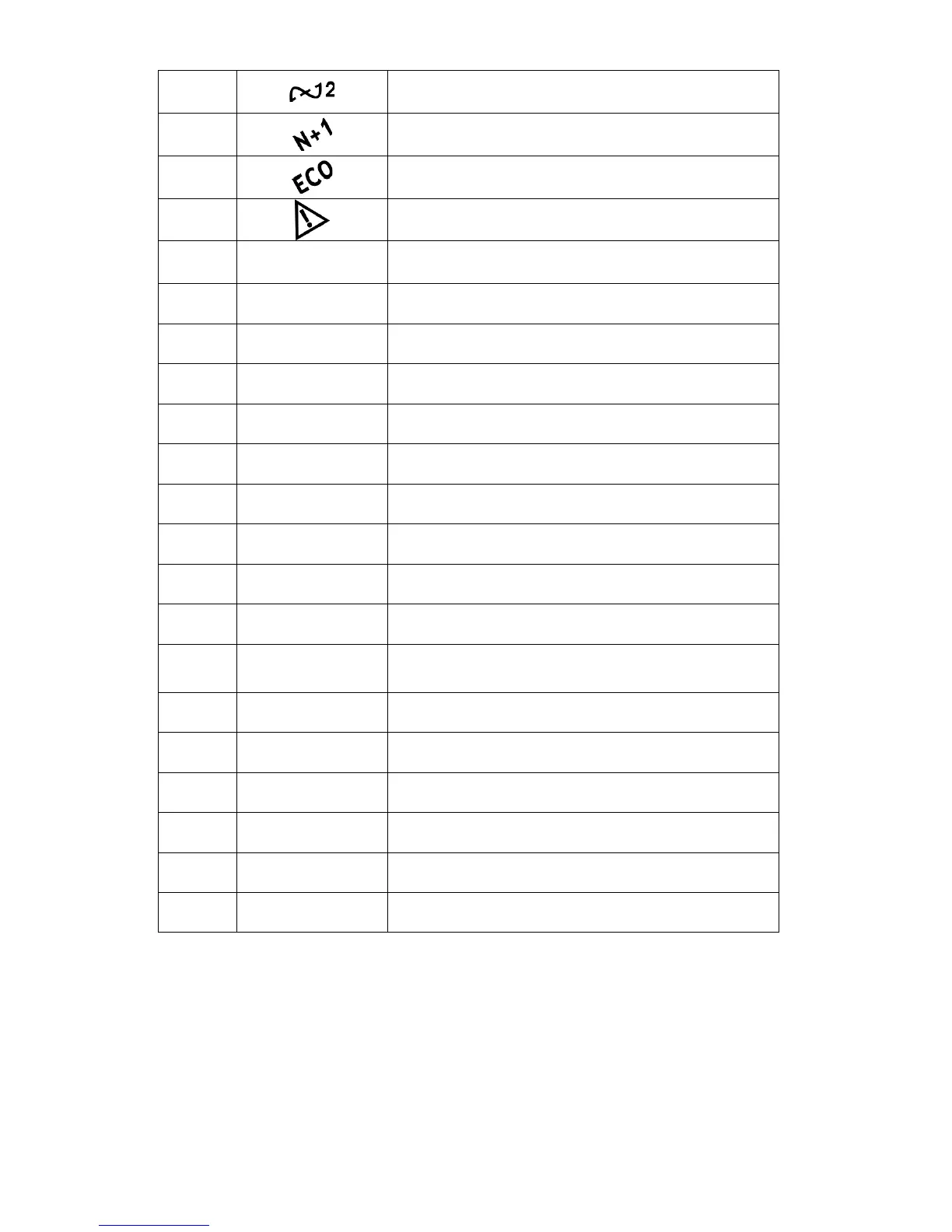INFOSEC UPS SYSTEM – 4 rue de la Rigotière – 44700 Orvault – France – www.infosec-ups.com
Hot Line Tel : +33 (0)2 40 76 15 82 – fax : +33(0)2 40 94 29 51 – hotline@infosec.fr – 04 09 AA XX 201 19
6
21
Bypass Input Normal LED
22
UPS under Redundancy Mode
23
UPS under ECO Mode
24
UPS Fault or Abnormal Warning LED
25
EPO Emergency Power Off
26
Er05 Battery Weak or Dead
27
Er06 Output Short Circuit
28
Er10 Inverter Over-current
29
Er11 UPS Overheat
30
Er12 UPS Output Overloading
31
Er14 Fan error
32
Er15 Wrong Procedure to enter Maintenance Mode
33
Er16 Output Parameters Set Error in Parallel System
34
Er17
ID Numbers are in conflict in Parallel System or ID number
Error in single unit
35
Er21
Parallel communication error ( communication wire
disconnected or failure to find ID1 UPS ) in parallel system
36
Er24 CVCF mode with Bypass input
37
Er27
The UPS must be operated in normal mode in parallel
system
38
Er28 Bypass Overload Time out and cut off output.
39
Er31
s of both control board and driver board are not
matched each other.
40
Er33 Isolated transformer overheat
41
Er** Other Error code
*The specified modes include Normal mode, ECO mode, CVCF mode, etc..
