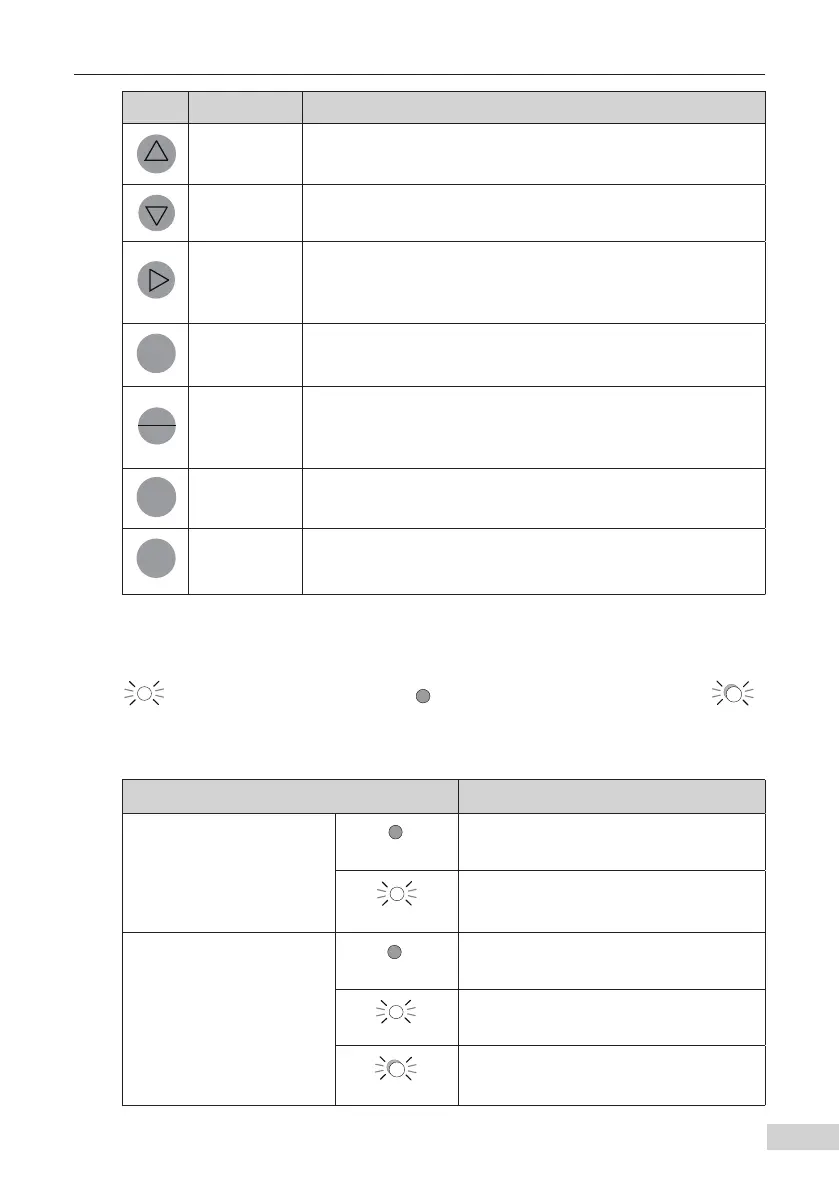- 25 -
Panel Operations
Key Name Function
Increment Increase the displayed value when editing a parameter value.
Decrement Decrease the displayed value when editing a parameter value.
Shift
Select the displayed parameter in the STOP or RUNNING status.
Select the digit to be modied when modifying a parameter
value.
RUN Start the AC drive when using the operating panel control mode.
Stop/Reset
Stop the AC drive when the AC drive is in the RUNNING status.
Perform a reset operation when the AC drive is in the FAULT
status.
Multifunction
Perform a function switchover as dened by the setting of F7-01
(MF.K key function selection).
Menu mode
selection
Switch over between menu modes as dened by the setting of
FP-03 (Selection of individualized parameter display).
3.3 Indicators on the Operating Panel
indicates that the light turns on, indicates that the light turns o, and
indicates that the light ashes.
Table 3-2 Indicators on the operating panel
State Indication
RUN
Running status indicators
OFF indicates the STOP status.
ON indicates the RUNNING status.
LOCAL/REMOT
Running command
indicators
OFF indicates under operating panel
control.
ON indicates under terminal control.
FLASHING indicates under serial
communication control.