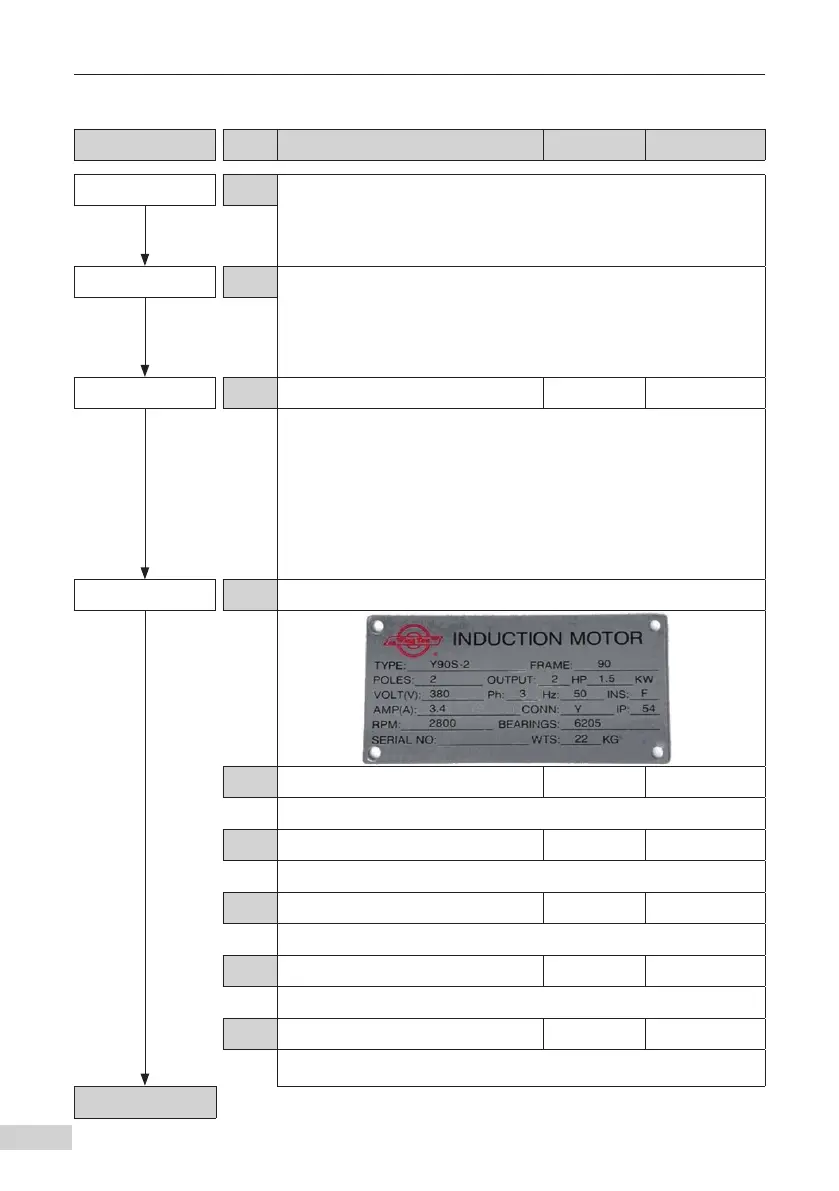- 32 -
Quick setup
4.3 Setup owchart
START Para. Parameter Name Default Commissioning
Ahead of setup -
Default values are elicited from enormous real elevator applications, so
users can rely on them usually. Only some adjustments are necessary.
If parameter restoration is prohibited due to some reasons, then the
following steps have to be followed one by one.
Remove DI wirings -
Usually, if any DI is set as Forward or Reverse run and if signal is active,
then some operations cannot succeed, such as restoring parameters,
changing command source, which are necessary steps for quick setup.
So it's seriously recommended to remove DI wirings at the beginning of
commissioning.
Restore parameters FP-01 Parameter operation 0 1
0: No operation
1: Restore default settings except motor parameters
2: Clear records including errors
4: Restore user's backup parameters
501: Backup parameters
NOTE: Usually people have no idea what parameters have been changed,
so it's seriously recommended to restore parameters to default at
the beginning of commissioning.
Set motor parameters
- Motor Nameplate
F1-01 Rated motor power
Model dependent
-
Unit: kW
F1-02 Rated motor voltage 400 -
Unit: V
F1-03 Rated motor current
Model dependent
-
Unit: A
F1-04 Rated motor frequency 50.00 -
Unit: Hz
F1-05 Rated motor speed 1440 -
Unit: rpm
CONTINUE