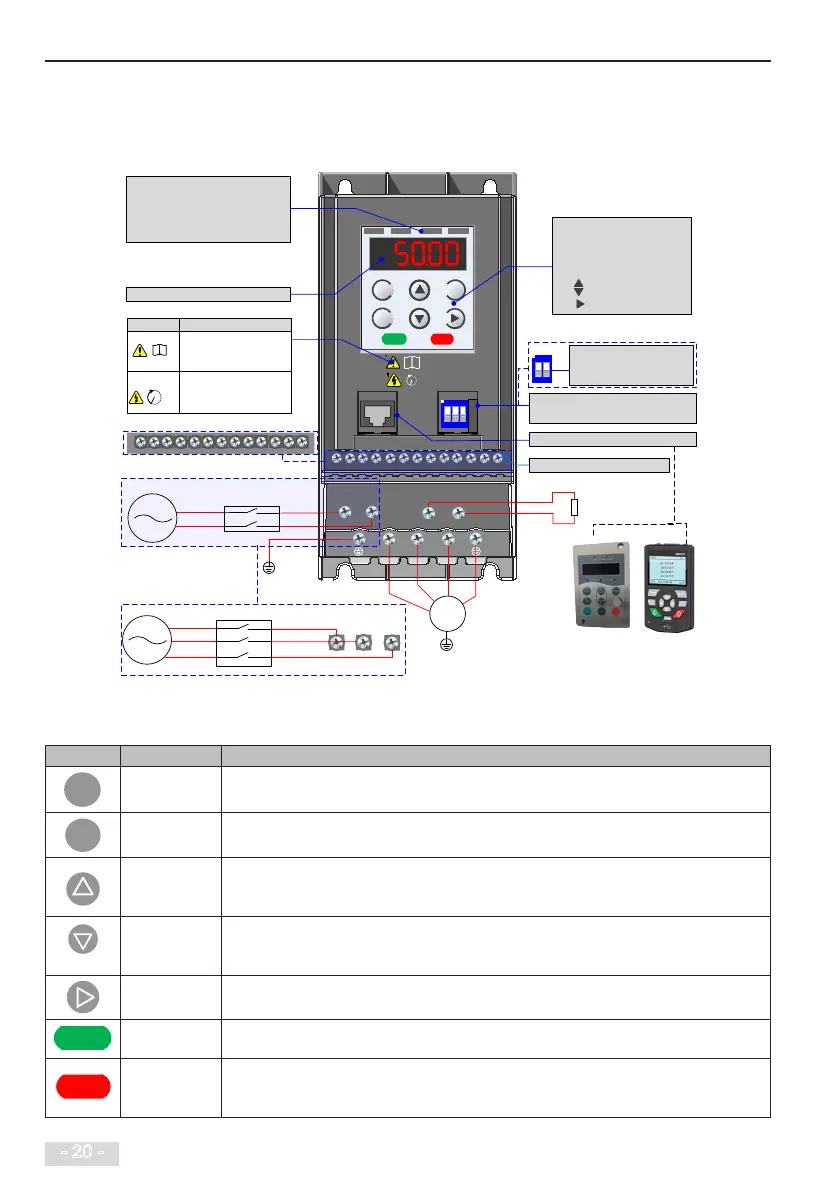3 Operating Panel
- 20 -
3 Operating Panel
3.1 Getting Familiar with Operating Panel
■
Overview
L1
WVU
M
10min
PRG
MF.K
ENTER
RUN
REMOTE
TUNE / TC
/
FWD REV
RUN
STOP/RE
S
Interface of external operating
AC220 V power supply
Adaptable
motor
MD200XXX
DIP switch
Analog voltage
/current mode switch and 485
communication terminal matching
MD200XXX c
ontrol terminals
Braking
resistor
L2
BR
(+)
ON
1
2
3
i
Note
i
10min
Do not remove the front
cover while the power is on
or within10 minutes after the
power is turned off.
Read the user manual of the
AC drive carefully before
installation or operation.
Mark
DI1 DI2 DI3 DI4 COM AI AO 10V GND 485+ TCTA485-
AC380 V power supply
MCB or leakage circuit breaker
S
R
T
Note: The wirings In dotted line frames are for both for three-
phase and single-phase drive, you may perform wiring based
on the model you receive.
DI1 DI2 DI3 DI4 DIO COM
AI AO 10V GND TCTBTA
MD200XXX-NC c
ontrol terminals
MDKE8
(with potentiometer )
MDKE9
MD200XXX-NC
DIP switch
Switch between DIO digital
input/ output mode and DI
source/sink wiring selection
ON
1
2
Status Indicators
∀ RUN
∀ REMOTE
∀ FWD/ REV
∀ TUNE/TC
Keys
∀ PRG
∀ MF.K
∀ ENTER
∀ RUN
∀ STOP/ RES
∀
∀
∀
LED display
MCB or leakage circuit breaker
■
Keys on the operating panel
Key Key Name Function
Programming
Enter or exit Level I menu.
Return to the previous menu.
Conrm
Enter each level of the menu interface.
Conrm displayed parameter setting.
Increment
When navigating a menu, it moves the selection up through the screens available.
When editing a parameter value, it increases the displayed value.
When the AC drive is in RUN mode, it increases the speed.
Decrement
When navigating a menu, it moves the selection down through the screens available.
When editing a parameter value, it decreases the displayed value.
When the AC drive is in RUNNING mode, it decreases the speed.
Shift
Select the displayed parameter in the STOP or RUNNING status.
Select the digit to be modied when modifying a parameter value
RUN
Start the AC drive when using the operating panel control mode.
It is inactive when using the terminal or communication control mode.
Stop/Reset
Stop the AC drive when the drive is in the RUNNING status.
Perform a reset operation when the drive is in the FAULT status.
Note: The functions of this key can be restricted by using function F7-02.