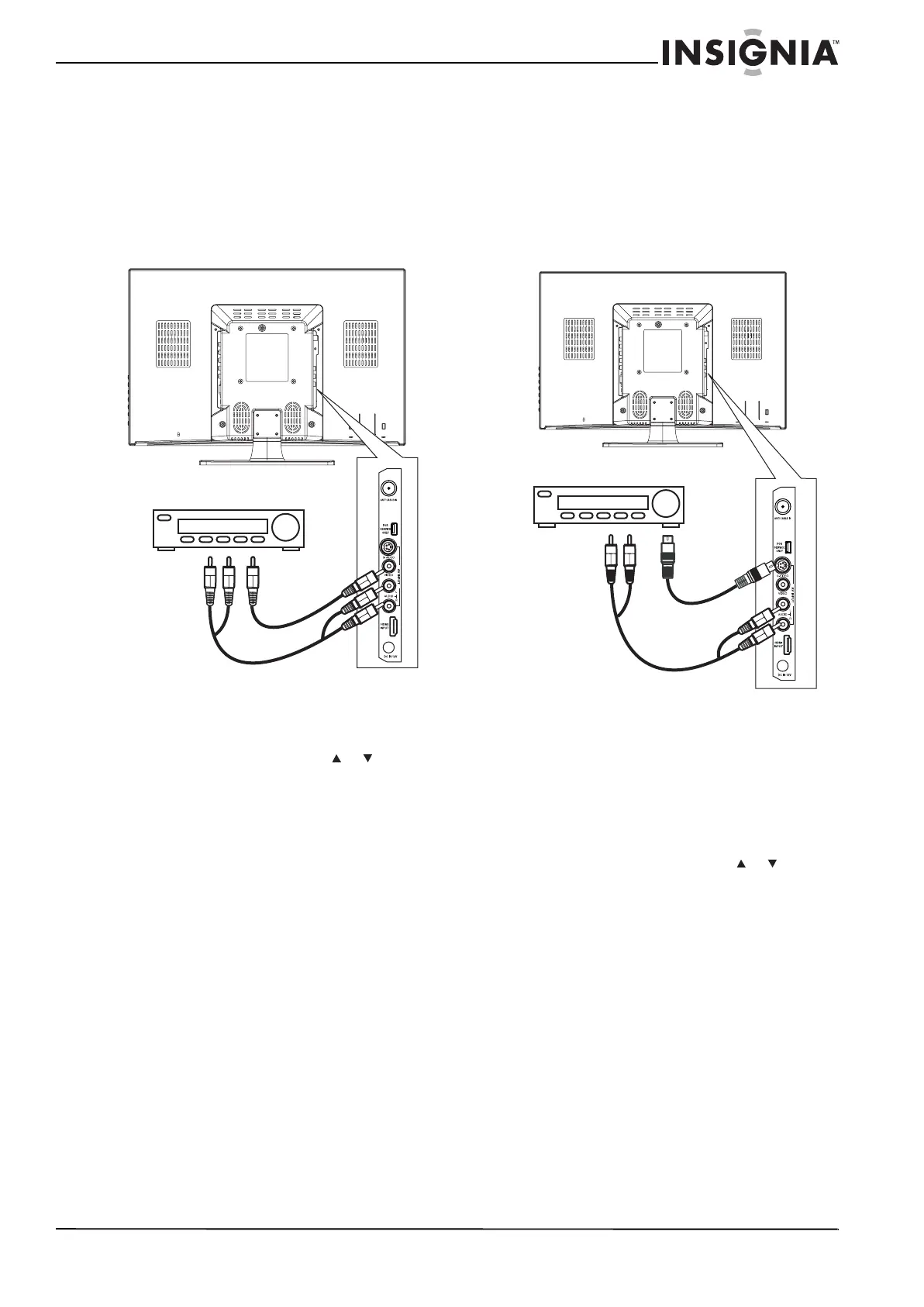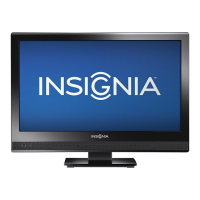11
19" 720p LED HDTV/ 22" 1080p LED HDTV
www.insigniaproducts.com
Connecting a standard video device
To connect a standard video device:
1 Make sure that your TV is turned off and the
power cord is disconnected.
2 Connect an AV cable into the AV INPUT (VIDEO
and L/R AUDIO) jacks on the back of your TV,
then connect the other end of the cable to the
AV OUTPUT jacks on the external device.
3 Turn on your TV.
4 Press INPUT on the remote control or the side of
your TV to display the input source menu, then
press INPUT repeatedly or press or to select
AV. Press OK/ENTER.
Connecting an S-Video device
To connect an S-Video device:
1 Make sure that your TV is turned off and the
power cord is disconnected.
2 Connect one end of an S-Video cable to the
AV S-VIDEO INPUT jack on the back of your TV,
then connect the other end of the cable to the
S-VIDEO OUT jack on the S-Video device.
3 Connect one end of an audio cable to the AV
INPUT (L/R AUDIO) jacks on the back of your TV,
then connect the other end of the cable to the
corresponding audio jacks on the external
device.
4 Turn on your TV.
5 Press INPUT on the remote control or the side of
your TV to display the input source menu, then
press INPUT repeatedly or press or to select
S-Video. Press OK/ENTER.
A
Back of TV
Standard video device
White=Left audio
Red=Right audio
Ye l lo w =Vi de o
A
Back of TV
S-Video device
White=Left audio
Red=Right audio