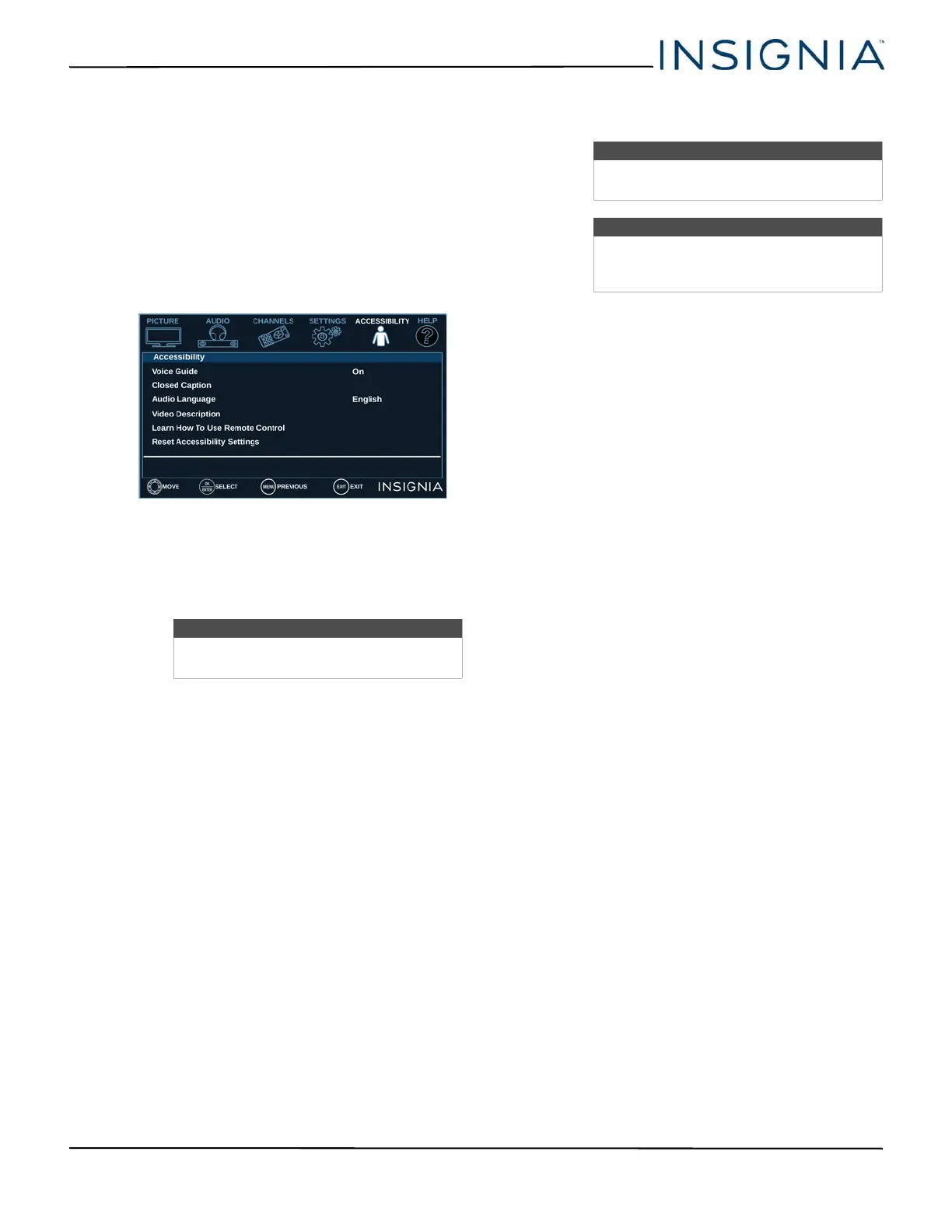64
NS-32D220NA18/NS-32D220MX18/NS-43D420NA18
www.insigniaproducts.com
Adjusting accessibility
settings
Your TV provides audio descriptions of menus and
some remote control functions. Depending on the
broadcaster, audio narration of key elements in
programs may also be available.
1 Press MENU.
2 Press
or to highlight ACCESSIBILITY, then
press
or ENTER.
3 Press
or to highlight an option, then press
ENTER or
to access the option. You can select:
• Voice Guide—Audibly narrates menu selections
and some remote control functions. You can
select On or Off.
• Closed Caption—Displays a text version of the
TV program audio or displays information
provided by the broadcaster. See Using closed
captioning on page 59 for instructions about
using closed captioning features.
• Audio Language—(Digital channels only)
Selects an alternate audio language, if available.
• Video Description—Audibly narrates key visual
elements in TV programs (not available on all
broadcasts). You can select On or Off.
• Learn How To Use Remote Control—Provides
information about using the remote control.
• Reset Accessibility Settings—Resets all
accessibility settings to factory mode. When you
select this option, a message asks if you are sure
you want to reset. Select OK to continue the
reset operation or select Cancel to stop the reset
operation.
4 Press
or to adjust the option, or press or
to select a setting.
5 Press MENU to return to the previous menu, or
press EXIT to close the menu.
Maintaining
• Do not use your TV in areas that are too hot or too
cold, because the cabinet may warp or the screen
may malfunction. Your TV works best in
temperatures that are comfortable to you.
• Storage temperatures are 32° to 122°F (0° to 50°C).
• Working temperatures are 41° to 104°F (5° to 40°C).
• Do not place your TV in direct sunlight or near a
heat source.
Cleaning the TV cabinet
Clean the cabinet with a soft, lint-free cloth. If the
cabinet is especially dirty, moisten a soft, lint-free
cloth in a weak detergent solution, squeeze the
excess moisture from the cloth, then wipe the cabinet
with the cloth. Use a clean cloth to dry the cabinet.
Cleaning the TV screen
Clean the screen with a soft, lint-free cloth.
Note
The Voice Guide option is only available
in the English language.
Note
You can also press ACC to open the
Accessibility menu.
Note
For more information about accessibility,
call Customer Care at 877-467-4289 (U.S.
and Canada) or 01800-926-3000 (Mexico).