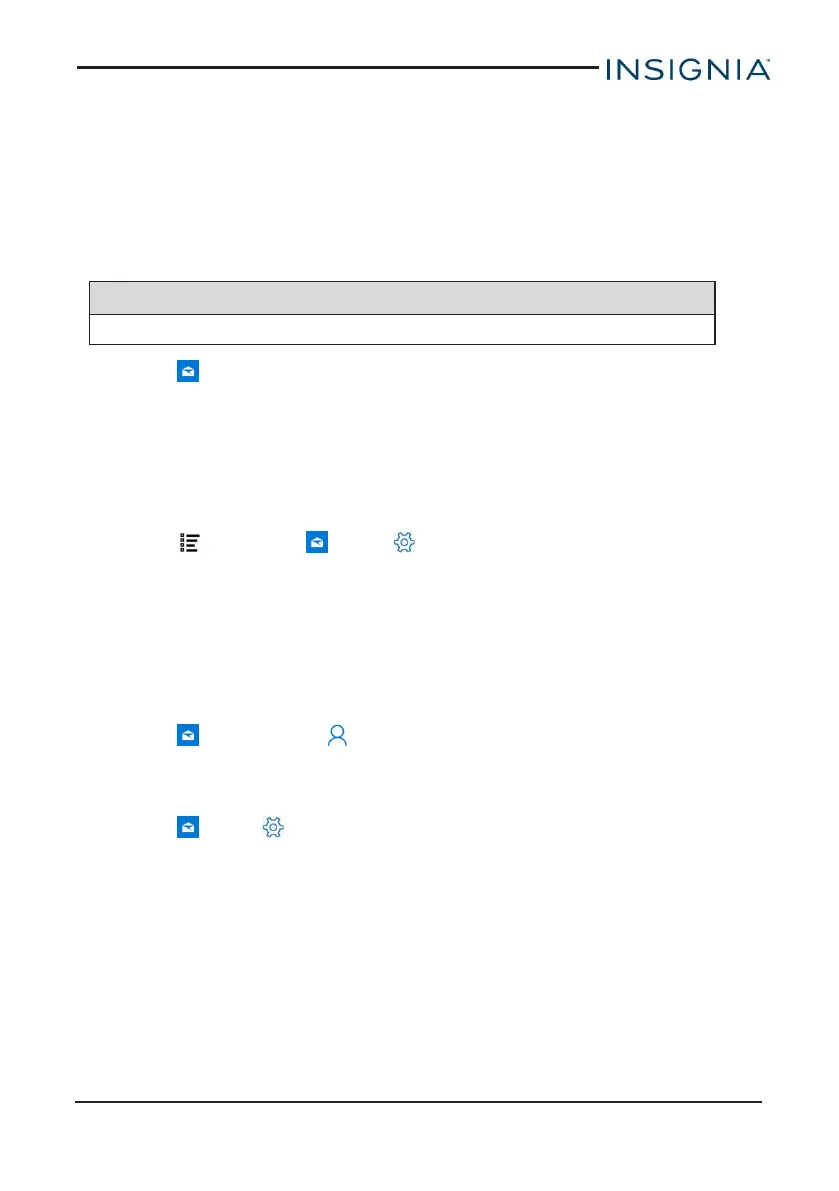Use Mail
This section provides information about setting up and using your Mail
account.
SET UP A MAIL ACCOUNT
Create your first mail account
Note
You may have set up a mail account when you first set up your tablet.
1.
Open Mail.
2. If the correct account is listed, tap Ready to go.
OR
Tap Add account to select an account type.
3. Follow the on-screen instructions to set up your account.
Add an additional mail account
1.
Open All apps > Mail > (Settings) > Accounts > + Add
account.
2. Select your account type from the list, then follow the on-screen
instructions to set-up your account.
MANAGE YOUR MAIL ACCOUNT
Change mail account settings
1.
Open Mail, then tap Accounts from the menu on the left.
2. Select the email account you want to use.
Delete a mail account
1.
Open Mail > (Settings) > Accounts.
2. Tap the name of the account that you want to delete.
3. Tap Delete account, then tap Delete.
www.insigniaproducts.com
57
11.6" Flex Windows® Tablet
