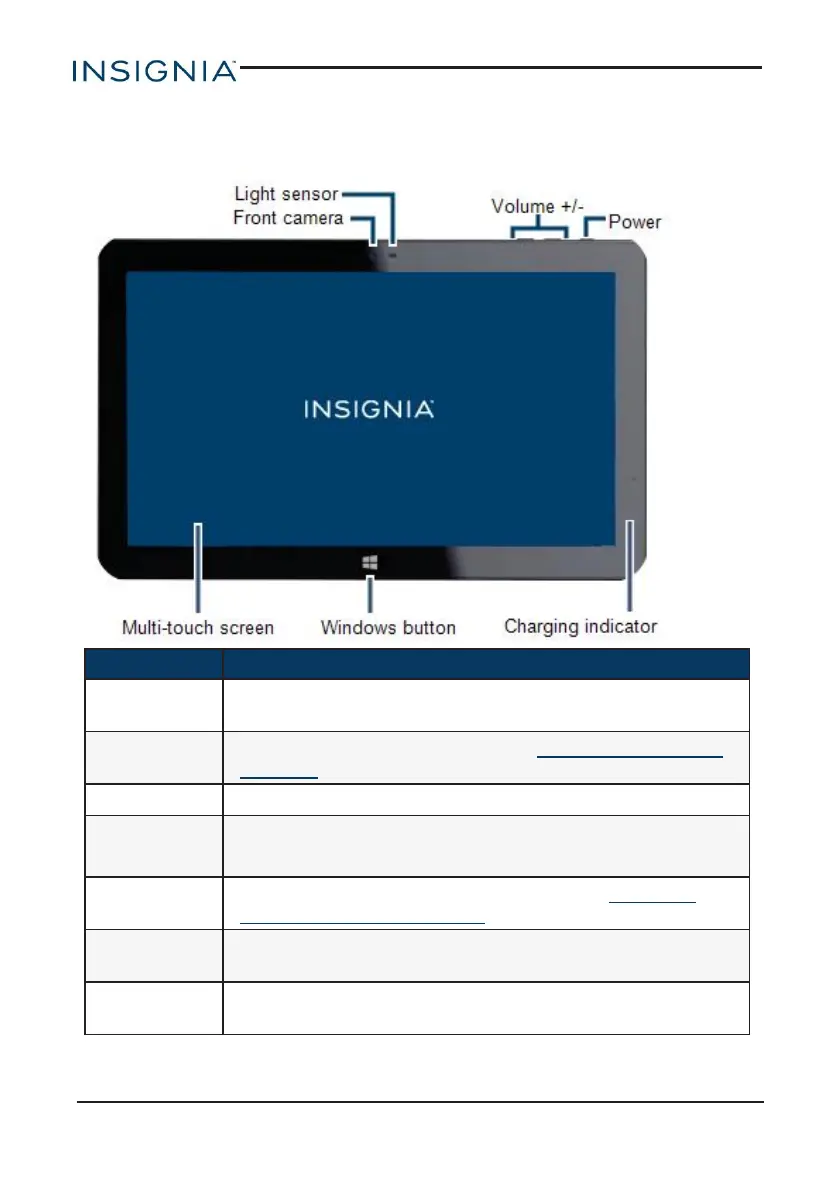PRODUCT OVERVIEW
Front
Item Description
Light
sensor
Detects ambient light to automatically adjust screen
brightness.
Front
camera
Take pictures or record video. See Use the camera (on
page62).
Volume +/- Press to increase or decrease the volume.
Power
Press and hold to turn your tablet on or off.
Press briefly to lock or unlock the screen.
Multi-touch
screen
Use your fingers to control your tablet. See Navigate
with gestures (on page12).
Windows
button
Tap to return to the Start screen or the last opened app.
Charging
indicator
Lights red while charging, then turns off when charging is
complete.
www.insigniaproducts.com
6
NS-P11W7100/NS-P11W7100-C
