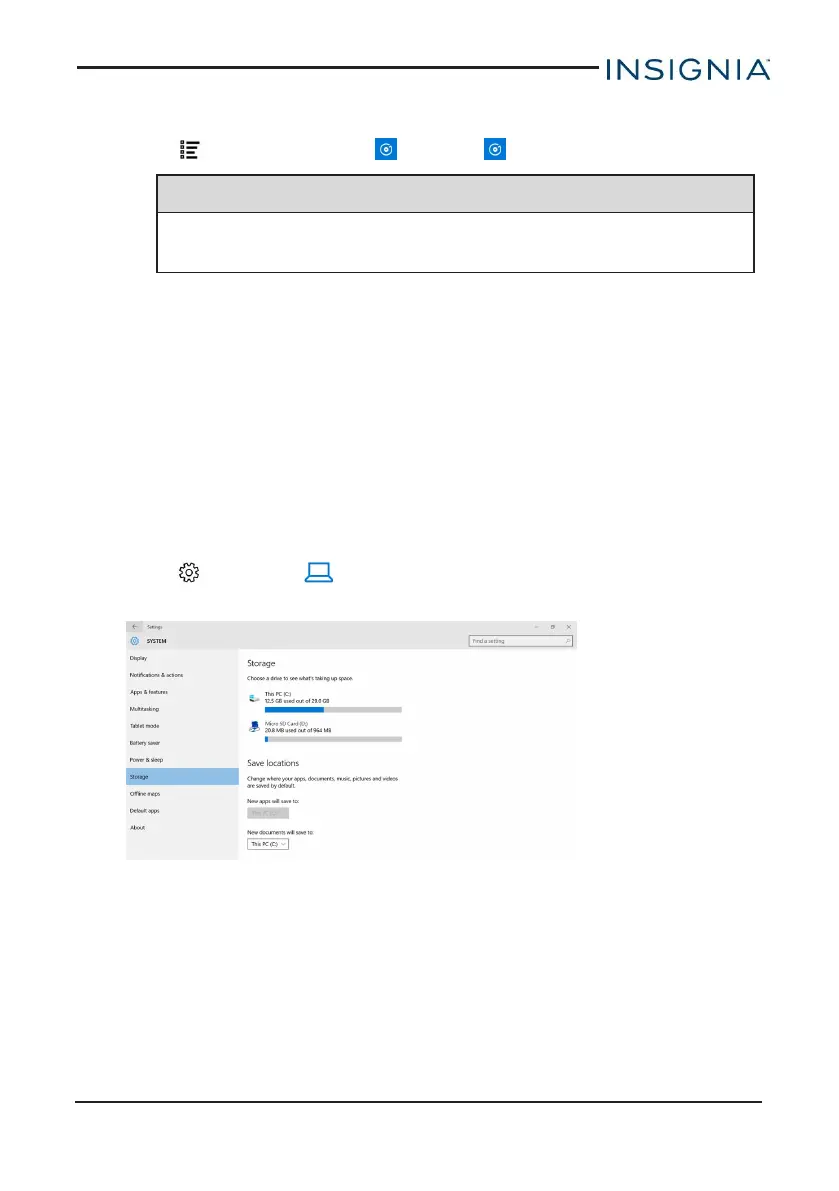CREATE A PLAYLIST
1.
Open All apps, then tap Music or Groove Music
The "Music" app is renamed "Groove Music" after a Windows
update.
2. Tap + New playlist, type your playlist name, then tap Save.
3. Tap Collection, then tap a song that you want to add.
4. Tap +, then tap your playlist name.
5. Repeat steps 3 and 4 to add more music to your playlist.
Manage storage space
Learn how to keep your tablet running at peak efficiency by managing your
storage space.
VIEW STORAGE SPACE
1.
Open Settings > System > Storage.
2. Tap a drive for a detailed view of what is taking space on your tablet.
3. Use the available drop-down menus to select where files are saved by
default.
www.insigniaproducts.com
65
11.6" Flex Windows® Tablet
