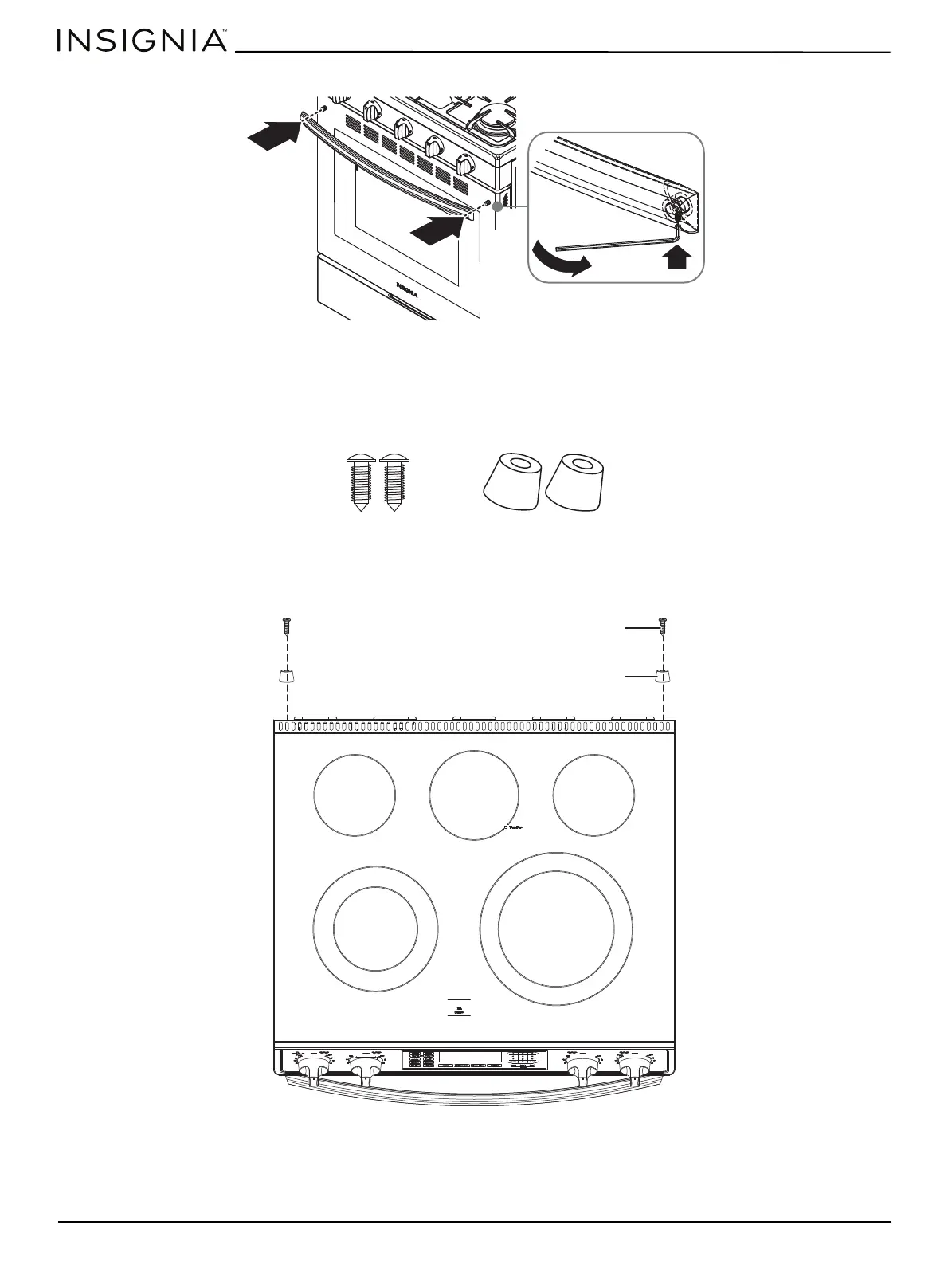www.insigniaproducts.com
22
3 Place the door handle against the oven door and fit it on the connection part.
4 Use the Allen wrench to tighten both sides of the door handle.
Installing the plastic pads
To prevent your range from getting too close to the wall behind the range, install the included plastic pads.
1 Locate the plastic pad kit. It includes:
2 Align the holes in the plastic pads with the holes on the top, back of your range, then secure the pads to your range
with the provided screws.
