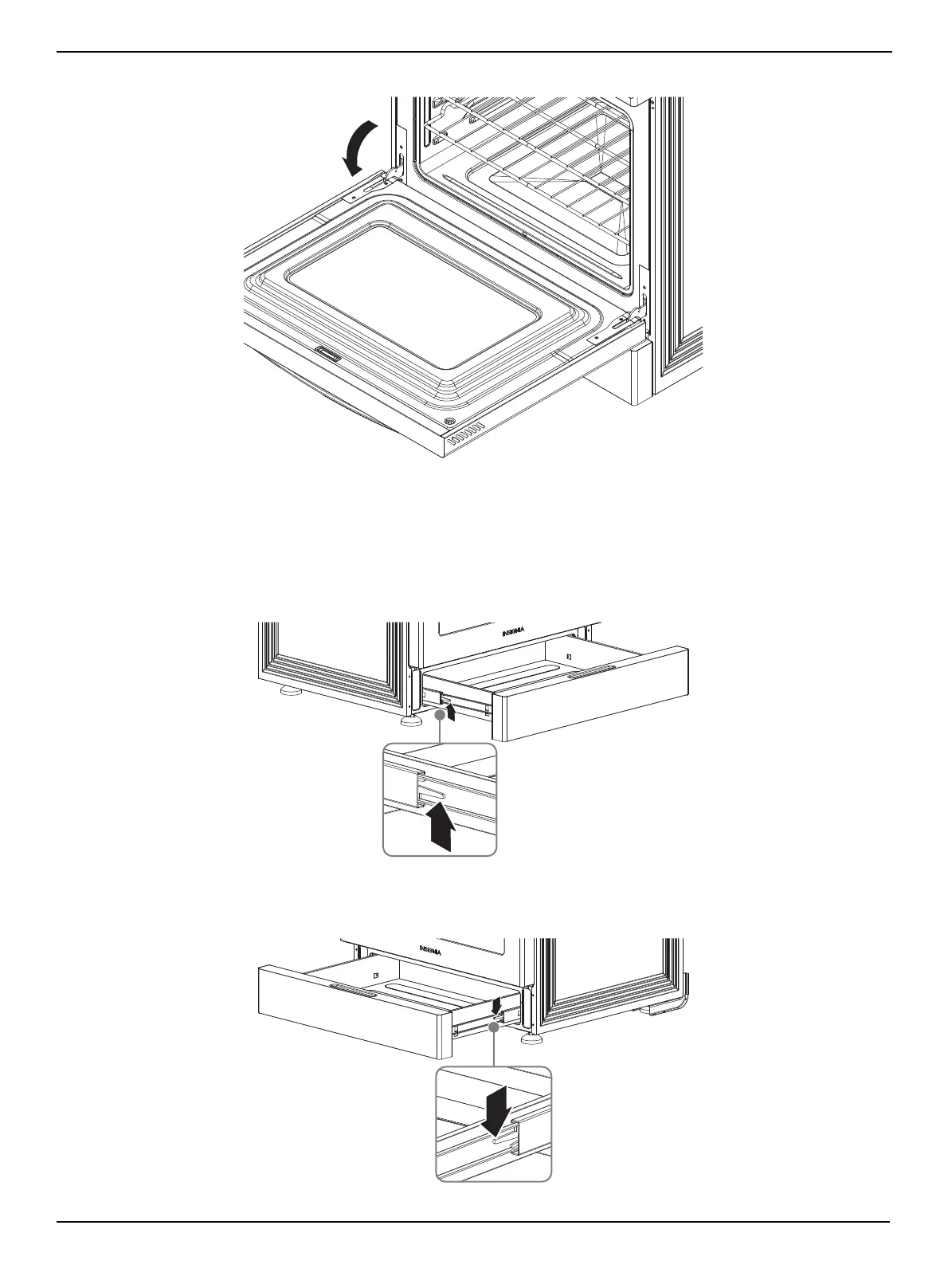www.insigniaproducts.com
43
4.8 Cu. Ft. Electric Convection Range with Self Clean and Air Fry
4 Fully close the levers on the left and right hinges, then close the door.
Removing and replacing the storage drawer
The storage drawer is a good place to store cookware and bakeware. Don’t store plastics or flammable material in the
drawer. Clean the storage drawer with a damp cloth or sponge. Never use harsh abrasives or scouring pads.
1 Slide the drawer open until it stops.
2 Locate the roller guide clips on either side.
3 Using both hands, lift the left clip while pulling down on the right clip, then remove the drawer.
4 Clean the drawer in warm, soapy water using a cloth or soft brush, then rinse and dry it thoroughly.
5 Put the drawer in the roller guides on either side, and then snap the clips into place.
