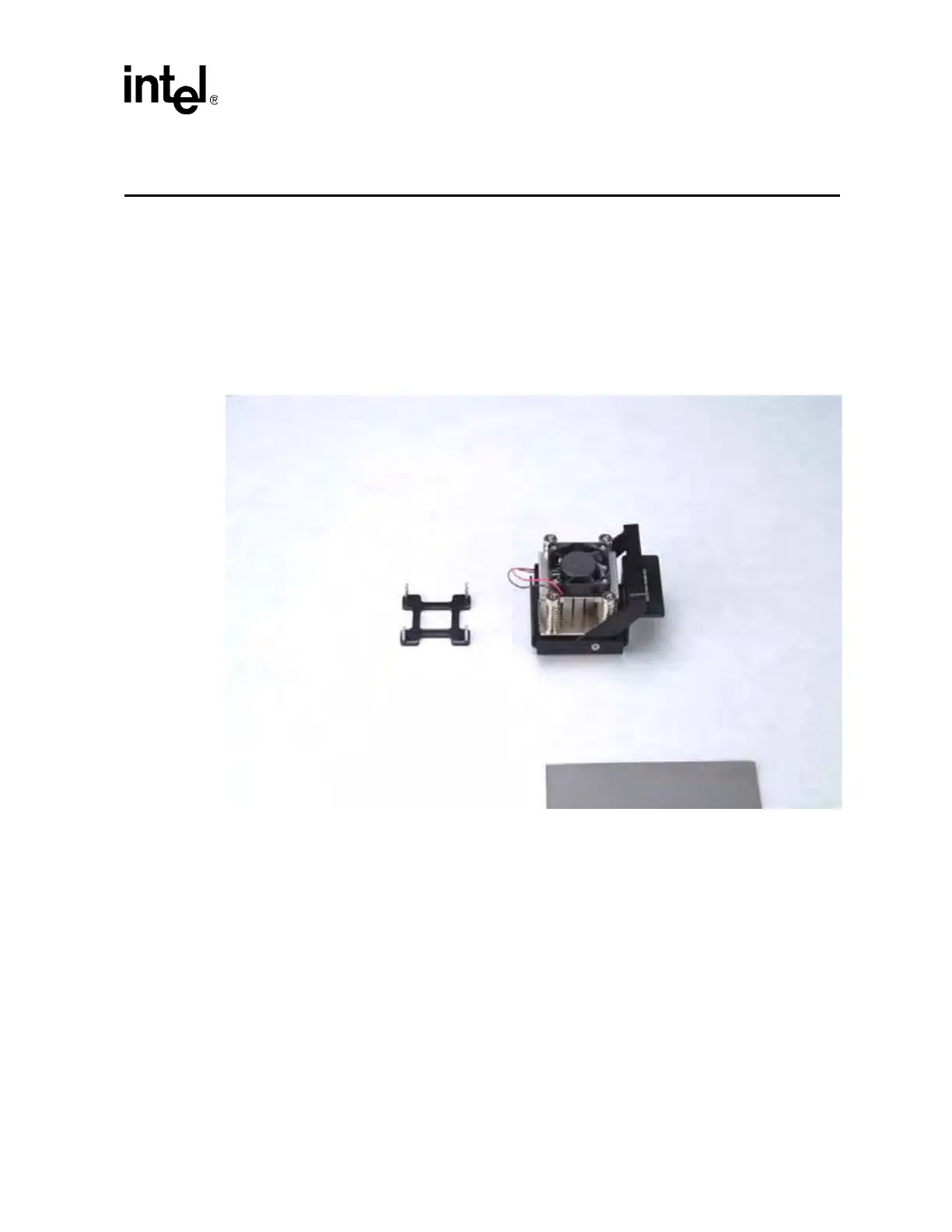Mobile Intel
®
945GM Express Chipset
Development Kit User’s Manual 59
Heat Sink Installation Instructions
Heat Sink Installation Instructions A
It is necessary for the Intel
®
Core
TM
Duo processor to have a thermal solution attached to it in
order to keep it within its operating temperature.
A heat sink is included in the kit. To install the heat sink:
1. Remove the heatsink from its package and separate the fan heatsink portion from the heatsink
backplate.
2. Examine the base of the heatsink, where contact with the processor die is made. This surface
should be clean of all materials and greases. Wipe the bottom surface clean with isopropyl
alcohol.
3. Place the backplate on the underside of the board so that the pins protrude through the holes in
the system board around the processor.
Figure 6. Heatsink and Backplate
