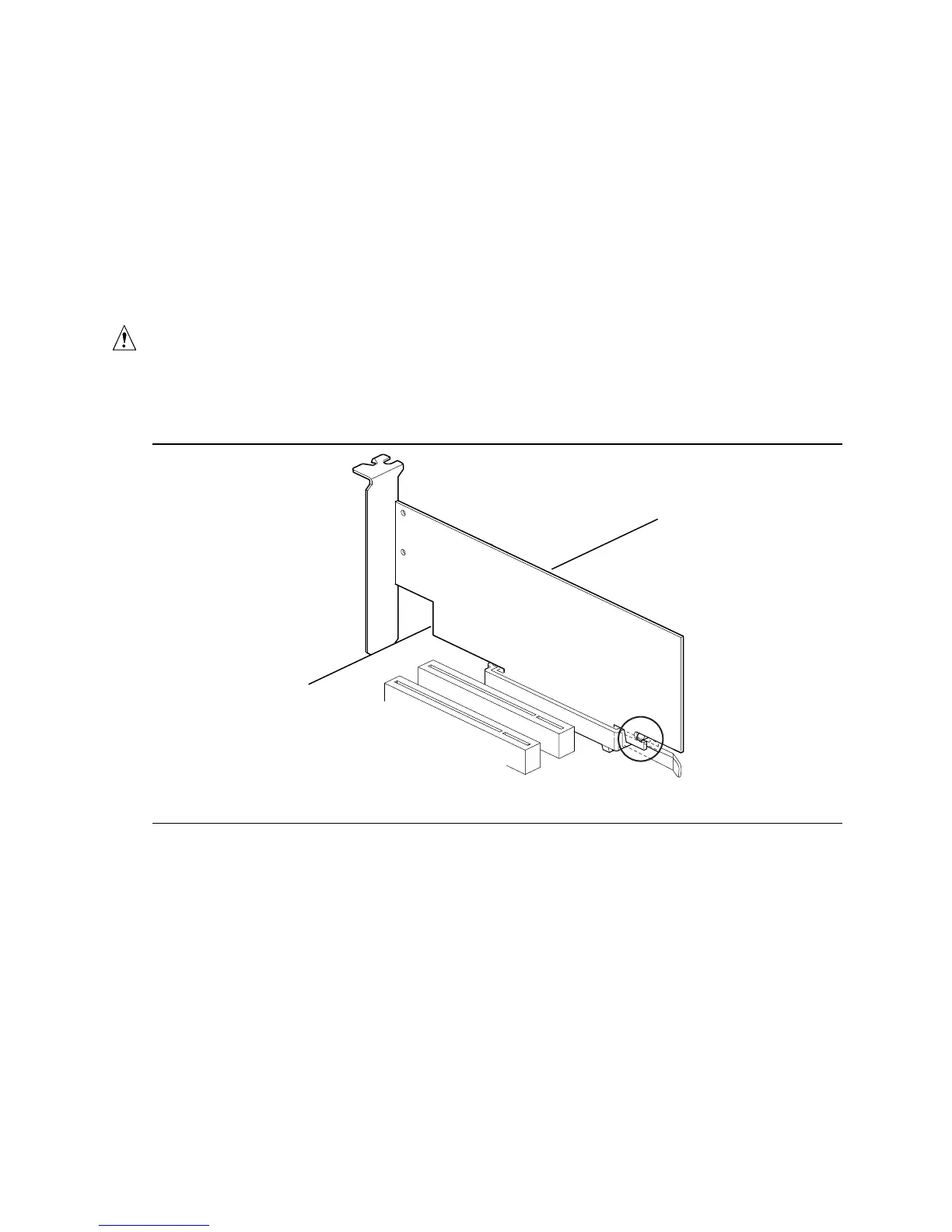Intel Desktop Boards D815EEA2, D815EPEA2, D815EFV, and D815EPFV Product Guide
28
Installing and Removing the AGP Card Retention
Mechanism
The AGP universal connector supports AGP (1x, 2x, and 4x) and GPA (on D815EEA2 and
D815EFV boards only) cards. Newer cards have a retention notch as shown in Figure 5. The AGP
card retention mechanism is not used with unnotched cards.
Installing the AGP Card Retention Mechanism
CAUTION
Install the retention mechanism (RM) only when using a card with a retention notch as shown in
the figure below. Use of the RM with an unnotched card may impair operation. If you need to
remove the RM, follow the instructions on page 30.
OM10218
Figure 5. Retention Notch Shown on an AGP Card
The RM encloses the desktop board’s AGP connector and provides additional mechanical stability
to installed cards.
