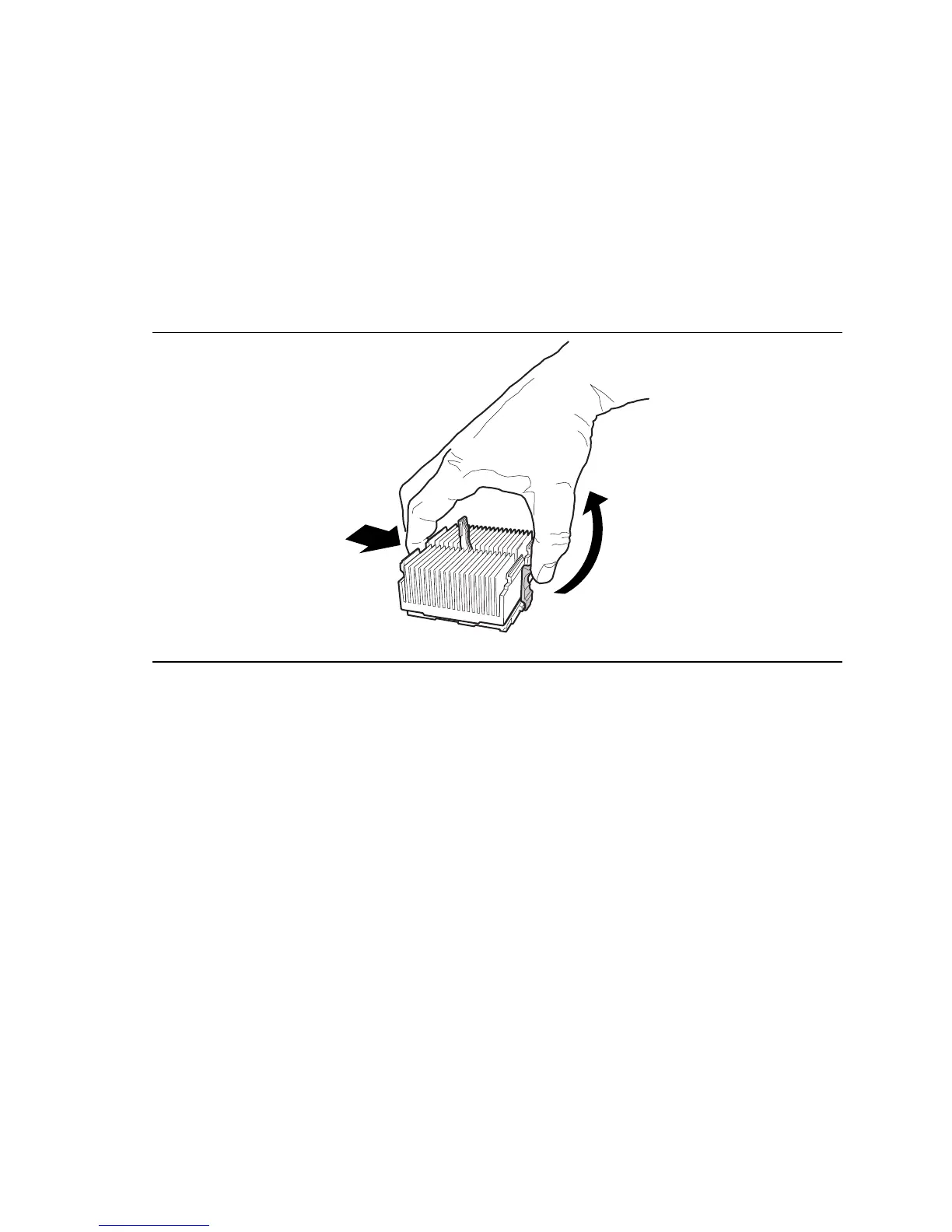Intel Desktop Boards D815EEA2, D815EPEA2, D815EFV, and D815EPFV Product Guide
42
Removing the 1 GHz Processor Fan Heatsink
To remove the fan heatsink for the 1 GHz (or greater) processor, follow these instructions:
1. Observe the precautions in “Before You Begin” (see page 25).
2. Disconnect the processor fan cable.
3. Remove the fan from the fan heatsink.
4. Slowly pull up the handle of the plastic clip (reversing the action shown in Figure 19, A).
5. Disengage the fan heatsink clip by pushing your index finger against the back of the clip as
you pull up on the clip extension with your thumb (see Figure 22).
OM11069
Figure 22. Removing the Fan Heatsink
6. Remove the fan heatsink.
7. Raise the processor socket handle completely.
8. Remove the processor.
