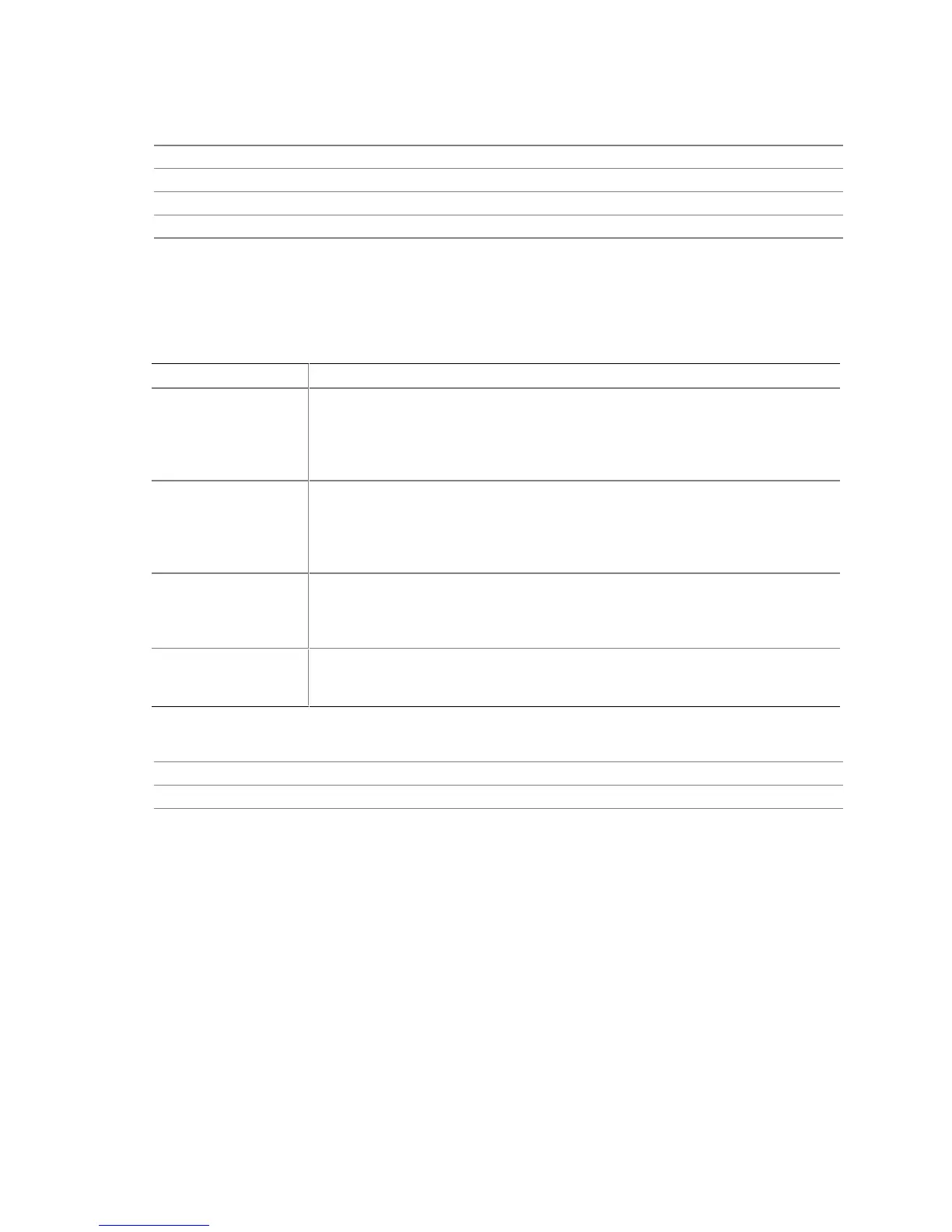Intel Desktop Board D850GB Technical Product Specification
38
For information about Refer to
The location of the power connector Figure 10, page 56
The signal names of the power connector Table 33, page 57
The BIOS Setup program’s Boot menu Table 74, page 106
The ATX specification Section 1.3, page 16
1.12.2.2 Fan Connectors
Table 10 describes the functions of the four fan connectors.
Table 10. Fan Connector Descriptions
Connector Function
Chassis fan (fan 1) Provides +12 V DC for the system or chassis fan. The fan voltage can be switched
on or off, depending on the power management state of the computer. A
tachometer feedback connection is also provided. A fan attached to this connector
can be monitored and controlled by the enhanced thermal monitor and fan control
device.
RIMM fan (fan 2) Provides +12 V DC for the fan to cool the RIMM modules. The fan voltage can be
switched on or off, depending on the power management state of the computer. A
tachometer feedback connection is also provided. A fan attached to this connector
can be monitored and controlled by the enhanced thermal monitor and fan control
device.
Processor fan (fan 3) Provides +12 V DC for the processor fan or active fan heatsink. This fan is on in
the S1 state and is off only when the system is off or in the S5 state. There are no
user controls, however, this fan connector is wired to the fan tachometer input of
the SMSC LPC47M102 I/O controller.
Processor voltage
regulator fan (fan 4)
Provides +12 V DC for the fan to cool the processor voltage regulator area. This
fan is on in the S1 state and is off only when the system is off or in the S5 state.
There are no user controls.
For information about Refer to
The location of the fan connectors Figure 10, page 56
The signal names of the fan connectors Section 2.8.2.2, page 54
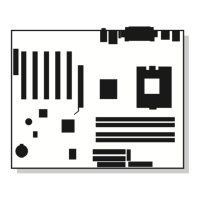